Progressive Web Apps (PWAs) enjoy massive popularity in the IT industry because they are quick and easy to develop. Moreover, the introduction of push notifications in PWA makes them even more powerful for personal and professional reasons.
This article will discuss the key aspects of PWA push notifications to fully understand their benefits and applications. Moreover, by the end of this article, you’ll know how to create your own PWA push notifications.
So, keep reading to learn all about it!
Overview of PWA Push Notifications
 Basic Knowledge
Basic Knowledge
PWAs are web applications or, in other words, web pages that can run on any platform using a browser. They have features for both web and mobile applications. HTML, CSS, and JavaScript are the common languages used in the development of PWAs.
A major benefit of PWAs is that their functionalities are similar to native applications, but they are not dependent on the app marketplaces. Since PWAs can be accessed from a web browser, they have immense reach that is not often possible with mobile apps.
If you want to learn more in detail about pwa,we prepared more information for you, click What are Progressive Web Apps (PWAs) and How to Use Them in Marketing .
Pros & Cons of PWAs
PWAs have both pros and cons:
| Pros | Cons |
|---|---|
| PWAs are much more cost-effective than native mobile apps. | PWAs often have issues with legacy devices, so people using old smartphones might not be able to use them. |
| Well-developed PWAs have faster loading times that increase engagement. | The dependency of PWAs on web browsers means errors in the browser can also disrupt the PWA's working. |
| There is no need to manually install or update PWAs. | Providing platform-specific functions in a PWA is difficult. |
| PWAs are much smaller than conventional mobile apps. | / |
PWA Push Notifications & Push Notifications
What are Push Notifications?
Push notifications, also called push messages, are short messages that are sent by a website, a mobile, or PWA to the devices. The purpose of push notifications can greatly vary from simple marketing messages to sending personalized shopping recommendations.
Overall, push notifications are a great way of communicating with users and providing them with all the latest and relevant updates.
Who can use Push Notifications in PWAs?
PWA push notifications are useful for web apps of all types and sizes. Marketers can greatly benefit from push notifications by sending service workers to push notifications or promoting their products.
Moreover, push notifications in PWA are also useful for letting subscribers know whenever there is a major update, a limited offer, an upcoming event, or some new kind of content. Since push notifications have a limited space, they must contain short and crisp content.
Benefits of Implementing Push Notifications in PWA
Once you have built a PWA, you are probably wondering why you should implement push notifications in it. They are integral in boosting user engagement and retention by establishing quick communication with the target audience.
Following are some of the key benefits of PWA push notifications:
- Quick Communication : Push notifications are a reliable way of connecting with your target users quickly and giving them time-sensitive information, announcements, promotional offers, etc.
- Increase Engagement: Push notifications increase engagement by interacting with new users and also encouraging old users to return to the PWA if they have not used it for some time.
- Personalization: PWA can utilize important user data points to send personalized notifications as per their preferences, location, and behavior.
- Wide Reach: Push notifications have an extensive reach across the board, so you can expect to reach a significant part of your target audience.
- Gather Key Metrics: You can gather important metrics, such as the number of people clicking on the notification, from push notifications to determine the effectiveness of your PWA.
Related Reading:
Learn more push notifications marketing and make your notifications more attractive!
- A Complete Guide To Send Promotional Messages
- [Full Guide] iOS Web Push Notifications: Overview, Set Up, and Optimization Practices in 2025
Several Requirements for Integrating Push Notifications
Before you start integrating push notifications within your PWA, you must consider some key requirements and best practices related to these notifications.
Tips and tricks
1.Send a suitable number of notifications
Sending too many push notifications can reduce the effectiveness of your push notifications and negatively impact your PWA. So, you should never send more than one push notification per day. Ideally, you should send only 3 to 5 PWA push notifications per week .
2.Use the opt-in model
The majority of the users prefer the opt-in model for push notifications. It means you should specifically ask for permission from the users to send them push notifications. Keep in mind that the opt-out models are not well-received by the users, and Apple also requires developers to follow the opt-in model.
Most users prefer the ability to opt in to push notifications rather than opt-out. Apps that use opt-out are consistently more disliked than apps with opt-in models. Further, many providers like Apple require app developers to use opt-in models for Pushes as part of their guidelines.
3.Include multiple notification settings
When you are planning to integrate push notifications in PWA, you should also focus on adding multiple notification settings. For instance, if your PWA sends push notifications for different purposes like news pieces or promotional items, you should provide separate options to opt out of these notifications.
4.Follow the platform standards
Different platforms, such as web browsers and app stores, have varying requirements when it comes to showing push notifications to users. So, you must follow the standards set by these platforms and test how your notification will look to the target audience. Not following these guidelines can result in the banning of your PWA or push notifications from being visible to users.
Explore the top3 push notification platforms and figure it out which one might be the perfect fit for your business’s push notification endeavors.
5.Collect Users Information
Another critical requirement of setting up push notifications is that you must have a significant user base to send the push notifications. Understandably, this information will keep expanding as more and more people start using your PWA.
Examples of PWA Push Notifications
Let’s look at some of the examples of PWA push notifications in different industries:
Entertainment Industry
PWA notifications are very common in the news and entertainment industry. They can significantly boost subscriptions by sending personalized recommendations and encouraging users to check out different entertainment content.

E-Commerce Industry
The e-commerce industry also relies heavily upon push notifications to resolve the card abandonment issue and recommend different products to users. These platforms also use push notifications to notify potential customers about seasonal offers and discounted offers.

Tourism and Travel Industry
The travel and tourism industry uses push notifications to inform users about any emergency, or weather updates, and to provide traveling updates.

How to Install PWA Push Notifications in EngageLab?
EngageLab is the best platform for setting up and installing PWA push notifications. It is a modern customer engagement platform that allows businesses and individual users to set up both transactional and marketing messages across different channels, including PWA notifications.
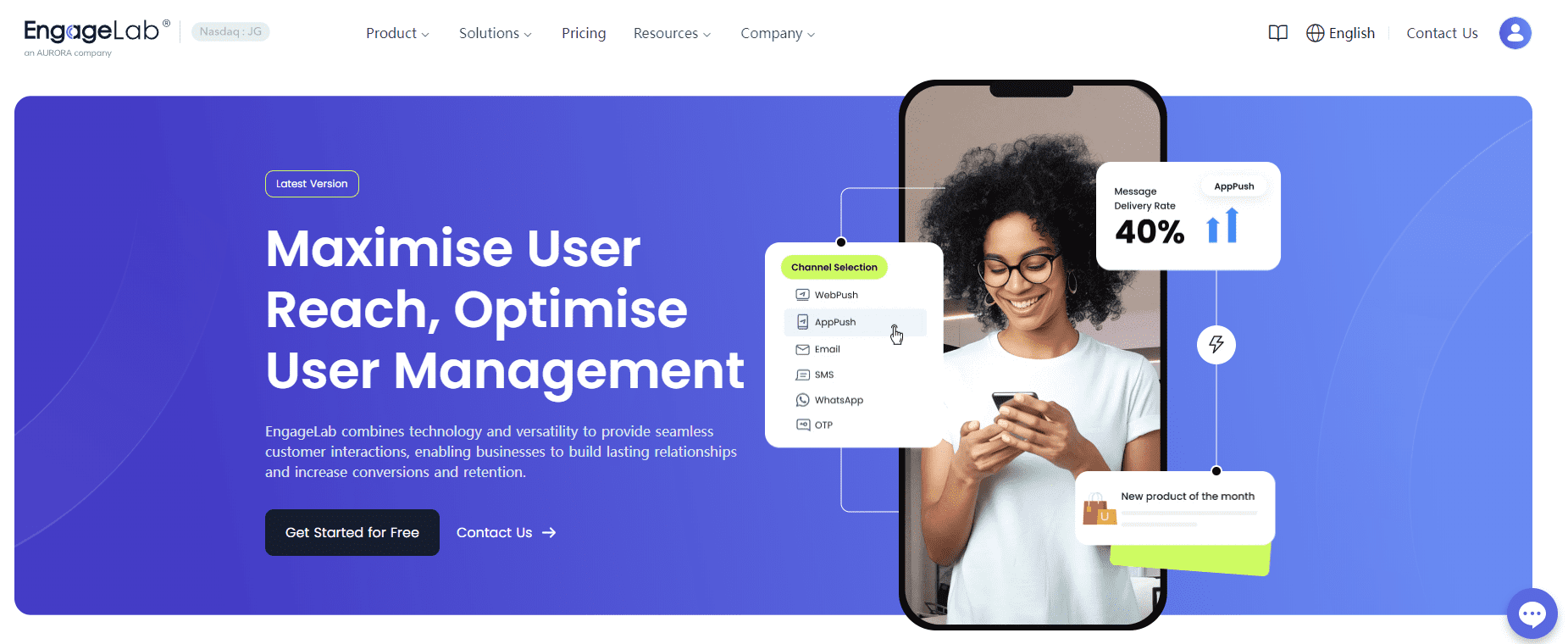
Following are some of the key benefits of EngageLab that make it the best platform to implement push notifications:
- A highly user-friendly and easy-to-use integration system for experienced developers as well as beginners.
- It can send billions of messages and numerous types of push notifications daily.
- 24/7 customer support is provided to ensure that users can get help at any stage when installing PWA notifications.
- Quick delivery rates to a diverse and global audience.
6 Steps to Setup Push Notifications with EngageLab
Follow these steps to install progressive web app push notifications with EngageLab:
-
Step1
Sign in to your account on EngageLab. If you don’t have an account, sign up for a free trial.
Get Started For Free
-
Step2
After you have created your organisation, you can get into the real world of WebPush and start using EngageLab WebPush!
-
Step3
Under the web push notification section, you will find many different options to create custom push notifications and manage them. Choose the Notification option under Create a Push .
-
Step4
Properly configure your push notification by adding a suitable title and content and selecting the frequency with which you want to send the PWA push notification. You can also preview how your push notification will look in Windows, MacOS, and Android.
-
Step5
Connect your PWA with EngageLab from the integration settings . Add the relevant link and provide the necessary permissions to ensure EngageLab can send push notifications to the connected PWA.
-
Step6
You can analyze your push notification history under the Push History section.





FAQs about PWA Push Notifications
-
Q:
Does PWA Support Push Notifications?
A: Yes! PWA does support push notifications. Having push notifications in PWA is one of its most appealing features, as it facilitates communication with users. Moreover, PWAs that have a reliable and well-planned push notification strategy are likely to get higher engagement from the target audience. -
Q:
Can Web Apps Have Push Notifications?
A: Yes, web apps are capable of sending push notifications as long as this feature is integrated into them. Generally, users have to opt-in to receive push notifications from web apps. -
Q:
Can PWA Send Push Notifications to iOS?
A: PWA can send push notifications to iOS users through the Safari browser, starting with iOS 7.0 and continuing later. However, it is important to note that Apple has a strict policy on sending notifications only to iOS users who have subscribed or opted in for push notifications.
Conclusion
The bottom line is that PWA is used across different industries and types of businesses. By configuring and installing push notification features in PWA, brands can expect a significant increase in their engagement level and conversion rate.
Since you need a reliable platform to set up PWA push notifications, the best choice is EngageLab . It offers a free trial version, so you can check out its different features and ensure it fulfills your requirements before you buy its paid version.








