Sending messages on WhatsApp is more convenient and engaging. But even if it is a one- time conversation, you might have gone through the hassle of saving the number first.
You might not want to save the number of a plumber you hired or a local bakery from where you ordered a cake for just one conversation.
Similarly, saving a long list of numbers for business purposes is cumbersome. Imagine saving hundreds of numbers just to send a promotional deal.
What if you can send messages on WhatsApp without saving numbers ? It’ll be quick and hassle-free.
Let’s uncover some methods to send WhatsApp messages without saving numbers. We will explore methods for individuals as well as businesses.

Part 1: For Individual-Quick Methods to Send WhatsApp Without Saving Number
For every WhatsApp user, sending WhatsApp messages without saving numbers would be a big relief. Here are some quick methods you must know.
1 Use QR Codes
The simplest way is to use the QR code to open a chat with the recipient, and then send messages.
For this, you need the recipient's QR code. Each WhatsApp number has a QR code that can be accessed from the application settings.
You can use this method for sending messages to someone you met or businesses. For instance, if you are in a local bakery, scan their QR code to send a message.
Once you have the QR code, here are the steps to follow.
Step 1: Open WhatsApp on your smartphone.
Step 2: Tap the green “+” button at the bottom right corner.
Step 3: You will see a few options. Along with the option “New contact,” you’ll see the QR icon. Tap it.

Step 4: Now, scan the QR code of the recipient. It will automatically take you to the chat. So, you are ready to send a message without saving the phone number.
2 Write in Message
Many times, you won’t have the QR code of the recipient. In this case, you should use this method.
All you need is the phone number on which the recipient has a WhatsApp account. Then, follow the steps below.
Step 1: Open WhatsApp.
Step 2: In the search bar, type “You.”
Step 3: You’ll see your phone number/contact or the option to chat yourself. Tap it.
Step 4: Type the phone number you want to send the message. After that, tap the number.
Step 5: You will see a few options. Tap “Chat with …” It will take you to the chat, and now, message directly without saving the number.

3 Use Click to Chat
You might have seen WhatsApp links that open directly to chat, and you don’t need to save the number. And you might have used it before, especially when interacting with businesses.
You can create a Click to Chat link of any WhatsApp number, and you’ll only need the phone number for that.
Here’s what you need to do:
Step 1: WhatsApp click-to-chat links have a simple format “https://wa.me/phone-number” Just enter the phone number along with the country code.
Step 2: After that, you’ll have a link like that “https://wa.me/9234579...”
Step 3: Copy this link to any browser and paste it. Hit Enter.
Step 4: It will take you to WhatsApp. Click on “Continue to Chat.”

4 Use Third-party Applications
People often use third-party applications to look for the details of numbers, usually when they want to know who the caller or texter is.
Similar applications can be used to send a WhatsApp message without saving the number. If you already have a similar application installed, here are the steps you need to follow.
Step 1: Open the application and search for the recipient’s number.
Step 2: The application will give you the details. You’ll also see the options to send a text message, send a WhatsApp message, and call.
Step 3: Tap the WhatsApp icon, and it will take you to the chat. Now, you are ready to type the message.
Note: If you don’t have any similar third-party application installed, do not install it specifically for this purpose. You can use the above methods we have discussed. Use it only when you are already a user of such applications.
Part 2: For Business-Send WhatsApp Message without Saving Number Using WhatsApp Business API
The methods we have discussed are excellent for individuals, and they can send WhatsApp messages. without saving numbers.
However, they are not suitable for businesses. If you want to send messages to a long list of customers , you need to use WhatsApp Business API .
# What’s WhatsApp Business API?
WhatsApp Business API is the solution from WhatsApp that allows businesses to send bulk messages to their customers. It makes the interactions of businesses possible with a massive audience.
Businesses can integrate WhatsApp Business API into their systems, CRMs, e-commerce platforms, etc. Once it’s ready, they can broadcast messages to their customers and receive messages at scale. It handles the whole process, from template creation to scheduling messages. And there is no need to save numbers.
Using WhatsApp Business API, businesses can ensure their official presence on WhatsApp. They can automate their marketing campaigns, promotional messages, notifications, and other types of messages without any hassle.
# Key Benefits of Using WhatsApp Business API
- High Volume: WhatsApp Business API is the official way to send messages in bulk. It allows you to send messages to thousands of customers in one go. It makes targeting a larger audience easier.
- High Delivery Rate: The delivery rate of messages through the API is high. Almost all the messages are sent to customers; only a few fail due to valid reasons.
- Personalization: WhatsApp messages can be personalized through the API. Most service providers allow you to create a template, add variables, and make the message personalized for each customer. It increases customer engagement.
- Interactive Messages: Businesses can send interactive messages via the API. They can include attractive media, such as images, videos, etc. They can also add a header, footer, and even CTAs, like buttons. It compels customers to take the desired action.
- Data Analytics: WhatsApp Business API offers valuable data for businesses to improve their messaging campaigns. It offers important stats and key metrics like open rate, click-through rate, delivered messages, read messages, conversion rate, etc.
- 1-on-1 Interaction: Using the API, you can send messages to a large number of recipients. It’s a broadcast, but when a customer replies, it’s a 1-on-1 interaction, which allows customers to engage with confidence.
- Trust and Credibility: When businesses use WhatsApp Business API, they have a verified business profile with a green tick. It enhances trust and credibility so that customers can interact without any worries.
# How to Get Started with WhatsApp Business API?
Getting started with WhatsApp API is pretty simple. You just have to follow the process below.
✅Choose a WhatsApp Business Solution Provider
First, you need to select an official WhatsApp Business Solution Provider (BSP) to get the WhatsApp Business API.
You can’t get the API directly. It’s a must to go through a BSP. There are many providers available, and you have to choose one by looking at their features and services.
EngageLab is an authorized BSP of Meta, the strategic partner of WhatsApp in Greater China. It helps businesses get registered with WhatsApp Business API easily. And in no time, they can start sending messages to their customers.

✅Set up Templates & Get Approval
After getting the API, you need to create the message templates. EngageLab allows you to create message templates in multiple languages. You’ll have options for adding a header, footer, button, etc. It allows you to deeply customize the message by adding variables.
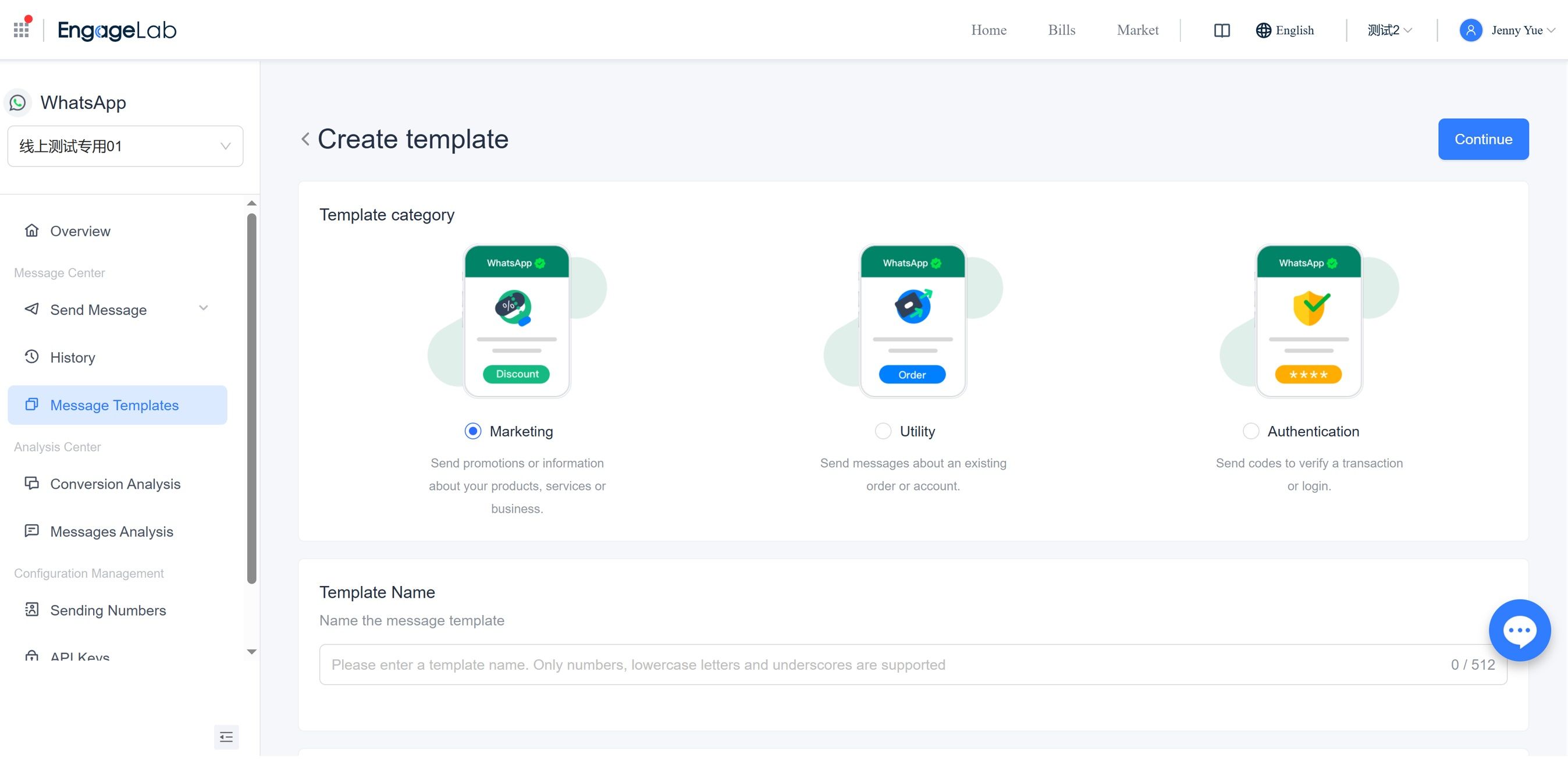
Once the message template is created, it goes for approval. WhatsApp checks the message to ensure compliance with policies. EngageLab handles this process on its own.
The template goes for approval, and the status is updated in the template section. You’ll see active, rejected, paused, etc. If it’s rejected, edit the template or create a new template and reapply after making the required changes.

✅Use APIs to Send Messages without Saving Numbers
After creating the template and getting it approved, it’s time to send it to the numbers without saving them.
EngageLab allows you to enter recipient numbers manually or using a file. After entering the numbers, all you need to do is send the message or schedule it.

Part 3: Why Choose EngageLab as Your WhatsApp Business API Provider?
EngageLab is an all-in-one customer engagement platform that makes communication with customers a lot easier. Be it WhatsApp messages, SMS, Emails, App Push, Web Push, and OTPs, it can handle everything. For enterprises, it is an excellent option to reach customers at scale.

EngageLab is an authorized BSP(Business Solution Provider) of Meta and provides WhatsApp Business API. It offers up to 95% delivery rate and reduces costs by 70% . Thus, you can ensure the delivery of WhatsApp messages to your customers at minimal cost. It ensures the data security of users and complies with GDPR and WhatsApp’s end-to-end encryption to offer a secure solution.
Key Features:
- It is a one-stop platform that supports multi-channel marketing , including WhatsApp, email, SMS, OTP, AppPush, WebPush.
- Offers high delivery rate up to 95% and ensures high open rates
- Supports more than 10 types of messages, including text, images, videos, buttons, attachments, locations, etc.
- Offers detailed real-time analytics to track the performance of messages and improve marketing campaigns.
- Supports message templates in multiple languages and offers customization options with variables
- Handles message approval, gives real-time status, and helps in editing rejected messages easily
- Helps in registering multiple numbers for WhatsApp Business API
EngageLab makes WhatsApp marketing easier. Be it sending promotional messages, updates, notifications, or anything else, it works well. It also helps to acquire new users through opt-ins and build your contact lists for marketing. It’s an omni-channel platform for sending messages through multiple channels. If any channel fails, there are others available.
Part 4: FAQs about Sending WhatsApp without Saving Number
1 Can I send a WhatsApp message without adding a contact?
Yes, you can send a WhatsApp message without adding a contact. If you are an individual, you can use QR codes, the click-to-chat feature, a third-party app, or message yourself. For business, the only solution is WhatsApp Business API. Follow the step-by-step process we have shared in the article.
2 Can I send messages anonymously on WhatsApp?
No, you cannot message anonymously on WhatsApp. The account is linked to a phone number, which will be visible when you send a message.
3 Can you message someone on WhatsApp if they don't have your number?
Yes, you can message anyone on WhatsApp even if they don’t have your number. However, there are some privacy considerations, and WhatsApp limits messages from unknown numbers. It can also stop the message if you have sent it to a lot of people who have not saved your number.
4 How to WhatsApp without saving number on android?
Message the number to yourself in the form of text. Then, tap the number and start the chat. Another way is to create the click-to-chat link and use it in the browser. It will take you to the recipient’s inbox.
5 How to send bulk WhatsApp message without adding contacts?
The only way to send bulk WhatsApp messages without adding contacts is WhatsApp Business API. Register yourself via EngageLab and start sending bulk messages to your customers without any hassle.
Conclusion
Saving numbers for one-time conversations on WhatsApp is a headache. However, individuals can also send messages without it. They can use QR codes, write a message to themselves, create a click-to-chat link, or use third-party tools. All these methods are effective for individuals. Businesses can opt for WhatsApp Business API. It’s the official solution to send messages to a massive number list and reach customers at scale. EngageLab offers WhatsApp Business API that can make WhatsApp messages for business easier than ever before. Sign up for free and check out the exciting features.
Contact Sales







