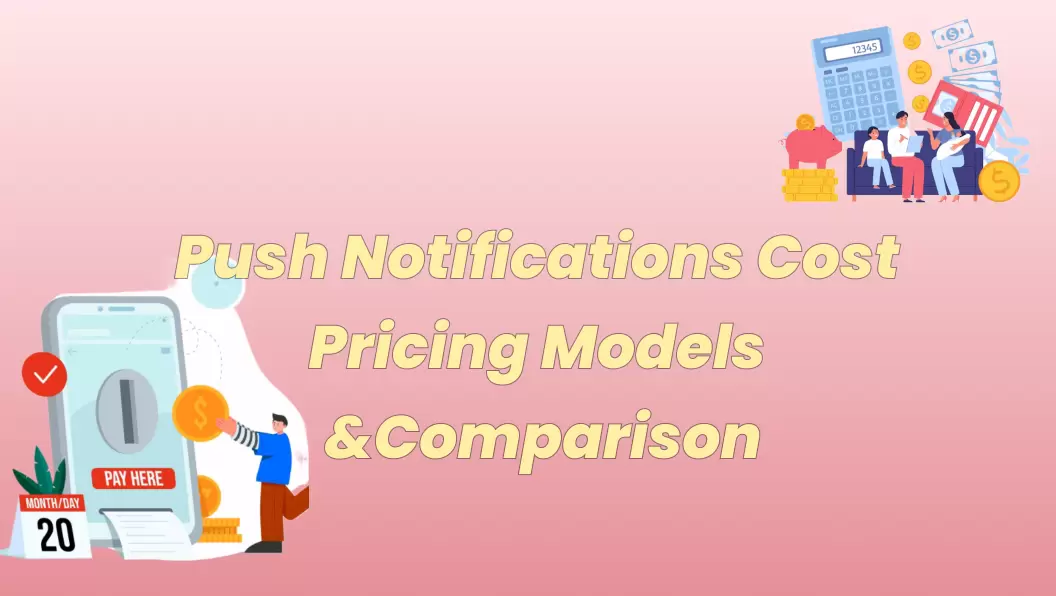In today’s fast-paced digital world, businesses strive to keep their users engaged and informed. One of the most effective tools you can utilize to achieve that is the in-app notification. This method is a direct communication channel between the app and your users, providing real-time updates, promotions, and personalized messages.
In this piece, you will learn everything you need to know about in app notifications and how they compare with push notifications.In addition to this, you will see real examples that showcase the in-app messaging best practices.
In-App Notification Overview
What is an In-App Notification?
First of all, we should explain what the term in app notifications means. This type of notification is a message that appears within an application while the user is actively using the app. This means that it tries to grab the attention of a user who is already in the app, and you can use it for various objectives. For instance, you can ask for in-app feedback or conduct an in-app survey.
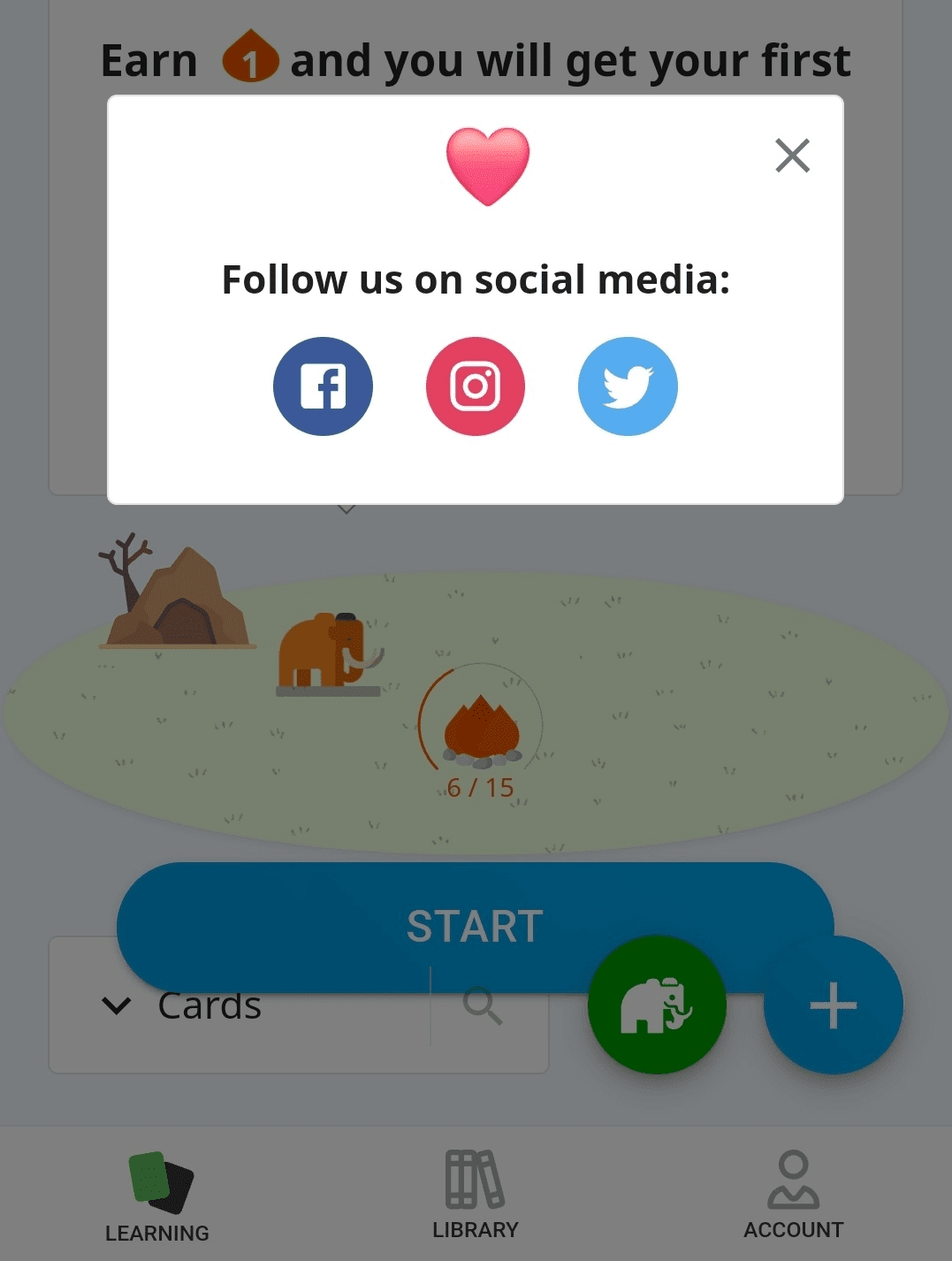
How Does It Work?
The next question is how does this notification work. In-App notifications are typically triggered by some action that the user has completed, which you can pre-defined while setting them up. For instance, a user might receive an in-app survey after they complete a purchase through the app or see a welcome message upon first launching it. As you can already tell, these notifications change depending on what you aim to achieve and are directly affected by the user behavior of your audience.
Benefits of the In-App Marketing
This type of notification is yet another tool that you can use to implement your app, but why will in app marketing benefit you? In reality, these notifications have numerous advantages that make them one of the most efficient ways to communicate with your user base. In more detail, the benefits of the in-app notification are the following:
- Enhanced User Engagement: when you are using in-app notifications, you make it easier for your users to remain engaged with it. With these notifications, you provide relevant and timely information that prompts users to complete the tasks they might have left incomplete, explore new features, or return to the app more frequently.
- Personalized Communication: By targeting the users who are already using the app, you can leverage the data you have gathered on their behavior to bring them a new, personalized experience. This will enhance their satisfaction, which in turn will increase the time they spend on your app.
- Higher Conversion Rates: the in-app notification can drive higher conversion rates because you approach users directly, and show them messages that are relevant to what they’re doing in the app.
- Real-Time Interaction: this type of notification allows you to interact with your audience in real time as they perform the task.
Key Differences and Similarities Between In-App Notifications and Push Notifications
In this stage, you might be wondering how these notifications are any different that push notifications, which is another popular and effective type. In this part, we will highlight both differences and similarities so that you can get a good grasp of both techniques.
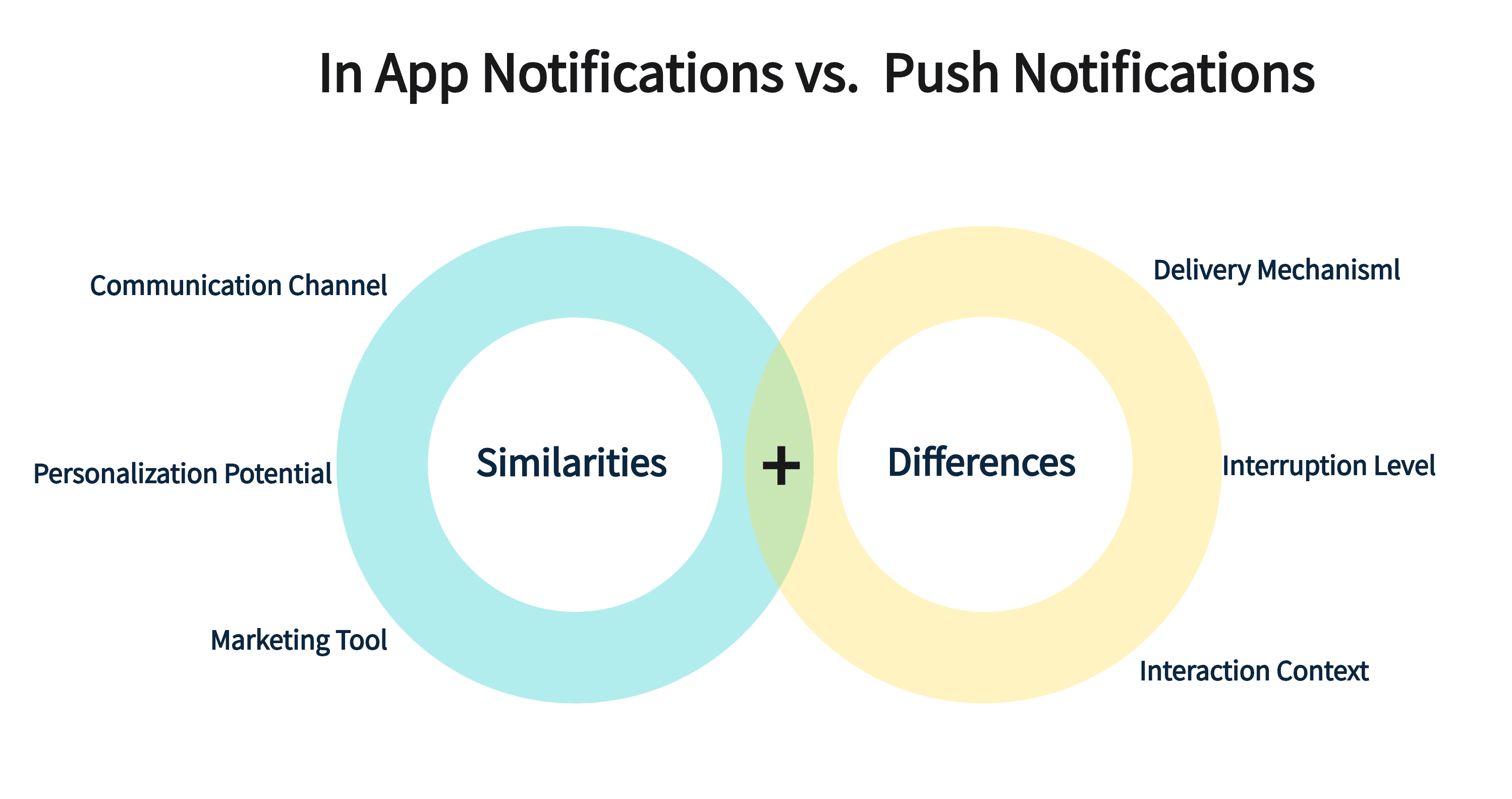
What Are The Similarities Between In-App Notifications and Push Notifications?
Firstly, we are taking a look at the similarities between push and in-app notifications. Indicatively, these are:
- Communication Channel: Both in-app and push notifications serve as direct communication channels between the app and its users. This means that you can implement them to deliver your messages to users to boost their engagement and retention.
- Personalization Potential: Both types of notifications support personalization based on user data you have already gathered. This allows you to send targeted messages to improve your results.
- Marketing Tool: Both types of notification are part of your marketing efforts. Use push and in-app marketing to increase all metrics of your app, like engagement, retention, and conversions.
What Are The Differences Between In-App Notifications and Push Notifications?
Nevertheless, these two types of notifications have important differences that set them apart. These are the following:
- Delivery Mechanisml: as their name suggests, in-app notifications are delivered while the user is in the app. On the other hand, push notifications can reach the user at any time, even when they aren’t using the app.
- Interruption Level: When a notification appears in the app, it doesn’t disrupt the user as they are already in the app. However, push notifications appear on the phone’s notification bar, which users oftentimes perceive as interruptive and annoying.
- Interaction Context: With an in-app feedback, you send messages that are relevant to what the user is doing at the time. Push notifications aren’t affected by that and you can use them to bring users back to the app.
In-App Notifications vs Push Notifications: Which One Is Better?
Both tools are useful, so there is no definite answer as to which one is the best. The choice between in-app and push notifications depends on your specific goals and what you are trying to achieve. In more detail, an in-app message is ideal for communicating things that require immediate user attention. Push notifications, on the other side, are effective for re-engaging inactive users and delivering time-sensitive alerts. Therefore, you can find uses for both techniques depending on the communication you are trying to establish.
In-App Messaging Best Practices
To make the most out of this technique, you need to be aware of the in-app messaging best practices. Keep these things in mind to create notifications that will contribute to the success of your app:
- Relevance and Timing: Your notifications must be relevant to the user’s task at hand. Therefore, it is important to study the timing when they will get them.
- Clear Call-to-Action: Include a straightforward CTA that will encourage users to complete their tasks and interact further with your app’s features.
- Frequency: Avoid overwhelming your app’s users by limiting the number of notifications that you show them.
- A/B Testing: You can try the A/B testing technique to find exactly what works for your user base.
- User Control: One of the most important things is to allow users to customize their notification preferences.
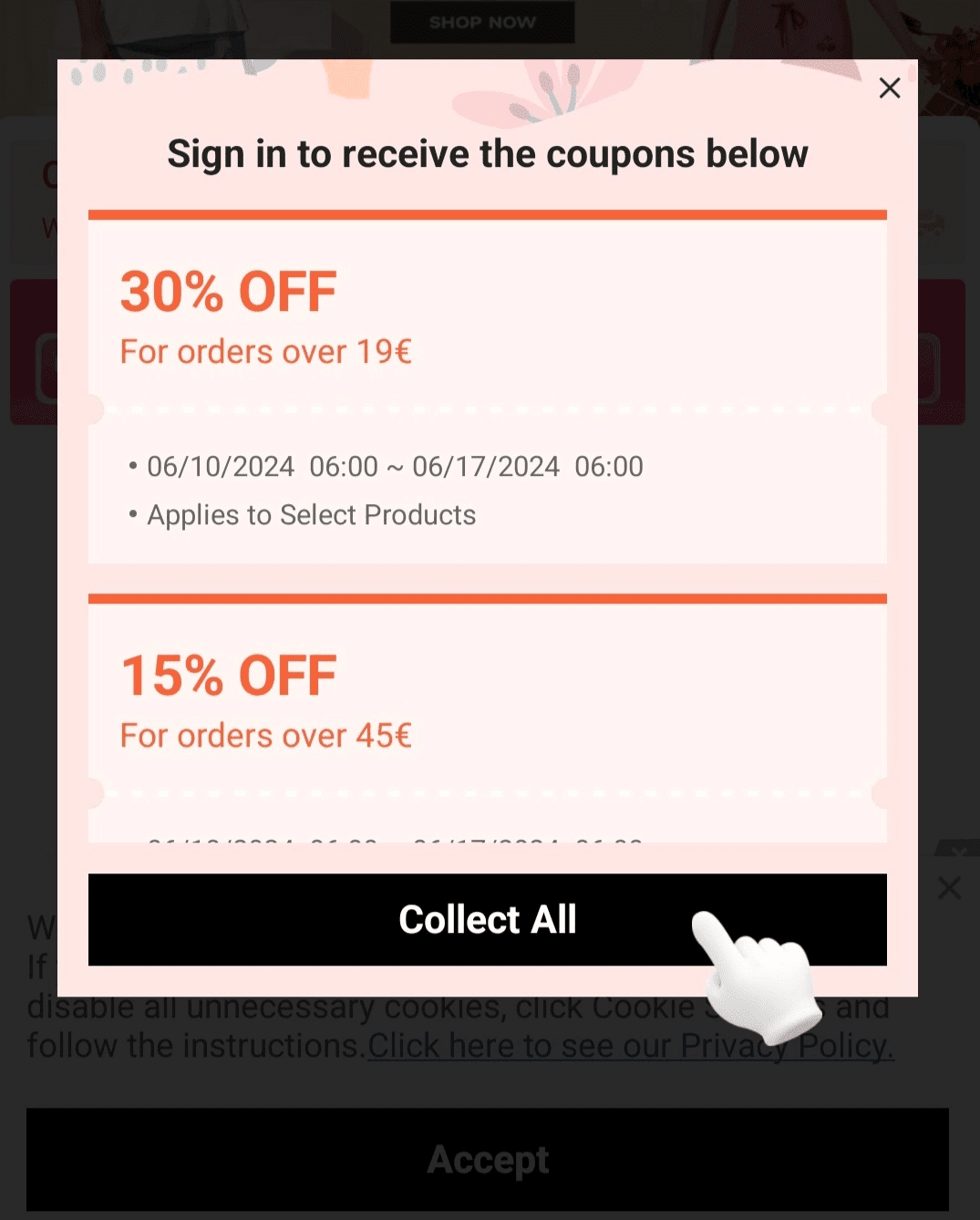
To help you understand better how to build your in-app messaging strategy, we will discuss three different examples:
Example #1 Duolingo
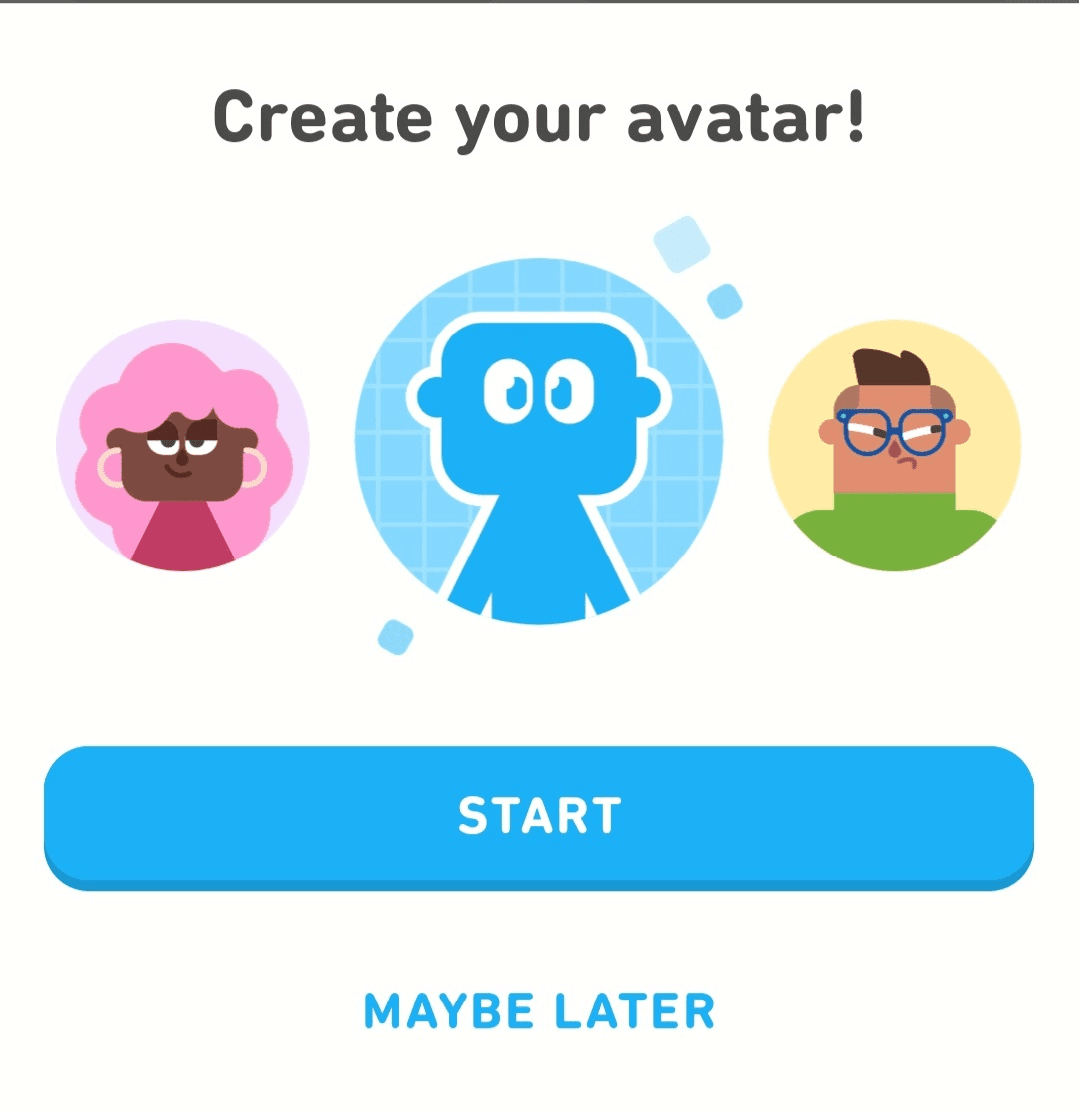
Duolingo is a language learning app that uses in-app notifications to guide users through their learning. These notifications offer encouragement, highlight progress, and suggest next steps. Moreover, they help users complete the task at hand, as happened in this particular example. When you launch the app and go to your profile, you will see a message that informs you that you can create an avatar. This personalization will further help you in your language-learning journey.
Example #2 Airbnb
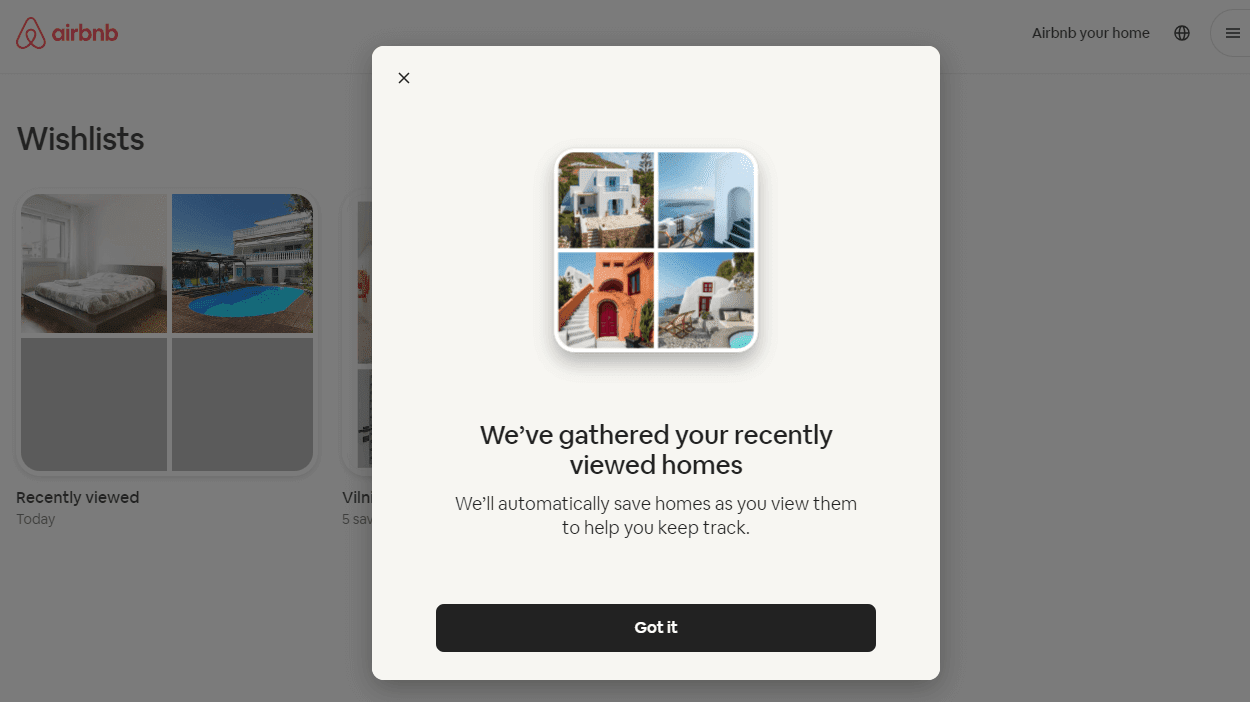
Airbnb is another app that takes advantage of the benefits of the in-app notification. User will receive them throughout their booking process. Moreover, they will get regular reminders of their trips so that they start preparing for them in time. In this specific example, Airbnb displays a notification to showcase a new feature that it has introduced.
Example #2 Merge Inn
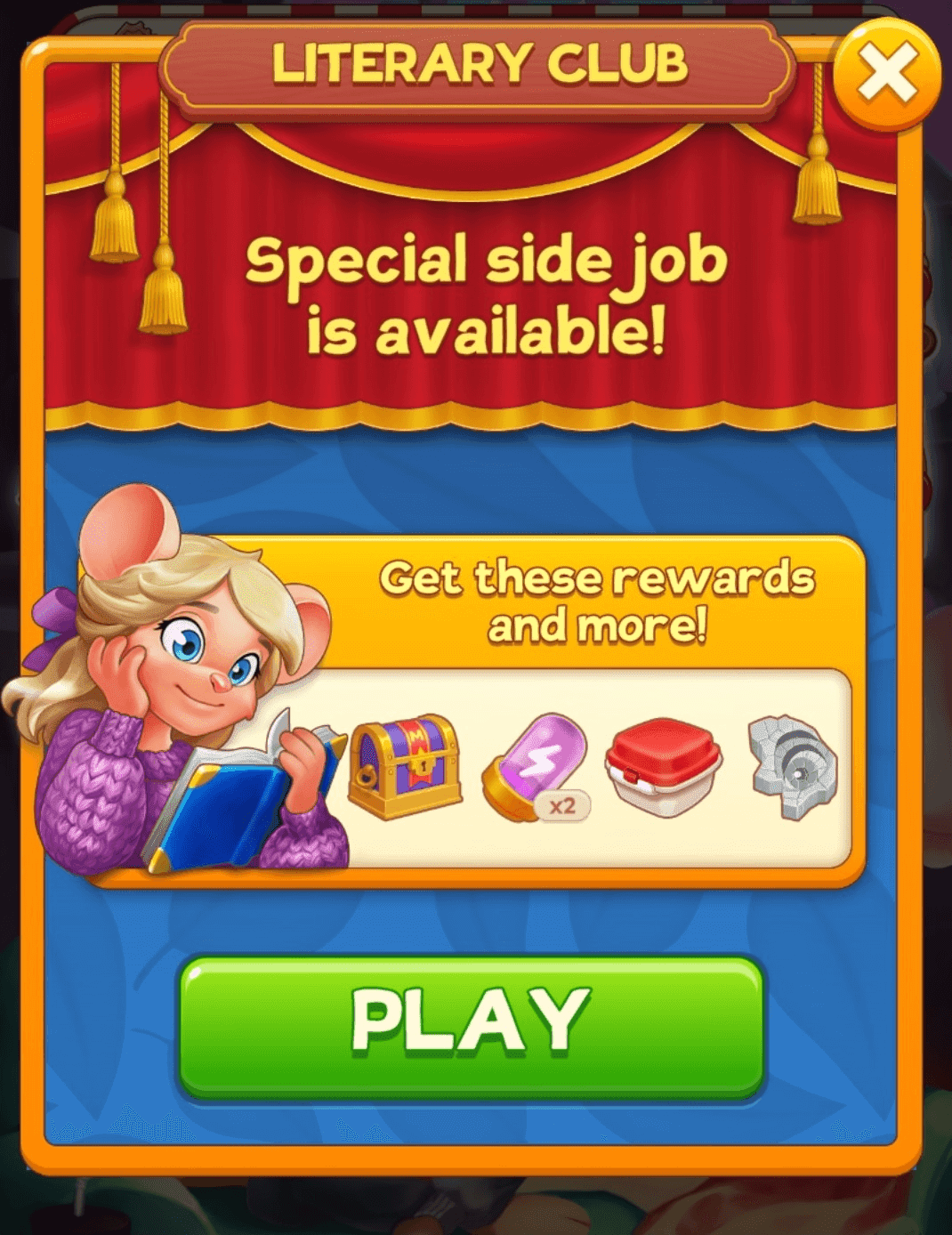
To show you how versatile this technique is, the following example comes from a mobile game. Merge Inn displays notifications to present players with events that will be available for just a few days. Therefore, this is the first thing that players will see when they launch the app.
When and How to Use In-App Notification?
When to Use In-App Notifications
If you are already convinced to try in-app marketing for your application, here is when it is the best moment to display these notifications:
Onboarding New Users: These notifications are the perfect way to guide new users through the app, highlighting key features and helping them set up their accounts quickly.
Promoting New Features: Inform users about new features that you have introduced with your updates.
Encouraging Engagement: Prompt users to take specific actions, such as completing their profile, making a purchase, or exploring a new feature.
How to Use In-App Notifications
If you are looking for the perfect tool to try this technique, your research is over. EngageLab is a powerful platform designed to help businesses set up and optimize their in-app notification strategies.
With EngageLab, you can create, manage, and analyze your in-app notifications to deliver personalized and timely messages to your users. Plus, you can access detailed analytics that enables you to fine-tune your strategy for maximum impact.

The steps to implementing an in-app survey or any other notification are the following:
- Define Clear Objectives: Identify what you are trying to accomplish with your notification. For example, it could be to ask for a review at the app store, promote a new feature, or showcase a specific type of content.
- Timing and Frequency: Decide when users will get the notifications, as well as how frequently they will see them. Make sure that you don’t go overboard, as you don’t want to overwhelm them and disrupt their experience.
- Engaging Content: Write your notification’s copy to make it as engaging as possible. You can also try A/B testing in EngageLab to find out which wording your users prefer.
- Monitor and Optimize: Continuously monitor the performance of your in-app notifications in EngageLab’s analytics to spot any areas that require improvement. Adjust your notifications and keep an eye on their performance.
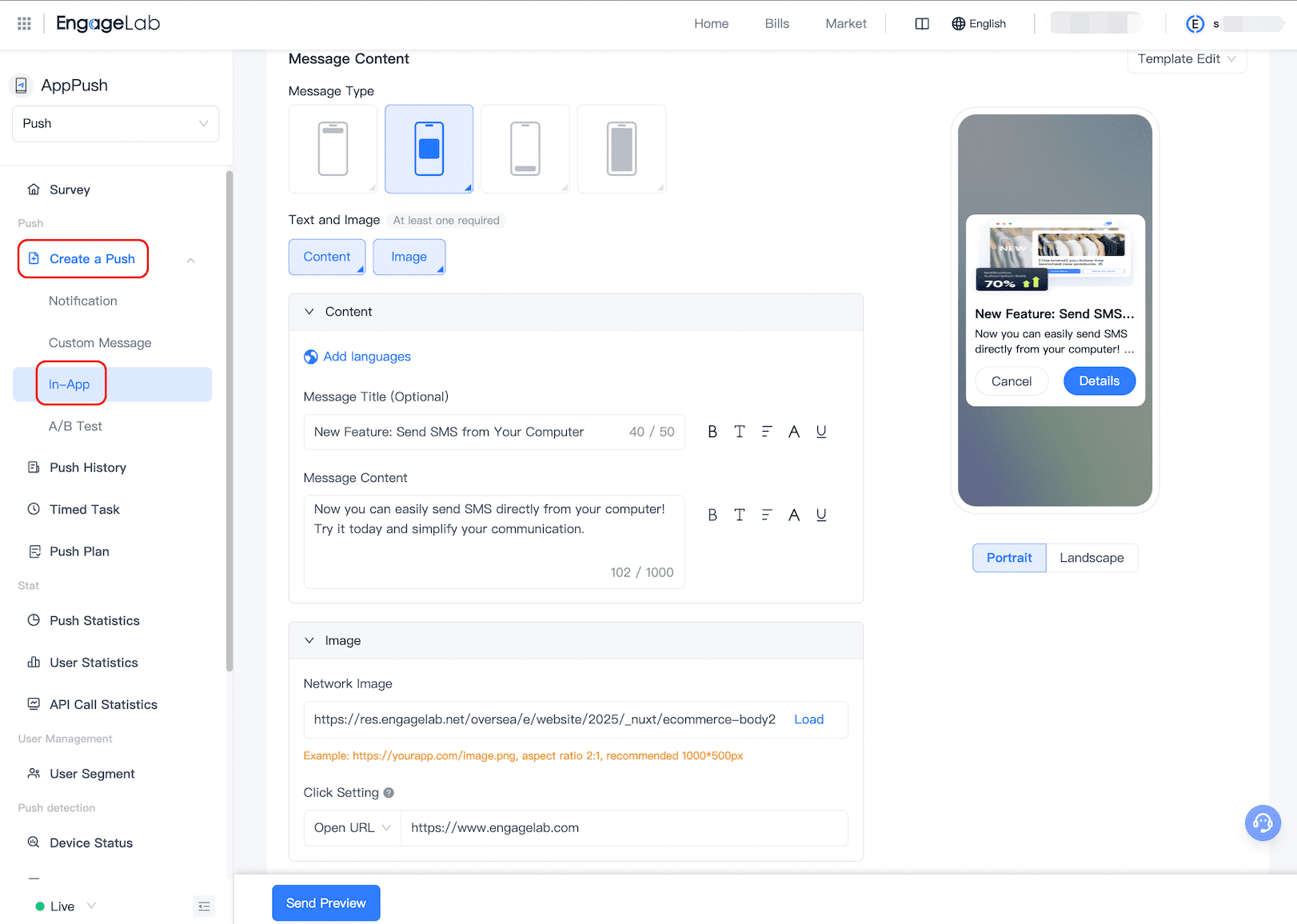
FAQs
-
1
Are There Different Types of In-App Notifications?
Yes, there are various types of in-app notifications, including banners, pop-ups, in-app messages, tooltips, and in-line notifications. Each type serves different purposes to keep your users engaged. -
2
How Can I Ensure My In-App Marketing Is Effective?
To ensure the effectiveness of your app notifications, focus on delivering timely and relevant messages, while not tiring your users with too many messages. -
3
Can In-App Notifications Improve User Retention?
Yes, in-app notifications can significantly improve user retention by keeping users engaged, informed, and motivated.
Wrapping Up
An in-app notification is an invaluable tool that can keep users in your app for longer, which also can improve your conversions. By understanding what this technique entails, you can start implementing it for your application and start getting impressive results. With EngageLab, you can now set up and manage your in-app messages quickly and easily. Create your account today to discover its full potential.
Learn more EngageLab and make it easier for your business today.
- 3 Best Free Push Notification Services 2025
- What is Apple Push Notification Service: Overview, Use Cases, and Best Practices
- Step-by-Step Guide: Enable Push Notifications iPhone
- What are the Push Notification Character Limits? All Platforms Discussed