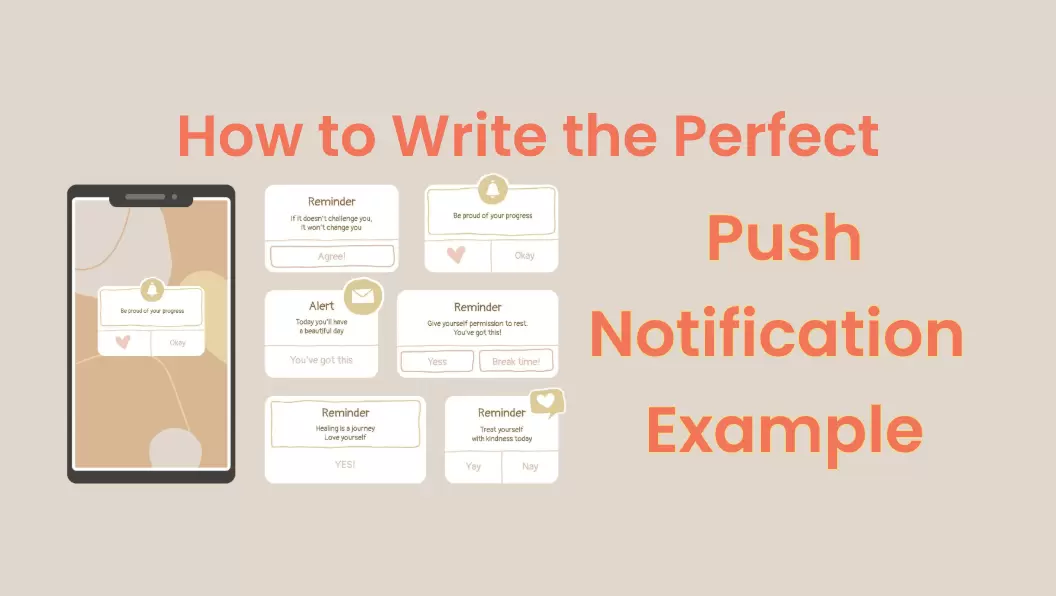Are you tired of seeing users download your app only to leave it behind within days? If your app engagement rates are tanking, you are probably feeling the pressure.
With over half of apps being uninstalled within 30 days, it's clear that user retention is a serious problem. You have poured time and resources into your app, yet users are slipping away before you can show them the value.
But don't give up yet.
In this post, we will cover specific strategies to increase app engagement. From removing onboarding friction to sending push notifications that actually resonate, you will learn how to keep users invested and reduce those painful uninstall rates.

Part 1: How to Increase Engagement on App
Since you are wondering how to increase user engagement on an app, here are a few immediate steps you can take:
1. Simplify Onboarding to Reduce Friction
Remember how frustrating it is when you can't figure out how to use a new app? Your users feel the same way. A complicated onboarding process can drive them away before they even see your app's value.
Keep sign-up steps to a minimum. Three or fewer is ideal. Let users register with social media accounts or email addresses for quick access.
Guide users through your app's key features visually and clearly. When people understand how to achieve their goals quickly, they're more likely to stick around and make your app part of their routine.
2. Use Push Notifications Strategically
Push notifications are powerful but tricky. Use them well, and you will keep users engaged. Overdo it, and you will send them running for the uninstall button.
The secret is relevance and personalization. Your notifications should feel like a helpful friend, not an annoying salesperson. Pay attention to timing. There is a perfect moment to reach out to each user—find it by analyzing their behavior patterns. When you get it right, you will see engagement soar.
Pay attention to timing. There is a perfect moment to reach out to each user—find it by analyzing their behavior patterns. When you get it right, you will see engagement soar.
3. Implement Gamification Elements
Ever noticed how hard it is to put down a game when you are close to leveling up? That's the power of gamification, and you can harness it in your app.
Points, badges, or leaderboards tap into our natural love for achievement and competition. They can turn mundane tasks into engaging challenges and increase app engagement. For example, Daraz provides "Daraz Coins" and "Daraz Candy" gamification elements to encourage users to engage and turn coins into discounts.
Make sure to align these elements with your app's purpose. For example, Daraz is an e-commerce store that provides "Daraz Coins" and "Daraz Candy" gamification elements on its app to encourage users to get coins and turn them into discounts. This way, gamification feels natural and helps increase app engagement.

4. Incorporate Two-Way Communication and Feedback Loops
Your users have opinions, ideas, and questions. Give them a voice. In-app messaging or chat features open a direct line to your users.
When you create opportunities for feedback, you're not just improving your app. You show users that their input matters, making them feel invested in your app's success.
A community forum can take this even further. Users helping users creates a sense of belonging that can dramatically boost engagement and loyalty.
5. Personalize User Experiences
Generic doesn't cut it anymore. Your app should feel like it was made for each individual user.
Tailor the experience based on user behavior and preferences. When the app anticipates needs and offers relevant content, it becomes indispensable.
This personal touch should extend to your communications too. Use names and reference specific actions or interests. Make every interaction feel like a one-on-one conversation.
6. Use In-App Stories or Social Components
We are social creatures. Adding social features like user-generated content or in-app stories can transform your app from a tool into a community.

These features don't just increase mobile app engagement - they create a
constant stream of fresh, relevant content without extra work from you.
When users can share experiences or achievements, your app becomes part of
their social identity. That's a powerful driver of long-term engagement.
7. Optimize App Performance and Update Regularly
Nothing kills engagement faster than a slow, buggy app. Regular performance checks, prompt bug fixes, and fresh updates are essential to keeping users engaged. Let users know when you roll out updates to reinforce their trust in your app.
8. Offer Discounts and Incentives
Everyone loves feeling like they are getting a special deal. App-exclusive discounts or rewards can be a powerful draw.

Structure your offers to encourage regular app use. A well-designed loyalty program can turn occasional users into daily visitors.
Use these incentives strategically. They can breathe new life into dormant accounts or reward your most active users. Eventually, this will strengthen their connection to your app.
9. Leverage Email and Social Sharing
Your relationship with users shouldn't end when they close the app. Use email to stay connected, highlighting new features or offering personalized content.
Make it easy for satisfied users to spread the word. When people share their positive experiences, it's the most powerful marketing you can get.
Remember, sharing should always be optional. Respect user privacy, and you'll build trust. The goal is to make your app a valued part of users' digital lives, not an intrusion.
Part 2: How to Increase User Engagement with Push Notifications
Push notifications are a powerful tool for increasing app engagement when used strategically. Studies have shown that they increase app engagement by 88%. Moreover, 65% of users return to the app within 30 days if they have enabled push notifications.
Simply put, push notification has a strong potential to increase user engagement. So, let's now focus on how to increase mobile app engagement with push notifications by highlighting some of the best tips and tricks:
User Tags & Grouping
Ever feel like your app is shouting into the void? User tags and grouping change that. They let you speak directly to specific user segments, making your messages feel personal and relevant.
Basically, users can be grouped using personalized tags, allowing for more targeted messaging. This applies to both pre-designed content broadcasts and point-to-point messages. Based on specific user types or filter conditions, messages can be sent at the most appropriate times.
For example, Nykaa groups users based on their behavior, such as first-time buyers, and sends personalized push notifications accordingly. In the case below, a welcome notification offering 10% off on the first order is sent to new users.

Timed Sending & Message Priority
Sometimes, apps send you notifications at just the right moments. And that makes you feel like they know your schedule.
Consider doing the same for your app. Schedule alerts based on user behavior patterns. Send updates when users are most likely to engage. However, make sure that broadcast and point-to-point messages are prioritized differently to ensure that broadcast pushes don’t interfere with the speed and delivery of instant push notifications.
For example, tequila brand Saucey sends notifications like these right before the weekend:

Some app solutions also let you differentiate between urgent and regular messages. With their help, you can ensure critical updates don't get lost in the shuffle of less important notifications.
Concurrent Delivery
Remember the last time you missed an important notification because it went to your tablet instead of your phone? Frustrating, right?
Concurrent delivery helps tackle that effectively. In this approach, messages are delivered simultaneously through multiple channels without any predefined order. This method is typically used for important or urgent notifications, such as transaction reminders.
For example, EngageLab is a powerful app push notification service that facilitates concurrent delivery to ensure that your message goes out to all the user's devices at once.
No more missed connections. Just send your message right where your user needs it when they need it. This simultaneous delivery across channels is a core part of EngageLab's service, ensuring you reach users wherever they are.

Re-delivery
We've all experienced those moments when a crucial message doesn't get through. Maybe the network was down, or the phone was off.
A re-delivery system addresses his shortcomings. If a message fails to send, it automatically tries alternative channels. This feature ensures that both operational and critical notifications reach users as expected. So there is no more worrying about users missing critical information.
In the example below, you can see notifications going out on WhatsApp and
other channels. This helps ensure all alerts reach users as expected.

Diverse Notification Formats
Different messages require different formats. A sale might require an eye-catching image, while a security alert might require clear text.
You can choose from text, images, or full-screen notifications based on your audiences' likes.
Match your message format to its content and urgency. The variety of formats lets you experiment to see what resonates with your users.
For example, Swrve uses images in its alerts and formats the content to fit both iOS and mobile apps.

Mute Notifications
Think about the last time an app bombarded you with notifications. Annoying, wasn't it? Probably made you consider uninstalling.
Another tip to increase app engagement with push notifications is to configure the "Do Not Disturb" time period to avoid sending notifications during specified times, preventing interruptions and respecting user preferences.
This respect for user preferences often leads to better long-term engagement. When notifications do come through, users are more likely to pay attention.

Batch & Single Push
Sometimes, you need to reach all your users at once. Other times, you want to connect with just one person.
For example, DoorDash sends single push notifications to specific users to inform them about their order status.

With EngageLab, multiple target users and message content can be set up in a single request, allowing for batch processing. Additionally, three single-push methods are supported for more customized delivery.
This flexibility lets you scale your communication as needed, from big feature announcements to custom tips based on individual usage.
Data Analytics
Guessing what works is risky. Data tells you what actually works.
EngageLab provides detailed analytics on how your push notifications perform. You can see which messages users open, click on, or ignore.
Use these insights to fine-tune your approach. Over time, you'll learn exactly what makes your users tick, helping you boost engagement consistently.

Part 3: Boost User Engagement: Master Push Notifications with EngageLab
EngageLab is a powerful customer engagement platform built to help your business increase user engagement across all the channels you’re utilizing. Whether you're looking to enhance app engagement through push notifications, leverage web notifications, or run targeted email campaigns, EngageLab equips you with the tools and data-driven insights needed to succeed.
Get Started For FreeThe platform’s user-friendly design makes it simple for businesses to boost user retention. Here’s a step-by-step guide on how you can increase user engagement using EngageLab’s intuitive features:
Sign Up: Begin by signing up for EngageLab. The sign-up process is quick and simple—you just need to enter your email and password. You can also use your Google, Facebook, Apple, or GitHub account to register with ease.

Integrate Your App: Next, integrate EngageLab with your app
by using their free SDK. This step allows you to tap into EngageLab’s features
to send personalized push notifications, helping you increase user engagement
by delivering timely and relevant content.

Create Push Notifications: EngageLab's intuitive interface
allows you to easily create push notifications. You can preview how these
notifications will appear on iOS and Android devices, ensuring an optimized
user experience that keeps your audience engaged.

Analyze and Optimize: Once your push notifications are live, EngageLab provides detailed analytics to track the performance of your campaigns. Use this data to refine your strategy, improve user retention, and optimize app engagement over time.

Conclusion
Now that you have learned how to increase app engagement, it's time to turn those insights into action. Start by identifying areas in your app that need improvement, fix them, and track user behavior and engagement metrics to see what works best.
Out of the different ways you use to increase mobile app engagement, you must emphasize push notifications. With EngageLab - Leading Customer Interactive Platform, handling push notifications is a breeze. It offers an extensive set of features, whether it's user behavior-triggered notifications, timed sending, batch processing, and much more.
Get Started for Free