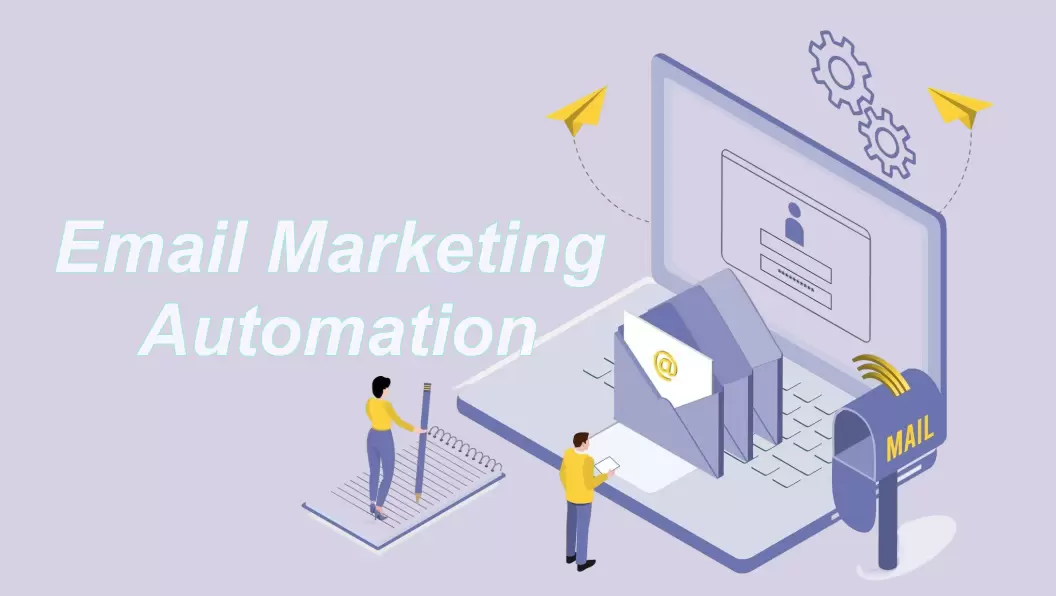Are you a digital marketer looking for a way to make sure your audience remains engaged despite all the notifications? The time for iOS priority notifications has come. In the latest iOS 18 updates, Apple has introduced features that will keep your most important messages at the top.
In this guide, we will explain how iOS priority notifications work, explore key benefits, and learn how to implement this feature with services that support push notifications to assist you in your marketing efforts.
So let's get started.

Part 1: What is Priority Notifications and Notification Summary in iOS 18?
With iOS 18, Apple introduced a much-needed overhaul for notification management. Two major features lead this effort: Priority Notifications and Notification Summary.

Priority Notifications ensure that significant alerts rise above the clutter. If a notification is marked as a priority, it will appear at the top of the lock screen, ensuring immediate visibility. This is particularly useful for digital marketers to ensure their messages don’t get lost among other less important notifications.
Notification Summary allows users to receive a summary of non-emergency notifications at scheduled times, reducing interruptions and enabling focus. This leads to a streamlined notification experience where important messages are prioritized and distractions are minimized.
For digital marketers, these features mean ensuring the most important notifications are seen and acted upon quickly, leading to higher engagement from the audience.
Part 2: How Apple Intelligence Priority Notifications Work
iOS 18 will be a big jump in the way Apple treats notifications, with a much more noise-free experience that highlights what's important. The new ability, with this update, is something that Apple Intelligence will certainly groom by taking over these alerts and prioritizing them to enable users to focus on the most important messages.

Key Features of Priority Notifications in iOS 18:
- Smart Prioritization: Apple Intelligence will smartly make a differentiation to know what notifications are important to you. It gives first priority to the alert of applications and contacts with which a user communicates quite often, so messages can be selected.
- Customizable Notification Preferences: You have the ability to select which notification marks as high priority, which means you can be certain that your key messages will never go unnoticed.
- Real-time Adjustments: The system can adjust the priorities of notifications based on what you are doing. For example, when you are in a conference or using an application, less important notifications can be paused so that you are fully focused on the important things at work.
- Improved Noticeability of Lock Screen: With priority notifications, even on the lock screen, your most important messages get to be shown prominently.
These smart prioritization tools help marketers ensure their most critical updates are delivered at the right moment, improving engagement and audience retention.
Part 3: Supported Devices and Apps for Priority Notifications
Priority notifications are available on a range of Apple devices running iOS 18, including:
- iPhone 15 and iPhone 15 Pro
- iPhone 16 and iPhone 16 Pro
- iPad Pro (2024 models)
- iPad Air (M1, M2, M3 Chips)

Apps Supporting AI Summaries and Priority Notifications:
- Mail: Important emails are prioritized so that crucial messages stand out.
- Messages: Prioritizes communications from top contacts.
- Calendar: Ensures reminders for important events are received in advance.
- Slack: Key workspace updates are highlighted as priority notifications.
- WhatsApp: Frequently used contacts’ messages are prioritized.
By using these supported apps, digital marketers can make the most of iOS 18's features to ensure their notifications are seen and acted upon quickly. This can help improve engagement and streamline communication with your audience.
Part 4: Integrating Push Notification Services for iOS Apps
Effective management of push notifications can be a game-changer for engaging your audience. EngageLab is an excellent solution for iOS push notifications.

EngageLab is an incorporated, universal platform for push notification creation and management. Besides strong native functionality to further support the corporate message by reaching the right person, the right place, at the right time, and at the right platform. This ensures detailed analytics to check performance and communication strategy.

So, with EngageLab, your notifications are being delivered effectively and generated according to the specific needs of the audience.
- Advanced Targeting: EngageLab allows you to segment your audience and thus send out very targeted notifications based on user behavior and preferences. This means you will be able to send messages to the right people at the right time.
- Rich analytics: With EngageLab, you have really deep analytics and reports on the performance of notifications. This helps slowly in tracking the engagement, understanding the user interactions, and bettering strategies for better results.
- Automation: It allows the running of automated push notifications, which help send scheduled messages and set triggers when a user performs an action. This facilitates persistent communication and user engagement without efforts from the other end.
- Customization: Use our templates with full flexibility to create custom notifications in the EngageLab with your brand Wi-Fi.
- Integration Capabilities: EngageLab will go with other marketing tools and platforms easily, therefore notching up your life one level higher, honey.
Ready to optimize your push notifications? Discover how EngageLab can help by visiting EngageLab's website or exploring their push notification services.
Get Started for FreePart 5: FAQs about iOS Priority Notifications
1. How do iOS priority notifications affect app notifications and user engagement?
iOS priority notifications allow app notifications marked as high priority to appear prominently at the top of the notification list, even on the lock screen. This ensures that crucial alerts, such as reminders, updates, and important messages, are seen immediately, leading to faster user responses.
For apps that rely on timely interactions—such as scheduling apps, messaging apps, and email notifications—this feature greatly enhances engagement by preventing important alerts from getting lost in the flood of regular notifications.
2. Can I customize the frequency and behavior of priority notifications on iOS?
Yes, iOS gives users the flexibility to control how often they receive priority notifications. You can adjust settings to limit interruptions by scheduling notification summaries or selecting apps and contacts for which you want to receive priority alerts. This customization helps users manage their notifications based on their individual preferences, ensuring that they only receive the most relevant notifications at optimal times, reducing notification fatigue while staying informed of critical updates.
3. Are there any limitations or compatibility issues with iOS priority notifications?
While iOS priority notifications offer powerful features, not all apps may support them to the same degree. For priority notifications to function optimally, the app needs to be fully integrated with iOS 18’s notification system. Some apps may not utilize the prioritization feature, which could limit its effectiveness.
However, popular apps such as Mail, Messages, Calendar, and WhatsApp are fully compatible, ensuring that users can take full advantage of these features on iOS 18. Additionally, the user’s device must be compatible with iOS 18 to access these features.
4. How can businesses leverage iOS priority notifications to improve customer engagement?
Businesses can use iOS priority notifications to highlight their most important messages, such as promotional offers, event reminders, or order updates, ensuring that customers notice them immediately. By strategically tagging certain notifications as high priority, businesses can drive higher engagement rates, prompt faster responses, and increase conversions.
For example, a retailer could use priority notifications to send limited-time discount offers, ensuring the message stands out among other notifications, thus encouraging quick action. This feature can also be integrated into broader marketing strategies, such as personalized notifications and automated messaging, to deliver a more engaging customer experience.
Conclusion
iOS 18’s priority notifications are a game-changer for digital marketers and businesses looking to ensure their most critical messages cut through the noise. By utilizing smart prioritization, customizable notification settings, and real-time adjustments, these features empower businesses to improve user engagement, drive prompt actions, and enhance communication strategies. Whether you're looking to send time-sensitive updates, special offers, or important reminders, iOS priority notifications can help ensure your message reaches the right audience at the right time.
Ready to take your push notifications to the next level? Optimize your marketing efforts with EngageLab’s push notification services. Sign up now and start delivering high-priority notifications that stand out!
Get Started for Free