There is no denying that nowadays the world has become extremely fast-paced. In this environment, businesses must constantly communicate with their customers to remain competitive. A workflow for marketing automation is a technique that can help you streamline your operations and keep up with the growing needs of customer engagement. Whether you wish to develop an email marketing automation workflow or any other channel, you can enhance your efforts and get the desired results.
This guide will take you through everything you need to know about marketing workflow automation and its components and give you specific examples.
Part 1: What is Marketing Automation Workflow?
But what exactly is a marketing automation workflow and why does it even matter?
In reality, it is a structured sequence of automated tasks, which are triggered by a user behavior that you define. Therefore, whenever an existing or potential customer performs a task, they will get into the customer journey you have already created. For example, you can use these workflows to nurture leads, create conversions, and re-engage your customers.
At first, developing an automation workflow is yet another tool to add to your marketing roaster. Yet, it is one of the tools that can improve your efficiency significantly as it eliminates repetitive tasks. Moreover, working on a marketing automation workflow template ensures that your communications will be personalized and quick. In addition to this, a workflow will enhance the overall quality of your marketing efforts as you will have developed a journey that fits your specific users.

Part 2: What Does Marketing Workflow Automation Contain?
When we are talking about an automation workflow, we are referring to a customer journey that contains multiple steps. To make this complex workflow work though, you will need to manage many different elements. For instance, you will have to name the action that triggers the workflow, how often the communications will take place, and even when it will end. For this reason, you need to understand all these factors that have an immediate effect on your workflow.
Therefore, the key components of marketing workflow automation are the following:
#1 Triggers
Probably the most important and recognizable element of a marketing automation workflow is its trigger. As its name suggests, it is the action or condition that starts the workflow. Whenever a user completes the task you have defined, then they will continue to receive the communication you have included in your workflow. A trigger can be a user signing up for a newsletter, downloading a freebie, abandoning a shopping cart, or even completing a purchase.

#2 Conditions
Another important element that you will need to define in a workflow marketing automation is the conditions. These act as filters to guide the workflow’s direction based on how the user reacts to your communications. For example, conditions can be whether a user has opened your email or clicked a link in your message. If they perform the task, they will continue in the initial customer journey. If not, then they will follow a different customer journey. What you aim to do with these conditions is to create a highly personalized automation sequence that improves engagement.
#3 Actions
The actions are the elements that refer to what happens after the user has triggered the automation workflow. When creating your customer journey, you will define what exactly will happen, i.e. the actions that will take place. If you are developing an email marketing automation workflow, then these will be follow-up emails. However, actions can be much more than that. Your workflow might include text messages, targeted ads, or simply updating your contact list. For this reason, it is important to find a platform that can support your multi-channel needs when creating your workflow.
#4 Delays
Timing is crucial in marketing automation, just like in all of your customer communications. Delays are the element that manages the wait time between your actions. In essence, this element aims to avoid overwhelming the user with multiple messages at once. For example, a delay of 24 hours after an abandoned cart event ensures that your customer has enough time to complete the purchase before you offer them a special discount to re-engage them. On the other hand, if communications take place daily, you might notice a spike in unsubscribes, meaning that need to introduce a bigger delay.

#5 Goals
All the successful marketing automation workflow examples have a clear goal that they try to achieve. Your workflow should be designed with a predetermined objective, one that also aligns with your overall marketing strategy. This way, it will not only complement your existing strategies but also give you a means of evaluating its success. For example, you can set the goal of automation to generate more leads. If your mailing list keeps growing, then it is effective. If not, then you would need to refine its steps until you find the actions that bring you better results.
#6 Analytics and Reporting
If you have already undertaken some marketing endeavors, then you are well aware of the significance of analytics. In the case of marketing workflow automation, data-driven optimization is also key to successfully reaching your objectives. The analytics tools you are using will track how your workflows perform. Indicatively, they will provide you with insights into various metrics, such as email open rates, click-through rates, conversion rates, and events. The information you gain from your statistics dashboard is a great starting point for tweaking and refining your automation workflow for maximum results.

Part 3: 10 Types of Marketing Automation Workflows & Examples
As you can understand, an automation workflow can bring a new edge to your marketing. In this section, we are going to explain the different types of workflows you can develop. All types will be accompanied by their respective marketing automation workflow examples that will show you exactly how they work.
#1 Welcome Workflow

In the first one of our marketing automation workflow examples, we see an email sent from a fashion app. In this message, the brand welcomes the users who have downloaded the app and created their account.
The welcome workflow consists of a communication, or a series of communications, that makes users feel like they’ve entered a big community. These messages should reflect the brand and set specific expectations.
Trigger: A welcome workflow is initially triggered when a user subscribes to a newsletter or creates an account.
How to Use: Set up a welcome workflow to introduce your brand to new users. For instance, send a series of emails that explain your brand’s vision, products, or services.
#2 Lead Nurturing Workflow

In this example, we see that the author has reached out to their readers, offering an exclusive book for free for a limited time. The recipients can click the link and the rest of the CTAs to get the book and enjoy another story from their favorite author.
This is a lead nurturing email marketing automation workflow as it tries to create a stronger relationship with the recipients. Once you manage to create a sense of truth, you will notice a higher conversation rate when you launch a new product.
Trigger: For this type, the trigger should be something of value to the recipients. For instance, a potential download, such as an ebook or another type of freebie, or engaging content.
How to Use: Create a workflow that contains messages with educational content, product information, and links to download the freebies. Each new message should move the user in the following step of the sales funnel.
#3 Abandoned Cart Workflow
Alt: Rekindle interest in customers who have abandoned their carts with emails.
The following example is from a website that creates professional resumes. The user started creating a CV but decided not to subscribe to the service and complete it. Therefore, the brand sends emails with the intention of re-engaging the user and completing his purchase.
This is a great example of the abandoned cart workflow marketing automation type. In this case, you can set up a workflow that consists of a series of emails. In the first ones, you can gently remind users that they have items in their carts. If these are not effective, you can provide them with more incentives, such as a special discount.
Trigger: For this type, the trigger is when a user adds products to the cart but doesn’t complete the purchase.
How to Use: Send reminder emails or special discounts to encourage users to return to your website.
#4 Re-Engagement Workflow

A food delivery app sends an email to a user who hasn’t ordered in a while. In this example, the brand wants to get the user’s feedback so that they can improve their services in the future.
The re-engagement workflow type targets specifically users who haven’t been interested in a brand for some time. For instance, the marketing automation workflow template will include a condition of several unopened emails. This means that all users who haven’t opened your last couple of messages will enter this customer journey.
Trigger: A customer hasn’t interacted with emails or purchased for a while.
How to Use: Send personalized offers or surveys to reignite engagement.
#5 Post-Purchase Follow-Up Workflow

In this case, an online fashion brand sends an email to its customer with information on how to track their order. This email is also a great opportunity for the brand to showcase other products the user might like and generate even more sales.
The post-purchase workflow contains several follow-up messages that inform users of the progress of their order. In this type of marketing workflow automation, you can also include similar items and offer discounts for future purchases.
Trigger: In this type, the trigger is the completion of a purchase.
How to Use: Send order confirmation, product usage tips, item suggestions, and review requests.
#6 Customer Feedback Workflow

This particular example uses a fashion brand that reaches out to its customers to request their feedback. The workflow was triggered after the user had contacted the brand’s customer support.
Customer feedback is essential for every company. This is the reason why this email marketing automation workflow is so important. Firstly, you can use it to motivate your customers to leave product reviews, where other users can see them. In addition to this though, you can ask them to give you their honest opinion, so that you improve your services.
Trigger: You can set up various triggers for this type, such as a user completing a transaction or reaching out to customer support.
How to Use: Send emails requesting feedback through a survey or a link where users can write their reviews.
#7 Event Promotion Workflow

In this case, an online writing app is hosting a webinar, where users can learn how to write multiple POVs effectively. The workflow begins with an email announcing the webinar and allowing users to register.
The event promotion workflow marketing automation type is very straightforward. At first, you let users register for your event. Then, you follow up with reminders until the day of the event. Finally, you can send some post-event messages to gather user feedback for future improvements.
Trigger: A user registers for an event, such as a webinar.
How to Use: Send reminders, event details, and follow-up content post-event.
#8 Loyalty & Rewards Workflow

This example shows you how a brand uses automation to inform its customers about their points. The company’s reward system puts an expiration date on its point. Therefore, users receive this email to let them know that they are about to lose the points they’ve earned and what they need to do to keep them.
The loyalty and rewards workflow type has to do with your brand’s loyalty program. You can use this email marketing automation workflow to inform your customers whenever they earn points, to promote special offers, or to give them important information on their point balance.
Trigger: A customer reaches a milestone.
How to Use: Send rewards, exclusive offers, or other information on your loyalty program.
#9 Product Recommendation Workflow

In this case, we are taking a look at a book subscription box. Each month, users select one book that they wish to receive in their subscription. Therefore, the automated email lets them know of the new books that have become available to them.
The product recommendation marketing automation workflow template you are going to use focuses on increasing your conversion rate. This strategy recommends more items to users who are already interested in your brand. For instance, those who have just completed a purchase or they’ve visited your e-shop.
Trigger: A customer has viewed or purchased a product.
How to Use: Recommend new products or items based on the user’s purchase history.
#10 Upsell/Cross-Sell Workflow

This example showcases how a language learning platform promotes its premium plans. In this email, users get an exclusive lifetime offer. The catch is that there are only 12 spots left, and the offer will be live for just a few days.
Once you have engaged customers, you can set up an upsell workflow marketing automation. These emails aim to motivate users to get more premium items or upgrade their subscriptions to gain even more benefits.
Trigger: A customer subscribes to a service or makes repeat purchases.
How to Use: Promote higher-tier products and subscriptions.
Part 4: How to Create My Marketing Automation Workflow?
Now you are ready to start creating your workflows. EngageLab provides you with an intuitive platform to create and optimize your marketing automation workflows. Here’s how you can get started:

- Select Your Template: EngageLab offers you a rich library of marketing automation workflow templates for many different scenarios.
- Set Up Triggers & Conditions: Choose the actions that trigger the workflow and define the rules that dictate your workflow progression.
- Automate Actions: Set up emails, push notifications, or SMS messages all from the same platform. EngageLab is ideal for developing an omnichannel marketing strategy.
- Monitor your Workflows: EngageLab gives you access to intelligent analytics that give you insights into your user behavior and user journey effectiveness.
How to Create My Marketing Automation Workflow (Step-by-Step)
With EngageLab, it becomes easy to create your marketing workflow automation. Once you sign up on the platform, you will gain access to all of its tools to create workflows that work excellently for your brand.
Here are the steps for setting up an automation workflow in EngageLab:
-
Sign up for EngageLab
Create your account for free. The platform with ask you for your business email and a password. Alternatively, you can also create your EngageLab account by singing in with your Google, Facebook, Apple, or GitHub accounts. -
Activate your desired services
EngageLab is a multi-channel platform. Therefore, once you log in and access your console, you can active all the services that you would like to use for your business. To set up marketing automation workflow, click the "Get started" button under Marketing Automation. -
Set up your project
To get started with marketing automation, you first have to enter your project’s details, such as name and data center that will be used. -
Manage your user journey
Click "User Journey" on the sidebar, and the click the "Create Your First Journey".
Select the most suitable marketing automation workflow template EngageLab has numerous pre-built templates that you can choose from. Select the one that matches your needs.
-
Create the user journey
Here you get a visual representation of the user journey. Use EngageLab’s tools to quickly remove and add events and actions to the journey. Click "Publish" to activate the user journey. -
Control the automation frequency
Click "Frequency control" on the sidebar to control how often you will reach out to your customers. In EngageLab, you can control the communication frequency for multiple channels.



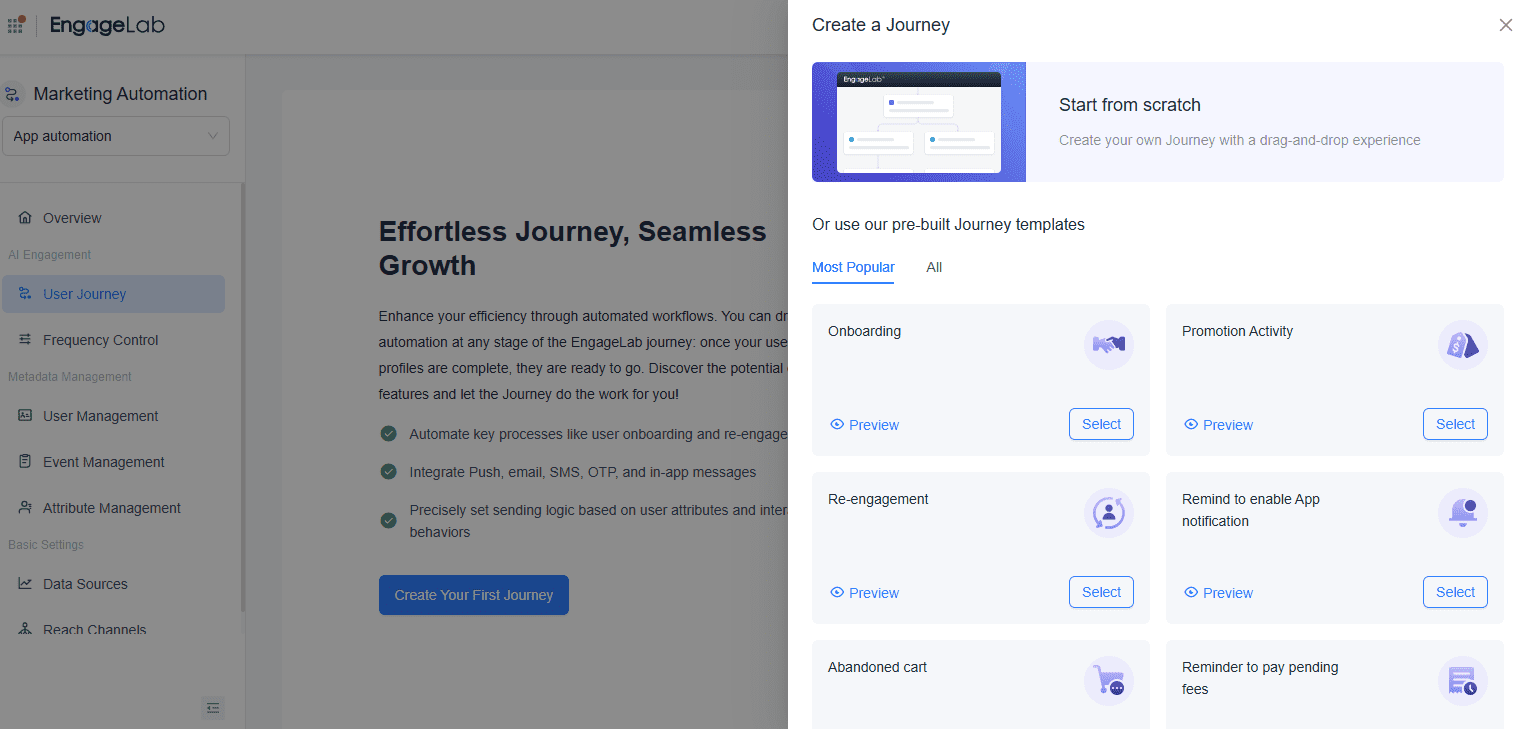


Prepare Marketing Automation Workflow Templates for Users
EngageLab is truly a game-changer when it comes to marketing workflow automation. The platform has been built to offer you user journey visualization so that you can easily evaluate the steps your workflow includes. Discover the numerous pre-built marketing automation workflow templates available in EngageLab to create a personalized experience for your different business needs. The drag-and-drop editor allows you to deploy your workflows quickly without requiring advanced technical skills.
We are very excited to announce that EngageLab’s Marketing Automation has be officially launched on March 20! Stay tuned for this powerful solution that will take your marketing endeavors to the next level.
In Conclusion
A marketing automation workflow is essential for every business that wants to optimize its marketing processes. In this piece, you have learned its key components and its different types. Now, it’s the time to implement this knowledge in your automation workflows. EngageLab’s upcoming marketing automation features will provide an easy-to-use and powerful platform that you need to have at your disposal. Get ready to take your marketing automation by signing up for EngageLab!








