Do you know push notifications can engage 88% more users than usual for an app? Apps and businesses that opt for push notifications get more conversions and engagement, which level up their marketing game. It is the most advanced way to augment enterprises. However, the push notifications strategy works best when optimized according to the user experience. So, we will explain the push notification character limit for different apps and mediums to help you increase sales and visibility.
Part 1: What are Push Notification Character Limits?
Push notifications can work well when the character limit does not exceed the limit supported by the user's device. If the push notification characters exceed the limit, the extra characters are chopped off. This way, the push notification loses its intent and can't encourage users to open the full description.
1. AppPush Notification Character Limits
Push notifications are mostly used by mobile apps. The mobile app push notification character limit is different from the web push notification characters. The icon size is the same for all apps and web notifications, which is 80X80px, and the image size must be 360X180px. An average of 2 buttons can be added to push notifications.
iOS App Push Notification Character Limit
iOS mobile push notification's character limit is within 178 characters. It includes the iOS 10 push notifications character limit, which stays the same for later versions as well. 178 characters are approximately four lines with no other title or description.

Android App Push Notification Character Limit
Android push notification character limit is 65 characters for the title, and if the push notification has extra characters, it will be cut off. Android devices also allow descriptions within 240 characters.

2. WebPush Notification Character Limit
Web push notifications consist of titles and descriptions that do not exceed 75 characters, and descriptions are within 225 characters. Web push notifications depend upon the device's browser, operating system, and type.
Here is the full detail for the web push notification limit of different systems and devices:
Windows-supported characters are different across different versions, and it also depends on whether the notification consists of a hero image. Here is the list of Windows push notification character limits:
| Device | Title characters limit | Description character limit |
|---|---|---|
| Windows 7, Chrome | 50 | 130 |
| Windows 10, Chrome | 69 | 139 |
| Windows 8, Chrome | 57 | 126 |
| Windows 11 or higher | 70 | 141 |
| Firefox on Windows 11 or higher | 54 | 200 |
As per the above list, the push notification characters differ in Windows 7, 8, 10, and 11. The best thing about Chrome push notifications is that it supports a hero image. On the other hand, Firefox doesn’t support hero images and buttons. So, when designing your web push notification, keep the different mediums in mind to get the best results.
Android Web Push Notification Character limit
In Android Chrome, the ideal web push notification character limit is 47, and the description should be within 50 characters, including a hero image. However, if you are not applying a hero image, you can expand the message length to 400 characters. Other browser details are the following:
- Firefox title 30 characters and description 65 characters.
- The opera title is 50 characters, and the description within 65 characters.
- Yandex browser title length should be within 35 and message 65 characters.
iOS Web Push Notifications
iOS allows web notifications that the users permit. Users must add the website to their home screens to receive notifications. The Chrome, Safari, and Edge browsers on iPhone and iPad 16.4+ support web notifications. iOS push notifications are the same as Android, but they look different with the website name. This means the ideal length is 47, and the message length should be within 50 characters with a hero image.
Mac Web Push Notification Character Limit
Macs support different character limits for different browsers. The Mac Chrome title length must be within 43 characters, and the body should be 86 characters. Mac Firefox browser supports 34 characters for titles and 121 for descriptions. The Mac Safari browser shows a notification title with 49 characters, and the message should be within 103 characters.
Note: Mac Safari and Firefox browsers don't support the hero images and buttons.
3. Social Platforms Push Notification Character Limit
Social platforms push notification character limits depending on the device system or browser type. The Facebook character limit will be changed on mobile and web browsers. Similarly, the LinkedIn character limit and Discord Character limit vary on devices and browsers.
Part 2: How to Make a Good Push Notification?
Optimizing the push notification with a character limit can help you build an impactful notification. So, here are some other tips that can make your notification more engaging and user-centric.

-
1
Understand the Audience
Create a push notification after gathering and analyzing the user data, preferences, and behaviors. Utilize this information to segment the audience to send targeted notifications. For instance, a gaming app will send different notifications to casual users versus hardcore gamers. -
2
Clear and Concise
Push notifications are short messages, so keep in mind that they should be clear and to the point. If the push notification consists of unnecessary details, it will not engage the user. Focus on one thing and make it engaging so the user clicks on it. -
3
Use Powerful Words
Use a powerful word that resonates with your campaign and give personalized experiences to users. Words have a great impact and can grab the instant attention of the users. A business can attract with powerful hooks like Congrats, Special Offers, Discounts, sales, limited, etc. -
4
Timing is the Key
Timing is another important factor to make push notifications more effective. Make a strategy to send notifications when users are active on their devices and in peak usage hours. Don't send notifications late at night or when the users are not receptive.
-
5
Use Call-to-Action
Every push notification should have a compelling call to action that prompts the user to take action, open the app, or click on the link. The CTA should be clear and straightforward, using action words like learn more, shop now, avail now, subscribe now, get started, etc. -
6
A/B Testing
Testing is the key to the success of a push notification campaign. Conduct A/B testing to compare the results of different timings, content, and message styles. Analyze the results thoroughly to use a strategy that can generate higher engagement.
-
7
Utilize Multiple Channels
To increase user reach, open multiple channels for push notifications. With notification channels, you can control and categorize the different types of push notifications. Reliable tools like EngageLab can allow you to access multiple channels through one platform, easing the process and improving outcomes. -
8
Choose a Secure Provider
Select the secure push notification channel provider. Secure channel providers implement several measures to secure the user information and message content during transit. You can use industry-standard tools like EngageLab, one of the most reliable and secure push notifications tools.
Part 3: Enhance Your Push Notifications - EngageLab Make it Easy!
Several factors come together to create a successful push notification campaign. For this, a push notification provider like EngageLab offers a robust user engagement channel. The EngageLab omnichannel messaging push function is created to help businesses develop a powerful strategy and maximize user conversion. It's your push to data management one-stop solution.
EngageLab is a world-leading service and technology provider with unique yet reliable functionalities.
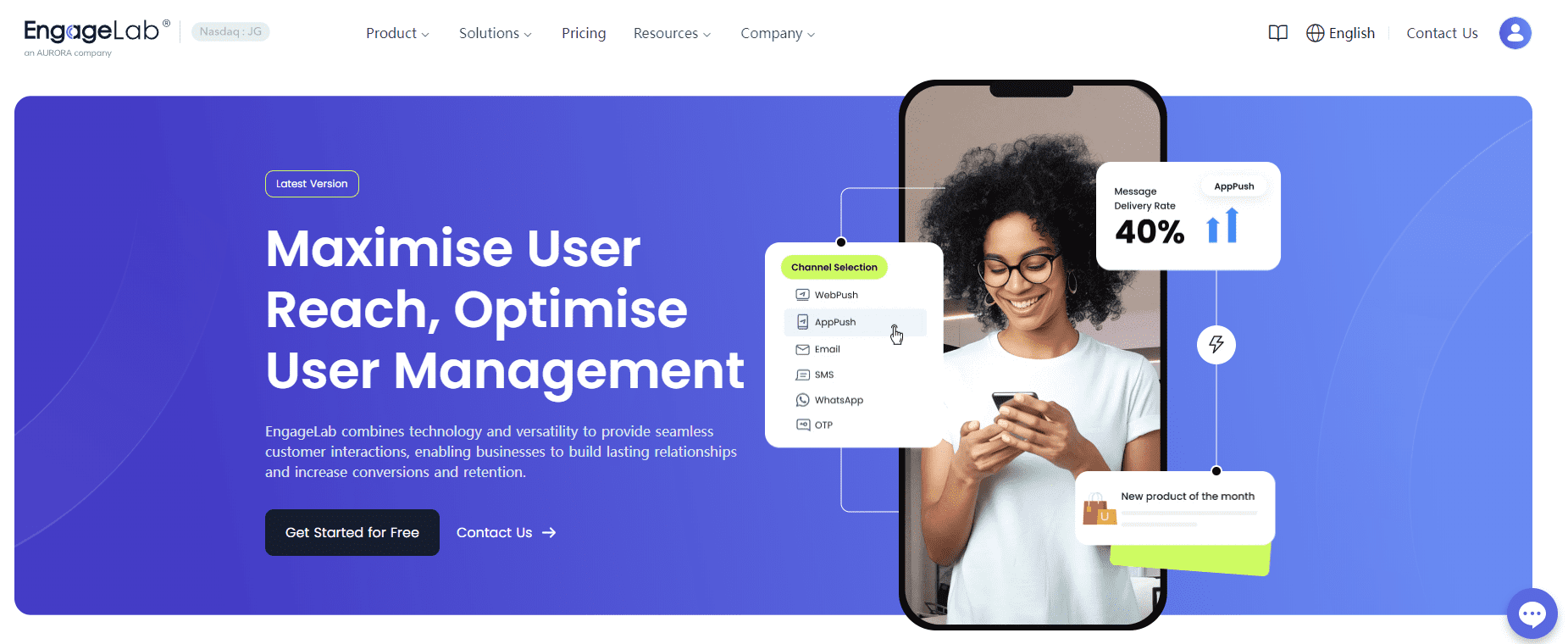
1. Leading Technology and Service Advantages
EngageLab helps enterprises get maximum user conversion with enhanced technology. It benefits enterprises in every aspect of their push notification campaign.
- Higher delivery rate: A higher delivery rate is crucial for the success of the push notification campaign. The higher the delivery rate, the higher the user conversion will be. EngageLab builds App push, web push, email, and SMS channel services to help you stay ahead of competitors.
- Cost-effective: The grading charging mechanism provides the user with a cost-effective solution across different channels.
- Extensive channels list to reach more customers: Integrating with different social media platforms, EngageLab helps enterprises reach users instantly.
- Ten billion messaging capability: EngageLabs supports its users with millions of messages per second that show its system concurrency and availability.
- User-friendly API developer: It offers businesses a spacious API interface and user-friendly SDK to reach more users.
- Technical support: EngageLab provides a solution that not only perfects your messaging campaign but also offers 1V1 technical support service.
2. Message Channel Service
💡 AppPush: EngageLab uses the most accurate and intelligent push notification strategy to increase user engagement. AppPush is based on four categories:
- 1. User behavior-triggered notification
- 2. User characteristic-based notification
- 3. Service changed-based notification
- 4. Location-based notification
💡 WebPush: EngageLab sends real-time and accurate web push notifications. Businesses can send marketing and service notifications and increase the notification subscriber rate by up to 70%. Web Push notifications can be of four types:
- 1. Promotion notification
- 2. Content update reminder
- 3. Service change notification
- 4. Conversion of invalid orders
To support its users, EngageLabs supports all browsers, platforms, Shopify, WordPress, Magento, and other independent sites to enable your site to send web push notifications.
💡 Email: EngageLab Email marketing system can send emails across the globe within 3 seconds and support businesses with many other enhanced features.
💡 SMS: The SMS marketing service is a personalized and quick marketing solution that provides four different types of SMS services across the globe:
- 1. One time password
- 2. Marketing and promotion
- 3. System notification
- 4. Transaction SMS
3. Global Services and Data Security
It leads globally with world-class services such as dedicated IP, real-time monitoring, overseas exclusive connection, and many other enhanced features. For user security, data collection compliance with international standards and local policies.

Conclusion
Knowing the push notification character limit for any device or browser can help you craft campaigns that aren’t truncated when they reach end users. This ensures your campaigns are reaching your desired way.
You can utilize the tips above to improve your push notification. To manage your push strategy with a user-centric approach, EngageLab can be your one-stop solution—no need to pay anything. Just get the free trial and test it yourself. Once satisfied, you can scale up according to your needs.
Get Started For Free






