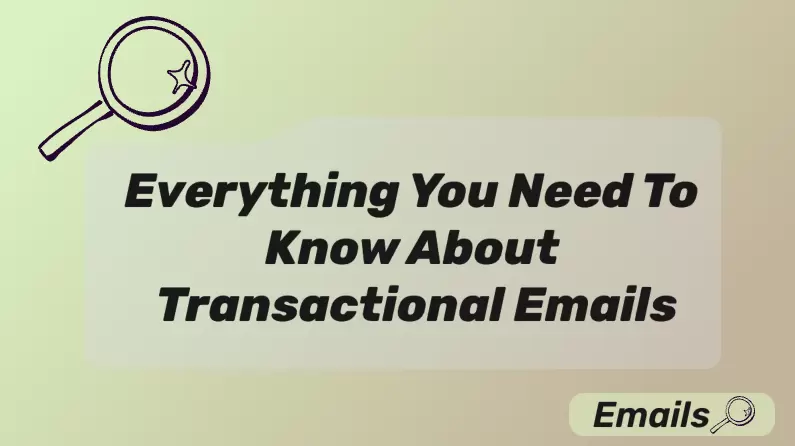There is no denying that messaging has altered how we communicate, both in our chats and our business interactions. But with the appearance of various messaging platforms, it's only natural that the debates about SMS vs. MMS and SMS vs. iMessage have become increasingly pressing.
Here we will explore the question of iMessage vs. SMS in business communications. You will learn about iMessage, its history, benefits, and a detailed comparison to SMS.
Part 1: What Is an iMessage?
 Note
Note
iMessage is Apple's instant messaging service designed exclusively for users of iOS devices. Suppose you wonder what is SMS vs iMessage.
In that case, you should take into consideration that iMessage uses an internet connection (Wi-Fi or mobile data), instead of the cellular network that SMS does to send messages. This service is built directly into the Messages app on Apple devices, thus allowing users on iPhones, iPads, Macs, and Apple Watches to communicate.

Image Source: Apple Support
What's interesting about iMessage is that it comes with a variety of apps that allow users to exchange a wide range of message types. Indicatively, you will find many iMessage apps preinstalled on iOS 18 devices, such as Send Later, Store, Photos, Memoji, Check In, Stickers, and Audio among others.
The History of iMessage
The next element of the SMS text vs iMessage discourse is the services' history. Both tools have been around for a long time. In more detail, the SMS appeared in 1992 and the iMessage was first announced on June 06, 2011, and introduced in the iOS 5 update on October 12, 2011.

Image Source: Apple Support
In reality, iMessage was Apple's answer to the growing popularity of internet-based messaging apps like WhatsApp. It became so popular that by 2012 Apple device users had sent over 300 billion messages using iMessage. Since then, it has become a staple for every iOS user since it offers a secure and feature-rich alternative to SMS. Right now, iMessage has evolved to include multimedia sharing, reactions, and end-to-end encryption to prevent smishing and protect users' data.
Advantages of iMessage
To better understand the SMS message vs iMessage dilemma, it will be helpful to study the advantages of Apple's service. Here is why so many users prefer iMessage:
-
Enhanced Features: iMessage supports multimedia files, stickers, and effects, making conversations more engaging. Right now, iOS 18 devices come with numerous iMessage apps installed by default.
-
Seamless Integration: The service syncs across all Apple devices, providing a unified messaging experience, regardless if the user is on his iPhone, iPad, Mac, or Apple Watch.
-
Security: End-to-end encryption ensures that your messages will remain private and secure.
-
Rich User Experience: The service has incorporated features like read receipts, typing indicators, and group chat capabilities to offer you an elevated experience.

Image Source: Apple Support
All of these reasons, make the SMS vs MMS vs iMessage debate intense as many users don't know which service to use.
iOS 18 and iMessage
With the introduction of iOS 18, Apple users have seen many changes in iMessage. The most noticeable change is that users can now use the Send Later app to schedule their texts. In addition to this, the developers have changed the feel of Tapback reactions, plus allowing users to select an emoji for their reactions.
However, one of the biggest changes in iOS 18 was the addition of RCS or Rich Communication Services. All users can choose to send RCS to non-Apple devices. These messages can contain text, images, videos, and links among others. RCS requires a cellular network.
Part 2: SMS vs iMessage – A Comprehensive Comparison
While both SMS and iMessage serve the purpose of sending messages, they differ significantly in terms of technology, features, and use cases. In this section, we will break down the iMessage vs SMS discourse to identify in which areas each service stands out.
| Details | iMessage | SMS |
|---|---|---|
| Delivery Channel | The Internet (Wi-Fi or mobile data) | Cellular network |
| Message Size and Features |
No character limit |
Up to 160 characters per text |
| Security | End-to-end encryption | No encryption |
| Reach and Coverage | Only on Apple devices | On all devices, regardless of brand or model |
| Support for Bulk Messaging | No | Yes |
| Pricing | Free over the Internet | Depends on the provider |
#1 Delivery Channel
The first element in what is SMS vs iMessage is how the messages are delivered. When it comes to SMS, messages are sent through cellular networks and do not require an internet connection. On the other hand, iMessage relies on Wi-Fi or mobile data since the service had been created to operate over the Internet rather than traditional cellular networks.
#2 Message Size and Features
Another important aspect of SMS vs MMS vs iMessage is the character limit and overall features. An SMS has a very strict character limit of just 160 characters per message. If your text exceeds this number, then you will be charged for multiple messages. In addition to this, if you want to send an attachment through SMS, you will have to send an MMS, which often comes at an additional cost.

Image Source: Apple
On the flip side, iMessage offers virtually unlimited text length. Furthermore, it supports rich media like images, videos, and GIFs. This way, you have no limitations to your communication.
#3 Security
The following thing we are going to examine in SMS text vs iMessage is security. In more detail, SMSs are not encrypted, which makes them vulnerable to interception. iMessage, on the other hand, uses end-to-end encryption, which ensures that only the sender and recipient can access the messages.
#4 Reach and Coverage
An important element of SMS messages vs iMessage is the coverage. SMS is universally supported across all mobile devices, regardless of brand or model. This is one of the aspects that makes it better than iMessage, as the latter is restricted to Apple devices. This means that by using iMessage, you are limiting your reach to a specific audience.
#5 Support for Bulk Messaging
One more aspect of iMessage vs SMS is bulk messaging , an element essential for businesses. An SMS can be used for bulk messaging, meaning that you can set up a marketing campaign and send it to all of your audience at once. The only thing you will need is the right tool to create your campaign. iMessage though, doesn't support mass messaging as it is designed for personal communication.
#6 Pricing
Finally, the SMS text vs iMessage comparison needs to study the cost of each service. The costs of SMS vary depending on the provider you are using, as well as the number of messages you are sending. On the other hand, iMessage is free to use over the internet. Of course, the cost of mobile data still depends on your provider.
Part 3: Why Businesses Can't Use iMessage for Messaging
Although iMessage excels as a personal messaging tool, the SMS messages vs iMessage comparison above have shown us that it falls short for business use.
To summarize, the limitations of iMessage for businesses are the following:
-
Restricted Audience: iMessage only works within the Apple ecosystem, which narrows your reach.
-
No Bulk Messaging: The platform cannot send bulk messages, which is a crucial feature for marketing campaigns.
-
Limited Integration: iMessage cannot integrate with CRM systems, analytics tools, or other enterprise software that are essential for monitoring the success of your marketing endeavors.
One-stop Enterprise Messaging Solution-EngageLab

This SMS vs iMessage discussion has clearly shown that you need to find a reliable messaging solution for your business. EngageLab stands out as an ideal choice for creating SMS campaigns that reach your audience.
With EngageLab's SMS functionality, you will enjoy:
-
Global Reach: The API can be integrated with providers in 200+ regions and countries.
-
Reliable Delivery: EngageLab has a high delivery rate, ensuring that your SMS will reach your audience.
-
Compliance and Analytics: EngageLab provides tools to track delivery rates, open rates, and campaign effectiveness while ensuring compliance with regional regulations.
-
Two-way Messaging: Make your communications even more efficient with two-way messaging.
-
Dynamic Pricing: With EngageLab's dynamic pricing, you only pay for the number of texts you will need, starting at $0.01.
How to Use EngageLab for Business Messaging
Step 1: Sign Up
Create a free account on EngageLab's platform to get started.
Get Started For Free
Step 2: Access the SMS Console
After logging in, click "SMS" to enter the SMS dashboard and begin setting up your messaging campaigns. campaigns.Step 3: Create an SMS Template
Navigate to Template Management,click "Create Template" to create your message template. You can preview the content while designing it. Once finalized, submit it for audit using the "Confirm" button—our team will review it for compliance.Step 4: Prepare & Send Your Message
Go to SMS Send, choose your approved template, select recipients via Manual Input or Input File, and set your sending preferences. Use the test option if available to preview how the message will appear before full delivery.Step 5: Monitor Your Campaigns
Visit Analysis Center > Message Analysis to track delivery rates, engagement metrics, and overall campaign performance in real time.
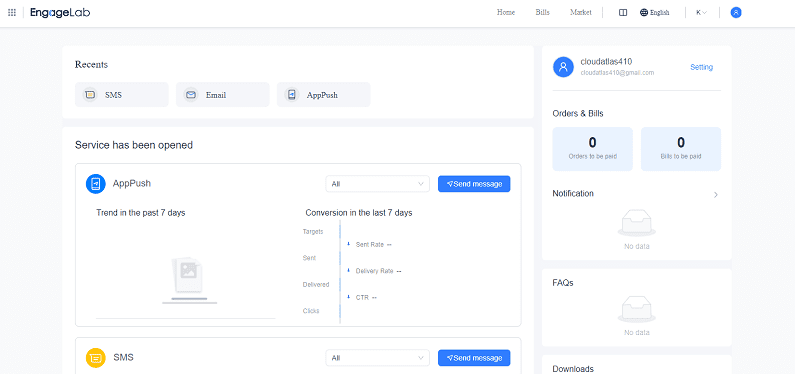
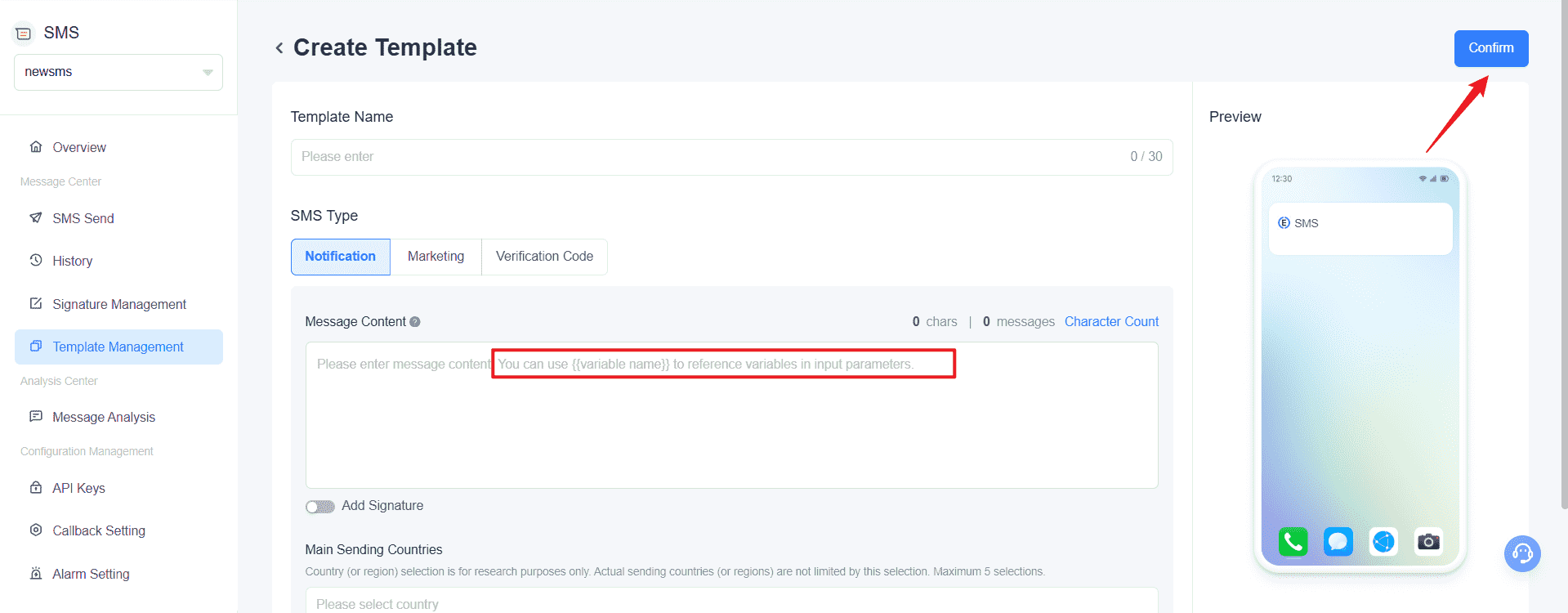
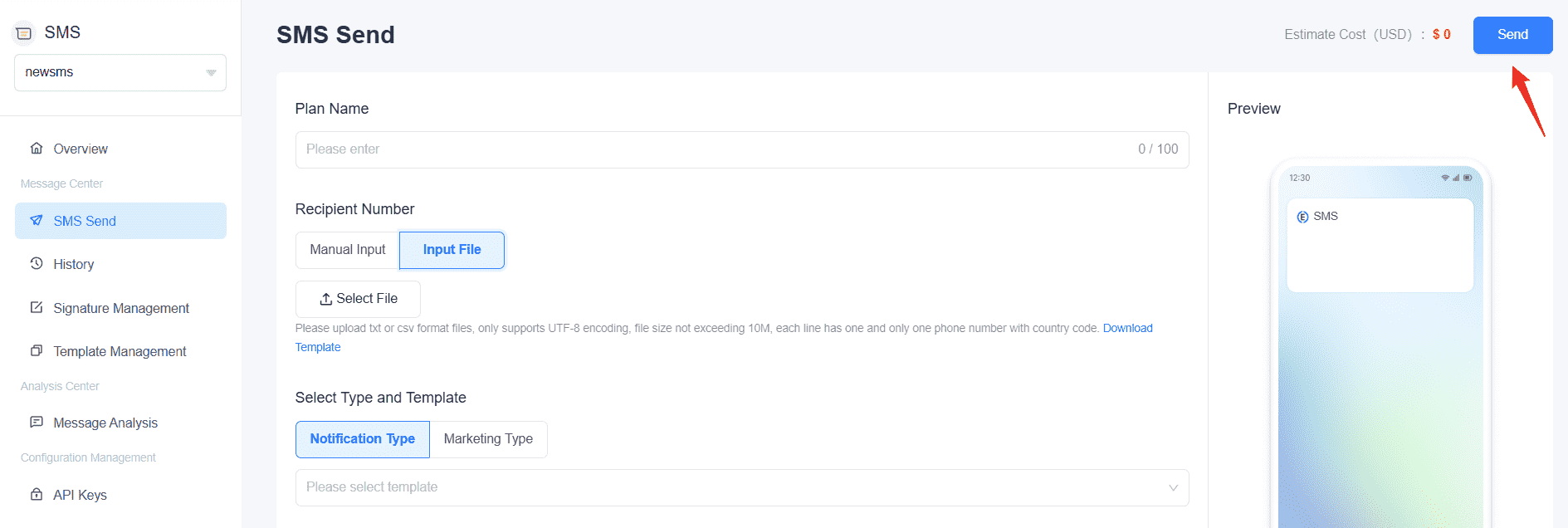
In Conclusion
By understanding the SMS vs iMessage discourse, you can identify the potential of SMS and the limitations of iMessage for businesses. With EngageLab, you get a reliable, scalable, and efficient platform that ensures your messages reach the right audience, every time. Sign up for EngageLab today and discover how this SMS solution can transform your customer engagement strategy.