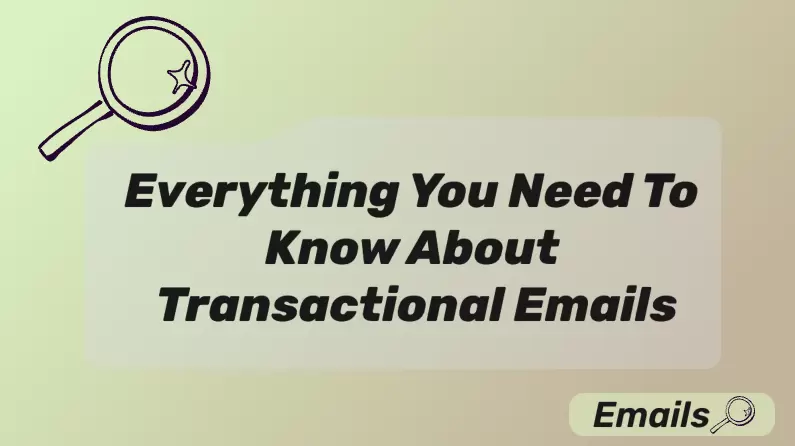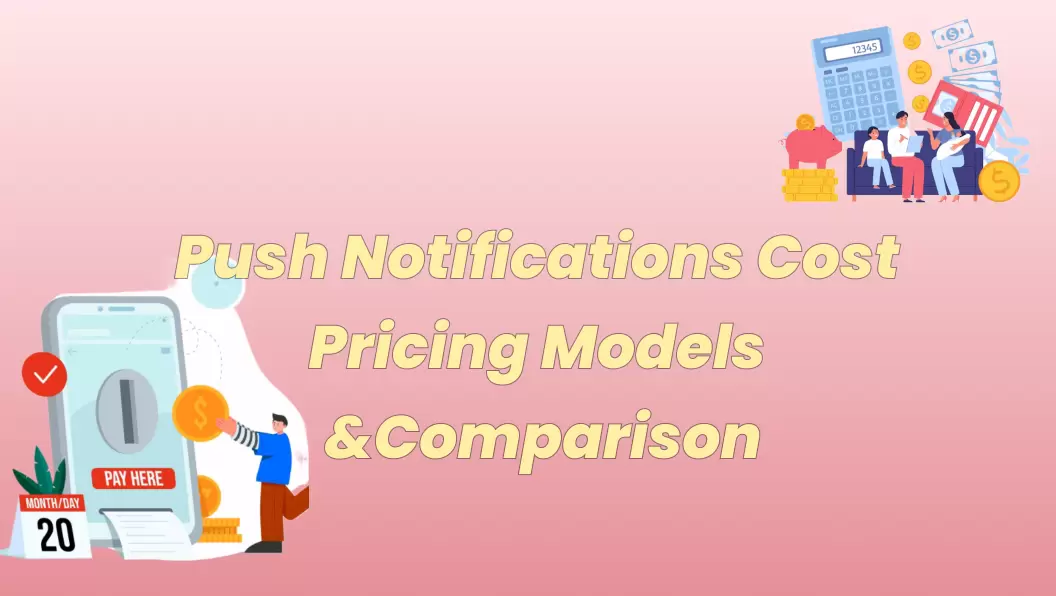In recent years, more and more social media platforms are popping up, demanding users' attention. For this reason, social media notifications play a crucial role in keeping users engaged. These platforms are using media push to remind them of a friend's update, to inform them of a trending topic, or to show that a new message has arrived. Regardless of their purpose, notifications are what connects social media platforms to their users and what keeps them active.
In this article, we will explore the best social media notification strategies employed by the most popular social media platforms. In addition to this, you will find some invaluable tips to help you craft engaging push notifications for your customers.
Social Media Notification Strategies
It is no lie to say that the most successful social media platforms such as Facebook, X, Instagram, LinkedIn, and TikTok have mastered the art of push notifications.
Each one of these has employed a different strategy that fits with the overall purpose of the platform. This is the only way to ensure that their notifications are timely, relevant, and engaging to their users.
In this section, we are going to dig deeper into these social media notification strategies:

- Strategy: Facebook uses personalized notifications that have to do with the users' social circle and their interests. For example, it sends social media notifications for new friend requests, likes, comments, and event reminders. This way, the platform highlights the social aspect of it, encouraging users to keep engaging with their friends' posts.
- Message Length: Notifications are concise, usually under 100 characters.
- Image Requirements: You will find thumbnail images in Facebook notifications. Typically, they have a 1:1 aspect ratio, with a minimum size of 64x64 pixels.
- Limits: Users have the option to set frequency limits, as well as select the types of notifications they wish to receive.
X

- Strategy:X, formerly known as Twitter, sends personalized notifications for direct messages, mentions, retweets, and likes. However, it is also a platform where users can follow specific topics, so they can receive notifications for trending topics relevant to the user.
- Message Length: The notifications sent by X are usually very brief. They don't exceed 50 characters so they fit within the mobile display limits.
- Image Requirements: Images with a 1.91:1 aspect ratio. The recommended size is 1200x675 pixels.
- Limits: The users can mute notifications from specific accounts or even particular topics they're not interested in.

- Strategy: Instagram focuses on sending notifications about likes, comments, and direct messages. Additionally, it sends story updates, live videos from followed accounts, and even profile suggestions to help users expand their following.
- Message Length: These social media notifications are quite short and direct, usually around 60 characters.
- Image Requirements: In Instagram notifications, you will see square thumbnail images, with a minimum size of 80x80 pixels.
- Limits: Users can customize which types of notifications they will be receiving, as well as their frequency.

- Strategy: LinkedIn stays on-brand for its notification strategy, sending professional updates to its users. These can be connection requests, messages, endorsements, and job recommendations.
- Message Length: The notifications are rather short, typically around 80 characters and they have a very professional tone.
- Image Requirements: The images in LinkedIn notifications use a 1:1 aspect ratio, with a recommended size of 100x100 pixels.
- Limits: Users have to option to select the type of notifications they receive by categories, such as job alerts, messages, and profile views.
TikTok

- Strategy: TikTok sends notifications to users for comments, likes, direct messages, and follower updates. Moreover, it helps users discover new content with video recommendation notifications.
- Message Length: The notifications are very short, usually 50 characters or less.
- Image Requirements: The platform uses thumbnails with a 1:1 aspect ratio, with a minimum size of 108x108 pixels.
- Limits: Users can adjust their notification preferences to only receive specific types.
Platform
To make things clearer, we are going to summarize all of these social media notification strategies in the table below:
| Brand | Strategy Overview | Message Length | Image Requirements | Limits |
|---|---|---|---|---|
| Personalized notifications based on user activity | < 100 chars | 1:1 ratio, min 64x64 px | Frequency and type customization | |
| X | Updates on DMs, mentions, retweets, and trending topics | < 50 chars | 1.91:1 ratio, 1200x675 px | Mute by account or topic |
| Alerts for likes, comments, story updates, DMs | ~ 60 chars | 1:1 ratio, min 80x80 px | Frequency and content type filters | |
| Professional updates, job recommendations | ~ 80 chars | 1:1 ratio, min 100x100 px | Customize by categories | |
| TikTok | Video recommendations, comments, likes, DMs | < 50 chars | 1:1 ratio, min 108x108 px | Adjustable in settings |
How to Manage Social Media Notifications
If you are trying to master the art of social media notifications it is important to know how to build an effective media push strategy. In this section, you are going to discover the most useful tips and tricks that will help you create and manage notifications that keep your customers engaged.
Here is what you have to do:
1 Tailor Notifications to User Preferences
Personalization is one of the most dominant elements in marketing nowadays, and it is also relevant in push notifications. Customize your notifications based on what your app or website does, as well as your user behavior and preferences. This way, you can ensure that they are always relevant to them, thus never becoming annoying. In addition to this, it enables users to choose the type and frequency of notifications at will.
2 Optimize Message Length and Content
As you have seen in the social media notification strategies above, they are all short. Therefore, make sure to keep yours as short and to the point as possible, without sacrificing what you need to communicate. This face is even more important for push notifications, and not for web notifications. Tools like EngageLab's preview allow you to see how users will see your notification on their screen.

3 Use Engaging Visuals
Find the specific image size requirements and implement them for your notifications. Furthermore, don't hesitate to include elements that will catch users' attention, such as emojis, exclamation marks, and other special characters. EngageLab allows you to easily add these elements to your notifications.

4 Test and Analyze Notification Performance
The best way to boost the effectiveness of your notifications is to check your stats and test different versions of them. This way, you can start seeing a gradual improvement in your engagement rates. EngageLab offers you both push and user statistics so you can analyze the success of your strategy.

5 Implement Smart Notification Scheduling
When creating a media push strategy, it is important to maintain the right timing. In EngageLab, you can schedule your notifications to be sent at the optimal times, ensuring a high delivery rate. Moreover, you can also send the notification in a loop by specifying a particular time frame and the desired frequency.

Not Only Media Push! Full Coverage of Your Userbase with EngageLab

EngageLab is a powerful tool not just for social media notifications, but for all channels of communication with your customers. The platform has been designed to streamline and enhance the management of these communications by providing an advanced set of tools. Indicatively, you can create and manage your email, SMS, and push notification campaigns, as well as create OTP and encourage WhatsApp communications.
Get Started For FreeThe key push notification features that make EngageLab an exceptional tool are the following:
- Multi-Platform Integration: EngageLab supports integration with all operating systems, allowing you to manage notifications from a single dashboard.
- Advanced AI-powered Capabilities: EngageLab has incorporated an AI-powered tool for one-click translation so that you can send your notifications to a global audience.
- In-Depth Analytics: EngageLab provides detailed analytics on notification performance and user stats, enabling you to optimize your strategies based on real-time data.
- Segmentation: When creating a notification, you can easily and quickly segment your audience for more targeted notifications.
How to Use EngageLab: A Step-by-Step Guide
Create your EngageLab Account: To use EngageLab, you must first register. Just type your email and password to create your free account. Additionally, you can sign up with your Google, Facebook, Apple, and GitHub accounts.

Integrate Your App: An important step is to set up your app in EngageLab and integrate it by downloading the appropriate SDK. You can find it available for free in your EngageLab console for both Android and iOS.

Create Push Notification: Go to the "Create a Push" section on the sidebar and click the "Notification" option. Select the device type and type your notification. Then, select your audience segment and schedule your notifications.

Check Your Stats: EngageLab gives you access to real-time analytics, which you can view by clicking "Push Statistics" on the sidebar. Check what the metrics show and fine-tune your campaigns to improve your results.

Wrapping Up
Social media notifications are an indispensable part of your engagement strategies. By leveraging their power, you can bring users back to your app and keep them interested in its features. And with EngageLab, creating and managing these notifications becomes more efficient than ever before. Sign up for EngageLab now and enjoy a free trial to explore all the features that will take your media push strategy to the next level!
Get Started For Free