Being familiar with the different types of emails is important for all businesses and individuals to use them correctly. Transactional email is a major type sent from one sender to a recipient to confirm a commercial transaction or some financial activity.
Since transactional emails are also a way of interacting with your customers or potential clients, let’s explore the exact definition of transactional email, as well as examples and best practices for writing transactional emails.
Part 1: What Is Transactional Email?
Transactional emails, also known as triggered emails, are automated emails that businesses send to facilitate a transaction or provide financial information to customers.
Companies use transactional emails to communicate vital information to customers and motivate them to complete the transaction.
Transactional emails can be triggered in many different situations, such as when a customer is resetting delivery information. Other typical functions of transactional emails are email subscription confirmation, shipping information, and order details.
Why are transactional emails necessary?
Following are the key benefits of transactional emails that make them necessary for all types and sizes of businesses:
- Transactional emails have deliverability rates, so they provide a greater chance of reaching your target audience.
- Provide complete information about an order or financial transaction to ensure the customers are clear of all aspects.
- Customers always look for speed and convenience in businesses. Transactional emails are a reliable way for customers to handle key things like password reset, order tracking, and order confirmation quickly and easily.
- Boost engagement through timely confirmations via transactional emails and encourage customers to explore your website for more shopping.
Consumers are more likely to open transactional emails than the marketing emails they might receive daily.
What is the difference between transactional and marketing emails?
Transactional emails are sent to an individual with user-specific content. They are a response to an action taken by the recipient and do not require further action. In other words, transactional emails have informational intent.
On the other hand, marketing emails have commercial intents. They are sent to a group of individuals with the expectation that they will take some action. Marketing emails can include any marketing material meant to promote a business, a specific product or service, a nonprofit, or any other exciting update about a brand.
Newsletters, seasonal sales, marketing campaigns, event announcements, and giveaways are some of the many examples of marketing emails.
Part 2:Transactional email examples for Different Types
Now that you are familiar with a transactional email and the differences between transactional email and marketing email, let’s discuss its types and examples.
1. Order Confirmations
Recipients get order confirmation transactional emails when they buy a product from an online store. These types of transactional emails are supposed to show up immediately in a customer’s inbox so they are assured of their purchase.
A well-crafted order confirmation email includes complete information about the list of products bought, the cost of each item, the total price, shipping charges, and an estimated shipping time.
2. Shipping Updates
Shipping updates are another popular type of transactional email. They are meant to provide important information to the customers throughout the shipping process. These emails add significant value to the entire shopping experience and allow brands to stay connected with the customers.
3. Security
Cybersecurity is an integral part of businesses nowadays. Transactional emails inform the customers quickly whenever there is a security issue or any suspicious activity related to your account. Such emails can be automated so that the emails are triggered in case of a security issue.
4. Password Reset
Password reset emails are perhaps the most common and popular type of transactional email. Most of us have forgotten a password at one point or another. The email you get from a website with the link to change your password is a type of transactional email. These emails contain sensitive information, so the companies have to handle them with utmost care.
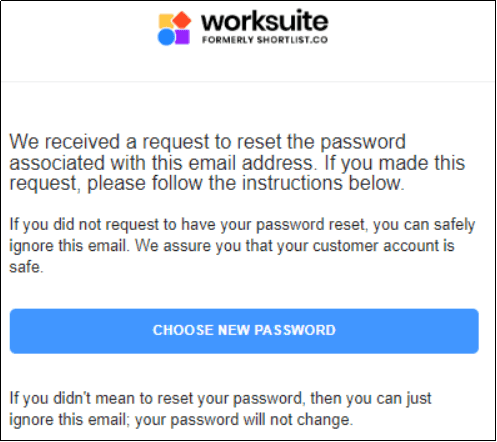
5. Customer Testimonials
Customer testimonials are highly important for businesses to grow and attract new customers. However, getting feedback from customers can be quite difficult, so you can send a transactional email with a feedback form to get the testimonial.
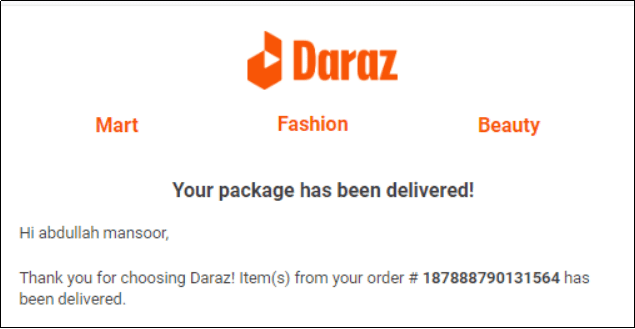
6. Notification Emails
Some of the websites send notification emails to inform the recipient whenever there is an important activity or interaction with their profile. Such emails include users receiving messages or comments on their posts.
Generally, it is possible to limit the frequency of the notification emails, but social media platforms can continue to send these transaction emails to encourage users to get active on the platform.
Users can edit the frequency of notification emails in their account settings, but Facebook might send a transactional email to motivate less active users to re-engage with the platform.
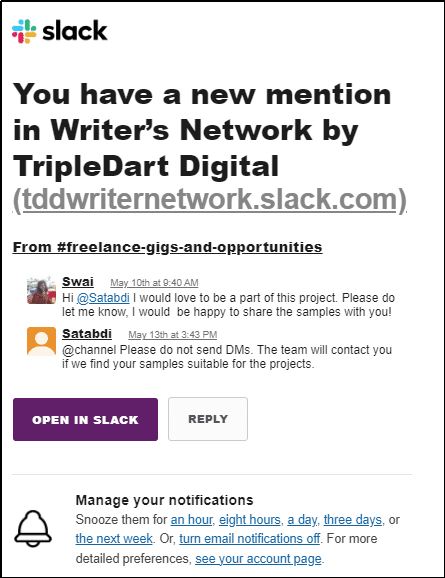
7. Emails to Deliver Requested Content
Transactional emails are also often used to send content, files, or any type of information requested by the recipient. A wide range of requests come under this category, such as CSV files, download links, ebooks, PDFs, and many others.
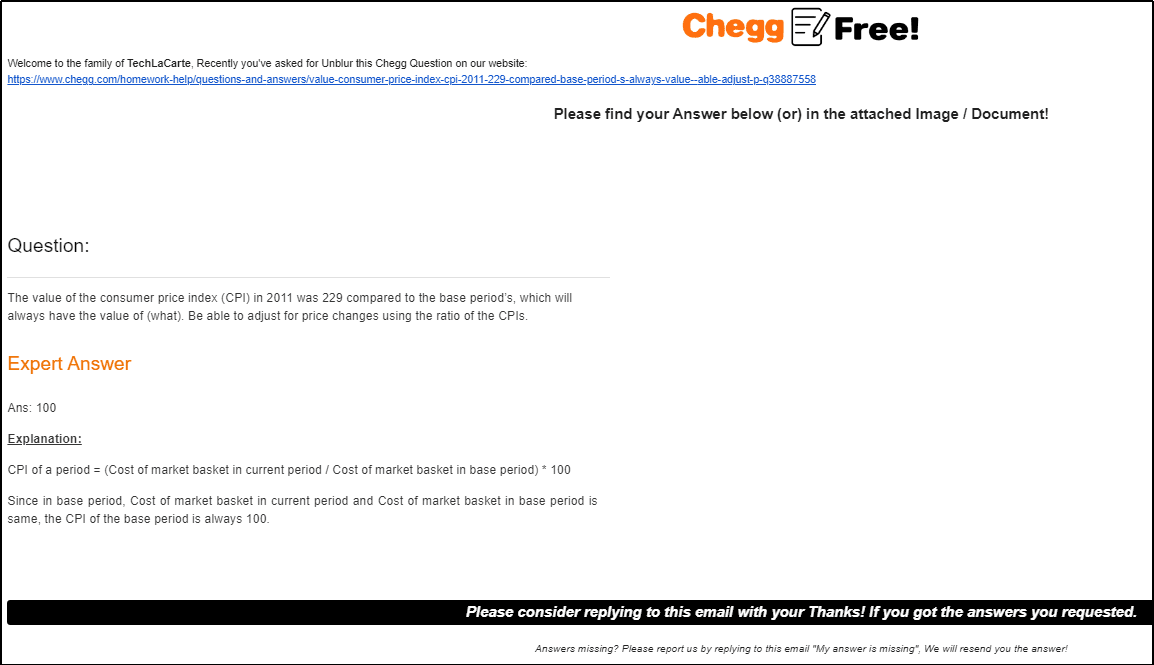
Part 3: Best Practices to Create Transactional Emails
The examples discussed in the previous section show transactional emails that have been created and written as per standard practices. Following are the key transactional email best practices you should know about:
1. Be Concise & Specific
Marketing emails provide you an opportunity to get creative with your content and even write comprehensive details. Transactional emails, however, are meant to be concise and specific, so the users can get to know about the primary topic immediately at first glance.
Short transactional emails also have technical benefits. It reduces the size of the email and hence minimizes the bounce rate. Unlike marketing emails, you don’t have to add images in transactional emails.
2. Personalization
Personalization must be your priority when you are dealing with transactional emails. You should include the brand name as well as the client’s name in a transactional email. It is also recommended that you add the brand’s name in the subject line so that the recipient is immediately reminded of the purchase or any request they might have made.
Including the recipient’s name at the start of an email is always a good idea to create a comfortable environment and make the reader feel respected. Otherwise, emails with generalized salutations sound too generic and might get ignored by the recipient.

3. Add a Cross-Sell Section
First of all, it is important to remember that transactional emails must not be too salty as they can put off the readers.
However, there is still a margin for businesses to market and cross-sell their products through transactional emails. You can ask the recipients to subscribe to your email updates or explore other related products.
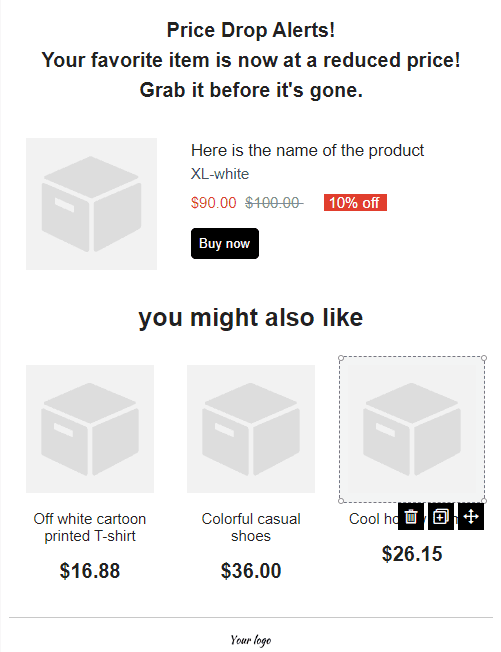
4. Provide Relevant Links
A transactional email should have links, if necessary, to the specific type of content or information the recipient is looking for. For example, if you are providing a way to track an order, you should include the link to the shipping company.
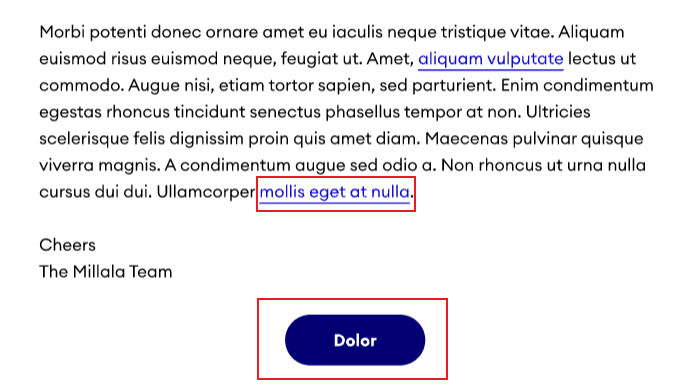
5. Include Customer Service Information
The primary goal of a transactional email is to offer customer service to the recipients. So, it is always a good idea to end your email with the necessary contact information about your company so that the recipient can contact you if they have any questions or concerns.
This information can include your phone number, email, live chat option, or all of this information. Ultimately, customers are likely to engage with your brand more if you have a strong and reliable customer service strategy.
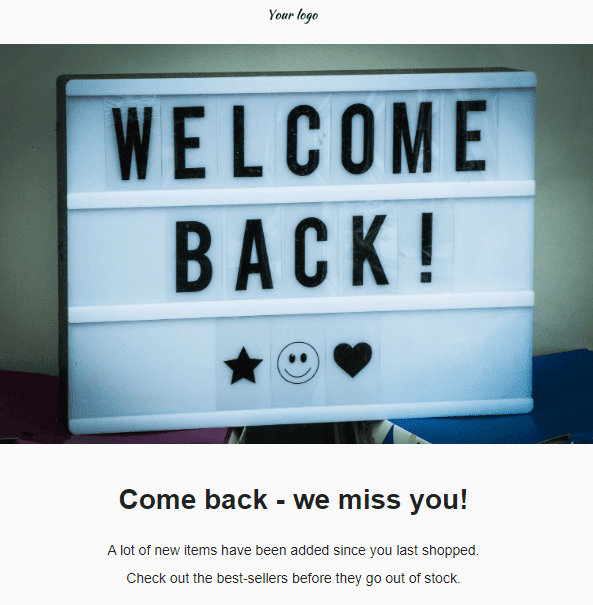
6. Enhance Your Branding
Transactional emails are also a great way to improve brand awareness and build loyalty among your customer base. You should include the company’s name, colors, and logo in your transactional emails for branding purposes.
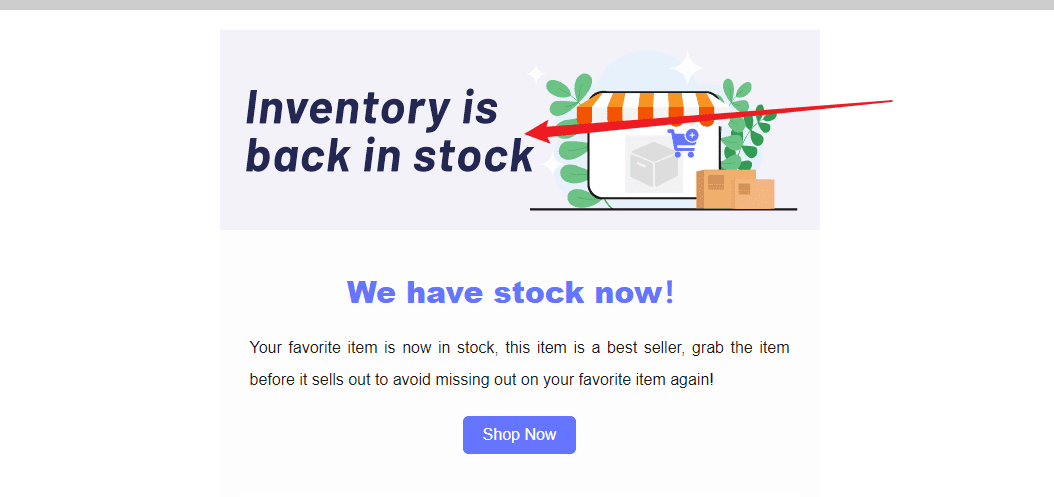
Part 4: How to Send Transactional Emails
The exact process of automating and setting up transactional emails is dependent on the tool you are using. Generally, you should follow these steps:
1. Present the Facts
Transactional emails are supposed to be specific and clear. So, include the most relevant information in your email. For example, in a transaction email related to an online order, you should include the following information:
- Order confirmation number.
- Name and a brief description of all the ordered items, including photos and prices.
- Any discounts or vouchers the customer might have used.
- Shipping address and method.
A clean and simple design with the company’s branding should be used to enhance the effectiveness of the transactional email.
2. Transactional Email API Integration
Other than the email’s content, you also have to focus on the technical aspects of setting up automated transactional emails. Transactional email API integration options are available in a reliable customer engagement platform like EngageLab to facilitate you in integrating the tool into your business and sending transactional emails to your customers.
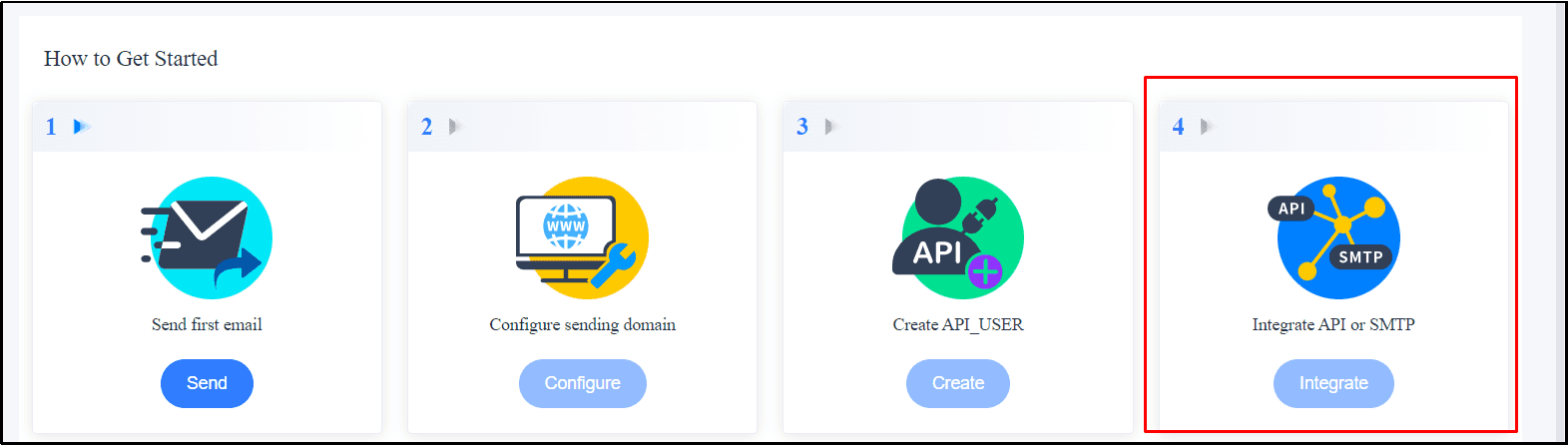
3. Create an Email List
A comprehensive email list is an integral part of any type of email campaign, including marketing and transactional. Having an email list in place allows you to keep your customers and target audience's data well-organized.
Moreover, once you have made this list, you can easily import it to EngageLab or manually add the details of your recipients.

Introduces some configuration steps for sending transactional emails, and in a few of these steps, introduces the relevant features of engagelab and recommends them to users.
Get Started For FreeFAQs
-
1
When Does an Email Contain Both Commercial and Transactional Content?
The USA has a law called the CAN-SPAM Act, according to which a message that contains both transactional and commercial content will be considered a commercial email if its subject line leads the recipients to believe that the email’s content is a commercial message and if the primary transactional part does not appear at the beginning of the email. -
2
Why Include Marketing Content in a Transactional Email?
Recipients tend to open transactional emails much more than generic marketing emails. So, it is a great opportunity for brands to strike a balance and incorporate some sort of branding and marketing content into a transactional email. -
3
How Do You Automate Transactional Emails?
Use a customer engagement platform like EngageLab to automate transactional emails using the best practices and ensure quick and high deliverability.
Conclusion
The bottom line is transactional emails are an essential part of any business and brand. They allow you to stay in touch with your customer throughout their journey. Moreover, as shown in the transactional email examples discussed throughout the article, it is important to keep your customers informed and win over their trust.
The good thing is that no matter how long your email list is, you can automate the process of sending personalized transactional emails using a user-friendly tool like EngageLab. Try it out today and see how it can take your transactional email campaign to the next level.







