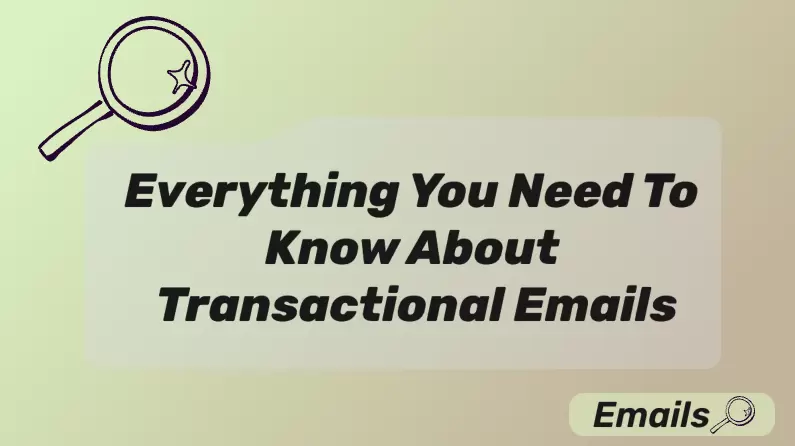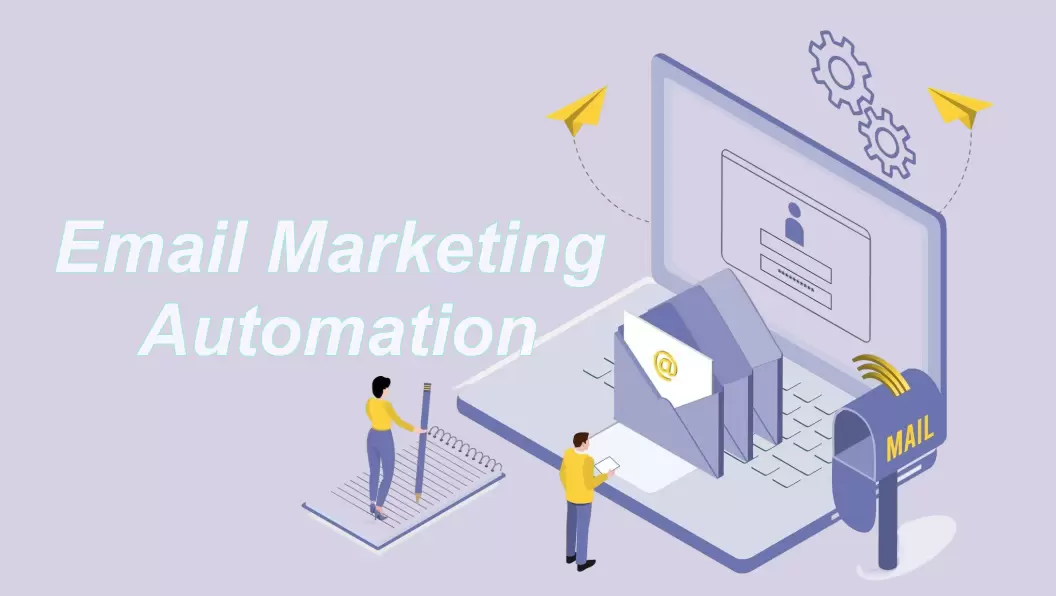In the ever-evolving world of the Internet, digital marketing is always changing. Right now, it has become essential to deliver the right message at the right time to engage your customers and keep them interested in your brand. This is why trigger email marketing has gained such a reputable name.
We will delve deeper into the term trigger email, explain specific examples and what an email trigger can be, and how you can use this strategy for maximum results.
What Does the Term Trigger Email Mean?
What Is a Trigger Email and When to Use It
First, let's answer the question "what is a trigger email?" to explain what this type of email entails. A trigger email is an automated email sent when a predefined event or action occurs. Unlike generic mass emails, trigger email campaigns are tailored to the recipient's behavior, preferences, or status in the customer journey. Therefore, they showcase better results as they are highly personalized.

In this strategy, you can use the various stages of the customer journey to set up your emails. An email trigger, for example, can be:
- Signing up for a service or newsletter,
- Abandoning a shopping cart,
- Browsing specific product categories,
- Reaching an account milestone,
- Inactivity for a long period.
All of the above instances, are excellent for sending personalized emails to your customers. In more detail, this is when to use email trigger campaigns:
- Welcome sequences: Introduce your brand and set expectations.
- Cart recovery: Encourage users to complete unfinished purchases.
- Post-purchase: Provide order confirmations and upsell opportunities.
- Retention efforts: Re-engage inactive users or reward loyal ones.
The Importance of Trigger Email Marketing
If you are trying to develop an effective email marketing strategy, a Qualtrics email trigger, or any other platform you might be using, will bring you a much-needed competitive edge.

This is because this strategy has several advantages for businesses.
Relevance drives results: This type of emails is based on behavior. Therefore, it addresses the recipient's immediate needs or actions. For this reason, it brings better results than a regular email campaign.
Better ROI: Automated, well-timed emails are able to bring you higher open and click-through rates, which also translates into higher return on investment.
Customer loyalty: By addressing your customers' needs through trigger-based email marketing, you will foster trust and long-term relationships.
Scalability: The platforms that allow you to create this type of automation, makes it easy for you to manage large-scale campaigns efficiently.
Trigger Emails VS Regular Emails
You might be wondering how this particular strategy differs from any regular newsletter campaign. Even though you will understand their differences when we go through the trigger email examples, in this section we are going to do a quick comparison between trigger and regular email campaigns.

First of all, you send your regular emails at a predetermined time, according to your schedule. On the other hand, in trigger-based emails, users need to complete first a predetermined action. This affect both the content and the purpose of the email, as a triggered one will be more personalized and dynamic. The difference can also be seen in the engagement rates of both types of emails.
Here's a side-by-side comparison to highlight the differences:
| Strategy | Trigger Email | Regular Email |
|---|---|---|
| Timing | Sent instantly after a specific event | Sent at pre-scheduled times |
| Content | Personalized and dynamic | Often static or generalized |
| Purpose | Directly responds to user behavior | General updates, promotions, or news |
| Engagement Rate | Higher due to relevance and timing | Often lower due to lack of context |
Part 2: Types and Trigger Email Examples
The truth is that each type of trigger email serves a unique purpose in the customer journey. Therefore, you can craft engaging emails depending on your goals. The trigger email examples that we will give you in this section, highlight the versatility of this strategy.
1 Welcome Emails
Purpose: Welcome emails are the first interaction between your brand and a new customer. Their primary role is to make a positive impression, provide useful information, and guide users toward the next step. For this reason, you can use signing up for the mailing list as a IFTTT email trigger.
Description: A good welcome email introduces your brand's personality and sets expectations for future communication. It often includes a thank-you message for signing up, links to valuable resources, and sometimes a discount or incentive to encourage immediate engagement.

Example:
Subject line: "Welcome to [Brand Name] – Discover What's Next"
- A friendly greeting: "Hi [Name], thanks for joining [Brand Name]!"
- A quick overview: "Here's what you can expect: insider tips, exclusive deals, and first access to new arrivals."
- Call-to-action (CTA): "Start exploring today and enjoy 10% off your first purchase. Use code WELCOME10 at checkout."
Pro tip: In this email, you can also include your social media links to encourage users to follow and engage on multiple platforms.
#2 Onboarding Emails
Purpose: Onboarding emails are designed to familiarize users with your product or service, ensuring they can derive maximum value. These trigger email campaigns work best as a series, walking users through key features and benefits step-by-step.
Description: This type of email focuses on the common challenges new users face when they first sign up for a new tool. They offer tutorials, setup guides, or direct links to helpful resources. The tone is educational and supportive, focusing on guiding the user in every step of their journey.

Example Series:
Email 1: "Welcome to [App]! Let's Get You Started"
Content: Simple steps to log in, set up an account, and active it.
Email 2: "Explore These Features to Make Life Easier"
Content: Highlight top features and provide video tutorials or FAQs.
Email 3: "Need Help? Here's How to Reach Us"
Content: Provide users with your customer support details and links to troubleshooting resources.
Pro tip: In this email, you can also include progress indicators to motivate users to complete the onboarding process.
#3 Cart Abandonment Emails
Purpose: These emails aim to recover lost sales by reminding users of items left in their online shopping cart and encouraging them to complete their purchase.
Description: Cart abandonment emails are triggered when a user adds products to their cart but doesn't complete the checkout process. Successful emails include a clear reminder of the abandoned items, an enticing offer, a straightforward checkout link, and what they are missing for not completing the purchace.
Example:
Subject line: "Don't Miss Out! Your Items Are Waiting for You"
- Product reminder: "You left these items in your cart: [Product Image/Name]."
- Incentive: "Complete your purchase within 24 hours and get 10% off with code SAVE10."
- CTA: "Return to your cart and check out now."
Pro tip: Make your email even more enticing by adding a sense of urgency by including phrases like "Hurry", "Limited stock available!", or "This offer expires soon".
#4 Post-Purchase Emails
Purpose: This trigger email confirms a transaction, provides reassurance to your customer, and creates opportunities for upselling.
Description: Post-purchase emails serve multiple purposes, such as confirming the details of a transaction, thanking the customer for their purchase, and encouraging additional engagement. They often include delivery updates, product care instructions, or related product suggestions.

Example:
Subject line: "Your Order #12345 Has Been Confirmed!"
- Confirmation: "Thank you for your purchase, [Name]! Your order will be shipped within 2-3 business days."
- Details: Display the purchased items, shipping address, and payment summary.
- CTA: "Track your order here."
Pro tip: Always personalize post-purchase emails with the specific items the customer bought.
#5 Birthday or Anniversary Emails
Purpose: Celebrate your customers' birthdays or milestones to strengthen your relationship and increase loyalty.
Description: These email trigger campaigns make customers feel valued by acknowledging their special day. They often include a personalized greeting, exclusive discounts, or even a free gift. The tone is celebratory and warm, reinforcing the emotional connection between the customer and your brand.

Example:
Subject line: "� Happy Birthday, [Name]!
- Greeting: "Happy Birthday, [Name]! We're so glad to have you as part of our family."
- Offer: "Enjoy 20% off any purchase this week. Use code BDAY20 at checkout."
- CTA: "Claim your gift now!"
Pro tip: Add a festive design with balloons, cakes, or confetti to enhance the celebratory vibe.
#6 Feedback or Survey Emails
Purpose: With this IFTTT email trigger, you can gather valuable customer feedback to improve products or services while showing customers that you value their opinions.
Description: Feedback emails are sent after a specific interaction, such as a purchase, a customer support request, or use of your services. They typically contain a link to a quick survey or review form and may offer an incentive for participation.

Example:
Subject line: "How Was Your Experience, [Name]?"
- Gratitude: "Thank you for shopping with us! We'd love to know how we did."
- Survey link: "Take our 2-minute survey here."
- Incentive: "As a thank-you, enjoy 10% off your next order."
Pro tip: Remember to keep surveys short and focused as customers are more likely to complete them if they take less than five minutes.
#7 Re-engagement Emails
Purpose: Win back inactive users or customers by rekindling their interest in your brand. Set up this email trigger to send emails to these users to remind them of your company and the advantages you are offering them.
Description: These emails are designed to re-establish a connection with users who haven't interacted with your emails, website, or app for a while. Successful re-engagement emails include attention-grabbing subject lines, enticing offers, or updates about exciting new features or products.

Example:
Subject line: "We Miss You, [Name]!"
- Greeting: "It's been a while since we last saw you, and we'd love to reconnect!"
- Update: "We've added exciting new features/products you'll love."
- Offer: "Enjoy 20% off your next purchase with code WELCOME20."
- CTA: "Shop now and rediscover what you love about [Brand Name]."
Pro tip: Including testimonials or success stories from other users might also help you showcase the value of your brand.
Part 3: What to Look for When Trigger Based Email Marketing
To maximize the effectiveness of your trigger email marketing, you must adopt its best practices. At the same time, you should always check the performance metrics, and continually optimize your email trigger campaigns. In this section, we will dive deeper into these two elements.
Tips and Best Practices
#1 Understand Your Audience
A thorough understanding of your audience is the foundation of successful email marketing. Segment users based on their behaviors, preferences, demographics, and lifecycle stage. To do that, use the following data:
- Behavioral data: Identify patterns like abandoned carts, browsing history, or recent purchases to personalize your emails.
- Demographic data: Use details such as location, age, or gender to tailor email content.
- Psychographics: Leverage interests and motivations to connect with your audience on a deeper level.
#2 Personalize Every Touchpoint
Generic emails are a thing of the past. Customers expect relevant, tailored email trigger campaigns that address their unique preferences and actions.

Some efficient personalization tactics are to:
- Include dynamic fields like {First Name}, {Last Product Viewed}, or {Last Action Taken}.
- Use recommendations based on browsing or purchase history (e.g., "People who bought this also liked…").
#3 Optimize Timing and Frequency
Timing is critical in trigger email campaigns. Emails sent too early may feel intrusive, while delays can cause users to lose interest. Moreover, too many emails might feel end up getting numerous spam complaints.

Tips for timing:
- Cart abandonment emails: Send the first reminder within an hour, a follow-up after 24 hours, and a final email within 72 hours.
- Welcome emails: Send immediately after sign-up to keep the momentum going.
- Re-engagement emails: Reach out after 30–60 days of inactivity.
- Avoid sending too many emails in a short time frame to prevent unsubscribes or spam complaints.
#4 Craft Engaging Subject Lines
The subject line is your first, and often only, chance to capture attention. A compelling subject line boosts open rates and encourages user engagement. However, remember to avoid the email spam trigger words as your messages might end up on the spam folder.

Best practices:
- Keep it short and intriguing, for instance 50 characters or fewer.
- Use emojis, but limit their use to just 1.
- Highlight benefits, for example "Your 10% discount is waiting!".
- Use personalization, such as the recipient's name.
#5 Design for Mobile and Accessibility
With over half of all emails opened on mobile devices, ensure your designs are responsive and accessible to all users. This will ensure that they will be able to view your Qualtrics email trigger as you have envisioned it.
Key considerations:
- Use a clean, mobile-friendly layout with legible fonts.
- Include clear CTAs that are easy to tap on smaller screens.
- Add alt text for images so users with visual impairments can understand the content.
#6 Test and Optimize Continuously
Even the most well-planned trigger email campaigns benefit from regular testing and optimization. Therefore, make it a habit to frequently test and analyze your campaigns to improve them.
Some A/B testing ideas include:
- Test different subject lines, CTAs, or email layouts.
- Experiment with the timing of your emails.
- Compare different tones or levels of formality in the content.
Related Reading: Email A/B Testing: Change Your Email Marketing
Essential Metrics for Measuring Success
To gauge the effectiveness of a trigger email, you have many metrics at your disposal. The most significant ones that you need to carefully track are the following:
- Open Rate: High open rates indicate engaging subject lines and proper targeting.
- Click-Through Rate (CTR): This metric measures how many recipients clicked on links within your email.
- Conversion Rate It tracks the percentage of users who completed the desired action of the email trigger.
- Time-to-Purchase: This metric shows how quickly recipients acted after receiving the email.
- Revenue Per Email (RPE): It indicates the financial impact of your campaigns.
- Unsubscribe Rate: A high rate could signal overly frequent or irrelevant emails.
- Bounce Rate: Indicates how many emails failed to deliver. Keep this as low as possible, ideally 2%.
Related Reading:
How to Choose Mobile Marketing Platforms for Business
What are Mobile App Usage Analytics & How to Measure them?
Part 4: Indispensable Tools for Trigger-Based Email Marketing – EngageLab
If you are interested in trigger email marketing, you don't need to search for tutorials on how to trigger email from Excel sheet. Instead, you only need to use EngageLab , which is a platform that streamlines the process of creating impactful trigger email campaigns.
Sign up& Log in: Log in to your EngageLab account: Access the EngageLab dashboard by signing in with your credentials.
Get Started For FreeGo to your email dashboard: To set an email trigger, first go your email dashboard.

Create your template: Go to Send Related Template, click "Create a template", and make sure to select the "Trigger Email" option.

Design the email: Use EngageLab's intuitive drag-and-drop editor to craft professional-looking, mobile-responsive emails.

Test and preview: Ensure your email functions and displays perfectly across devices. Go to Send Related Test to do that.

Launch and monitor: Start the campaign and analyze its performance through EngageLab's analytics tools.

EngageLab's Data Tracking and Analysis Features
What makes EngageLab such a great tool for trigger email marketing is that it offers advanced tracking tools to measure and optimize campaigns. In more detail, it gives you access to:
Real-time Analytics: Monitor key metrics like open rates, CTRs, etc.
A/B Testing: Test variations of subject lines, designs, or offers to determine what resonates best with advanced segmentation.
Customer Insights: Understand user behavior through detailed audience reports.
Reputation Tracking: Ensure that your emails reach your customers' inbox with the reputation report.
In Conclusion
A trigger email can be a game-changer for your business. From welcoming new users to recovering abandoned carts and beyond, these emails cater to every stage of the customer journey. With tools like EngageLab, creating, managing, and optimizing trigger email campaigns has never been easier. The platform's advanced analytics, personalization options, and user-friendly interface empowers you to achieve outstanding results.
Start using EngageLab today and unlock the full potential of trigger email marketing for your business!