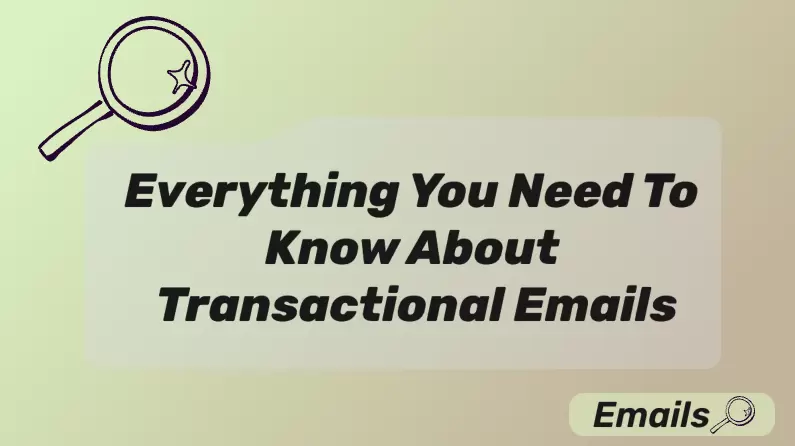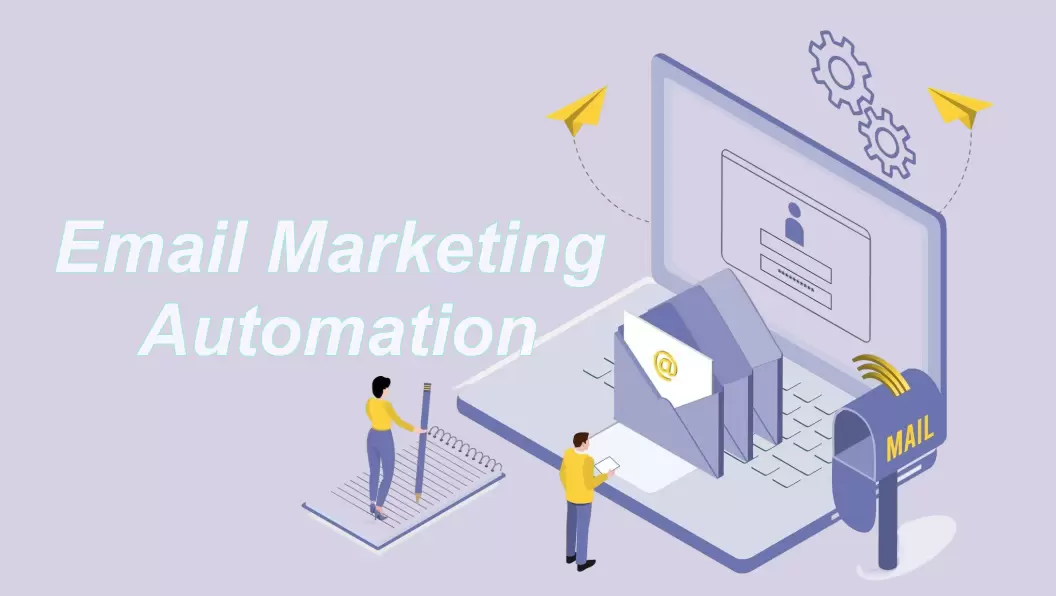Almost every other business knows the importance of email marketing and the kind of revenue it can generate for them. However, such large-scale awareness also means the email marketing space has become crowded with lots of businesses and brands competing for the same target audience.
In such a situation, the Brand Indicators for Message Identification (BIMI) email protocol is a highly useful way of making your mark in a crowded space and reaching the target audience.
If you are not familiar with the BIMI email authentication, you are likely to be losing out on a significant business potential.
So, let's explore all the key aspects of BIMI emails in detail.
Overview of BIMI
BIMI stands for Brand Indicators for Message Identification. It is a type of email specification that allows the brand logos to appear within the supporting email clients and support the deployment of DMARC protection, an email security protocol.

It is important to note that BIMI itself is not a security protocol. However, it plays an integral role in improving email security as the recipients get the confirmation that the email is from the brand it claims to be from.
Why is BIMI Email Authentication Important?
BIMI email authentication is important for both senders and mailbox providers because of better security protocols. Following are the top three reasons you should implement the BIMI email protocol:
- Dependence: BIMI is dependent on the implementation of strong security protocols like DMARC, which helps protect your domain and enhance your brand reputation.
- Usefulness: BIMI is useful in training your customers to recognize the emails from your brand and make sure they are only relying on legitimate information about your brand.
- Protection: There are several protections against fake senders and fake logos under the BIMI framework, so you can protect your customers from fraudulent activities.
- The most obvious and important benefit of sending BIMI emails is that they have the brand's logo, so it increases brand recognition among your target audience and can increase your email open rates.
Here's an example of a BIMI email:

How does BIMI Email Authentication Work?
Let's dive into the workings of BIMI email authentication and which major mailbox providers support it.
What mailbox providers support BIMI?
The popularity of the BIMI email authentication has made it necessary for major mailbox providers to support it. Gmail, Yahoo, and Apple are the major providers that support BIMI while Microsoft is a popular provider that does not support BIMI emails and also doesn't have any plans to add this feature.
Here's a complete list of mailbox providers supporting BIMI emails:
- Yahoo, except for Yahoo Japan
- Apple (iOS 16, iPadOS 16, and macOS Ventura 13 or later, and iCloud.com)
- Cloudmark
- Fastmail
- La Poste
- Onet Poczta
- Zone
Other providers like Atmail, BT Mail, Comcast, Qualitia, Seznam, Web.de, GMX, and Yahoo Japan are considering adding support for BMI email authentication in the future.
How does BIMI work?
All of the email authentication standards follow a similar working process. They are contained in a text file. BIMI is also a text file that has a specific format and is available on the sending servers.
Once a message is delivered, the recipient's email service will analyze the BIMI text file to properly verify it and find the sender's logo. The email service will display that logo in the inbox.
So, the working of BIMI emails can be summarized in the following three main steps:
First of all, domain owners have to publish their branding content for a domain through the DNS (Domain Name System) by creating a new BIMI record.
Every time your subscriber gets an email, their mailbox provider will authenticate the email to ensure optimum privacy and security. The exact method of authentication is dependent on which mailbox provider you are using. The overall authentication process is quick to determine whether the BIMI email should be sent to the inbox folder or spam.
After the BIMI email passes the security protocols, the mailbox provider will look for the DNS record in the BIMI file. If a BIMI record is present, the inbox provider will show the brand logo next to your email in the inbox.
Tips & Tricks To Use BIMI Email Authentication
Now that you are familiar with the workings of BIMI email authentication let's explore some key tips and tricks that can help you use BIMI emails in your brand.
Comply with BIMI Logo Requirements
The most important part of BIMI email authentication is that you must comply with the BIMI logo requirements to ensure it will show up in your emails. Here are the main requirements for a BIMI logo:
- DNS Control: You have to own the domain linked with the email addresses you are using to send the emails to ensure you have control over the DNS records.
- Security Protocols: You must implement a reliable security protocol like DMARC or DKIM for your domain, as security protocols are prerequisites for BIMI.
- Verified Mark Certification (VMC): You have to obtain the VMC from a reliable Certificate Authority to link the domain to your logo and provide reliable information for authentication. Keep in mind that VMCs have a validity period, so you might have to get them renewed after one year.
- Logo Hosting: Upload and host your logo on a publicly accessible web server so it can easily be retrieved from a URL located in your DNS records. Make sure that the URL on which you are hosting the logo has HTTPS secure hosting.
- DNS and BIMI Record: Create the DNS records for your domain and also add the relevant BIMI record that has the URL of the logo's location.
- Follow Logo Specifications: BIMI logos must be SVG P/S files that are 32 KB or smaller. Follow any other relevant logo specifications related to size and aspect ratio to ensure high security and visibility.
Designing an Image BIMI File
A common challenge in BIMI email authentication often arises while creating and designing an image BIMI file. You should use a simple and clean logo design that reflects your brand's name and any other icon you want to add to the logo.
Since BIMI logo files have to be designed in SVG format, you will have to use professional photo editing tools like Adobe Photoshop or Illustrator. A key feature of vector graphic files is that they are resolution-independent. So, you can easily scale up or down the logo file without losing clarity.

Source:https://www.valimail.com
Opt for a simple and clean logo design with legible text and graphics to ensure it remains identifiable at smaller sizes. Design your logo in a vector format like SVG (Scalable Vector Graphics). Vector graphics are resolution-independent and can be scaled up or down without losing quality or clarity. This ensures that your logo looks sharp regardless of its size.
Overall, the process of implementing BIMI email authentication and following all of the requirements discussed above might seem overwhelming. But, you can easily go through this entire process step-by-step, especially if you use a reliable customer engagement and email management platform like EngageLab.
How to Set Up BIMI Email in EngageLab
EngageLab is an efficient customer engagement platform that supports organizations in sending marketing content through multiple channels, including emails.
Since setting up BIMI emails is something that requires following multiple steps and verification procedures, you need the assistance of experts for this purpose.
You can follow these steps to set up BIMI emails in EngageLab:
- Register on EngagLab and contact the sales team to let them know you want access to BIMI email authentication features.
- The support team will analyze and understand your requirements and verify the payments.
- You will get the following VMC Certificate Application Form to provide relevant information to EngageLab. Other than the manual form, the website is also going to launch a designated section for BIMI purchases to speed up the process through an online form.
- Once EngageLab's team verifies all this information, you will get the BIMI email function in the tool.

Benefits of EngageLab
Using EngageLab to engage your target audience with or without BIMI emails is a great way of boosting your business. You can enjoy the following features in EngageLab:
Track the performance of your emails to determine their conversation and open rates. This feature is also great for you to have a comparison of open rates before and after adding BIMI email authentication.
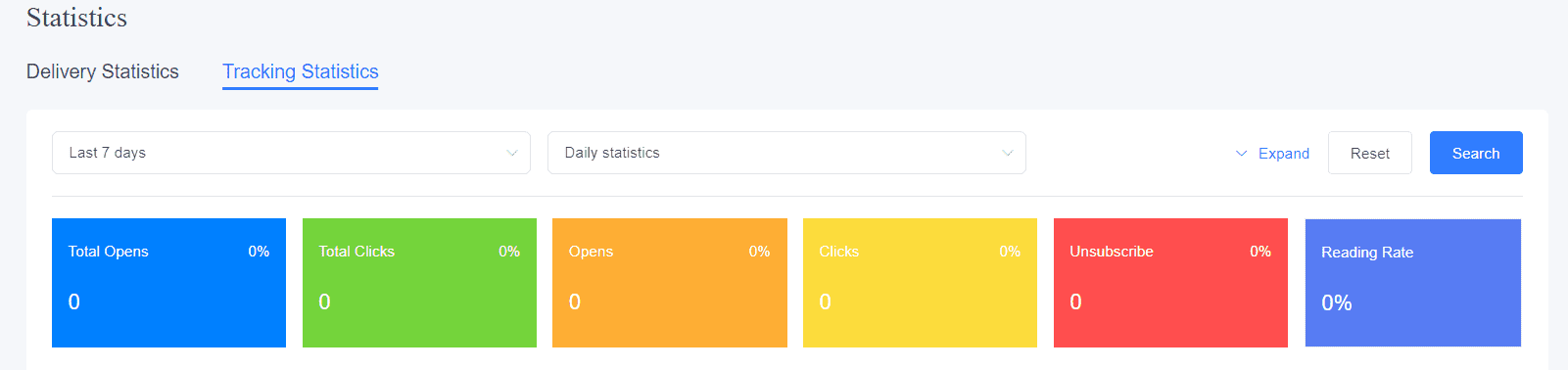
If you have a multinational enterprise, you are likely to be sending emails to a wide audience around the world. With EngageLab's detailed statistics, you can analyze the distribution and performance of emails throughout the globe.
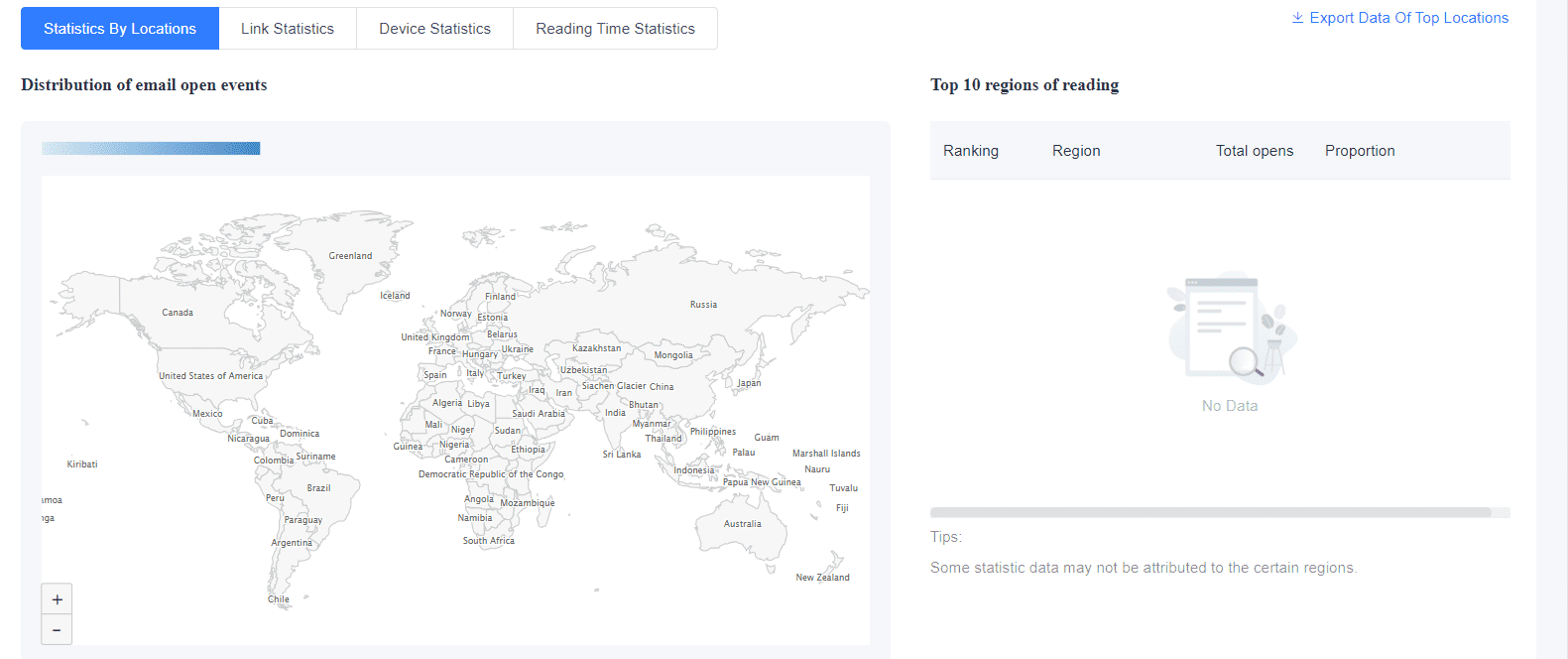
You can set up automated email marketing campaigns in EngageLab.
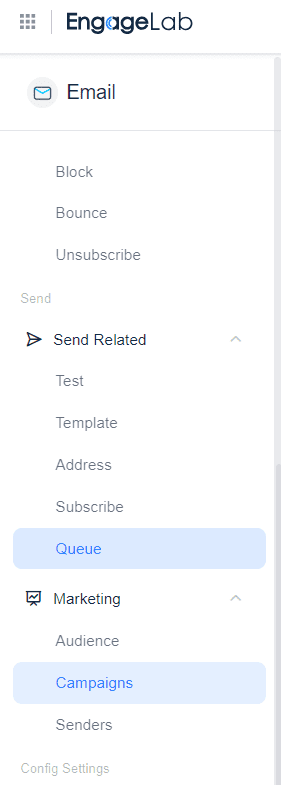
There is a large collection of email templates available within EngageLab to help you set up BIMI emails quickly and easily.
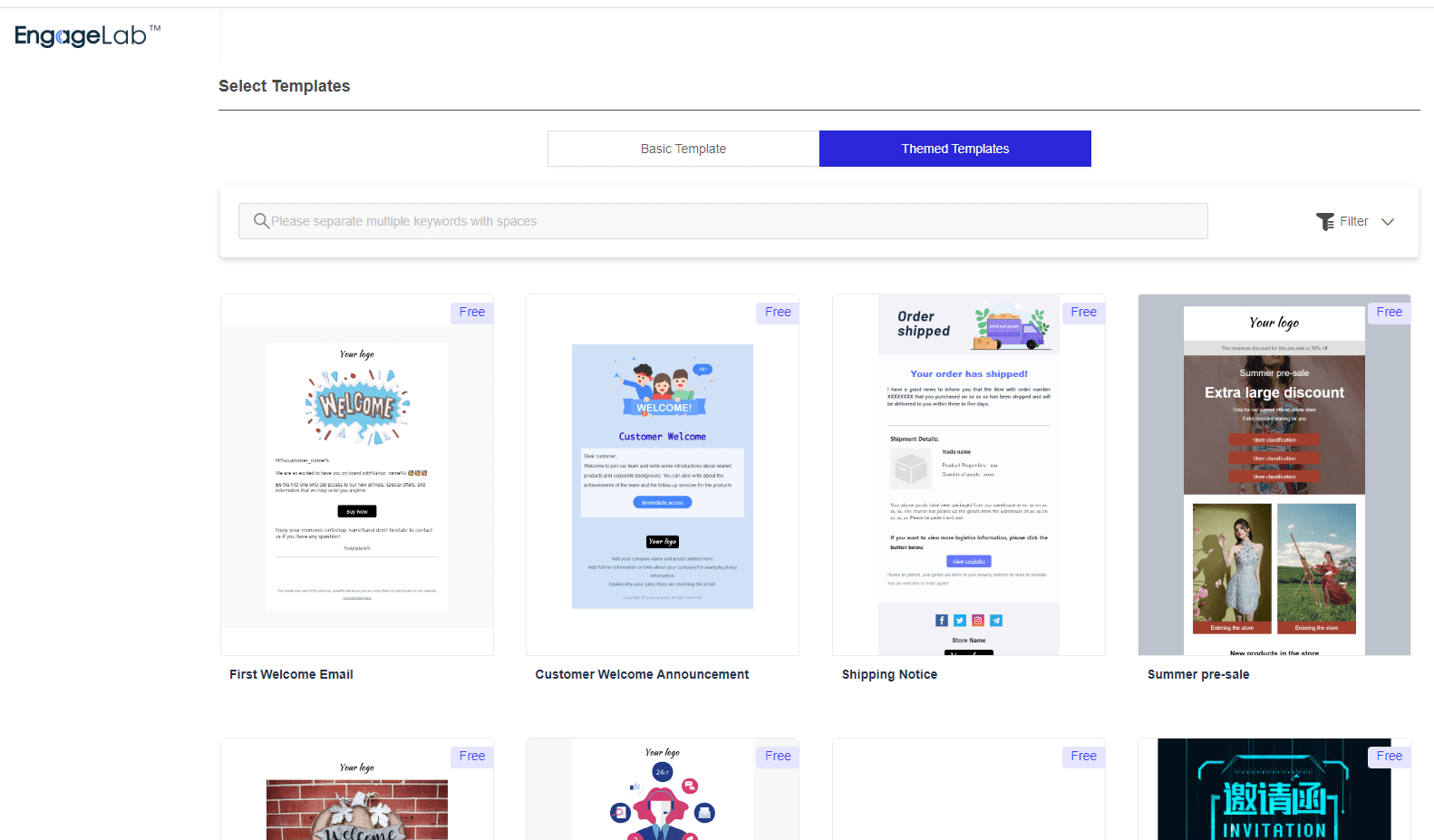
The overall interface of EngageLab is user-friendly and easy to use. You can also use it to market via other channels like SMS, Notifications, etc.
Conclusion
Adopting the BIMI email authentication protocol is an effective and reliable way for brands to make their emails stand out and reach the target audience. Emails with proper BIMI logos are likely to win over more customers, increase your open rate, and ultimately increase conversions for greater profits.
With EngageLab, the entire process of BIMI email authentication and sending emails becomes quick and easy. Sign up for EngageLab today to explore its different functions and see how it can help you boost your business with engaging emails.
Get Started For Free