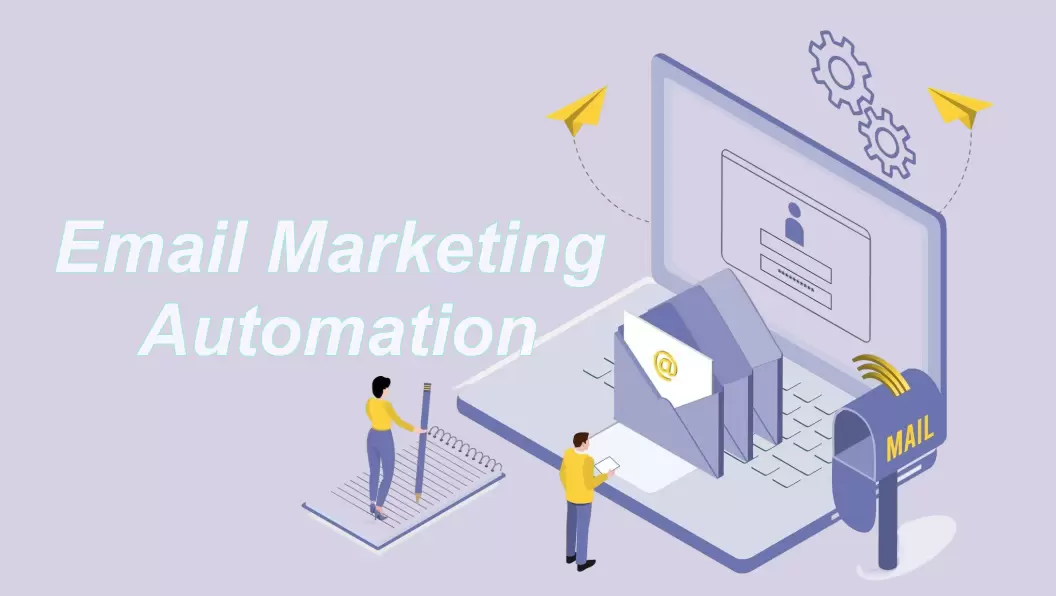We are living in an era of 'now' where people want everything they need immediately. This is specifically true for customers who expect instant response and round-the-clock support.
But how can businesses adapt to this reality and provide more personalized experiences? WhatsApp Business API is the answer. With more than three billion active users, it has emerged as a successful platform for businesses to communicate with and support their audience. WhatsApp API sends messages, provides real-time support, and can help you launch marketing campaigns.
Let's see what exactly WhatsApp Business API is, its features, benefits, and how to choose the best API platform for your business.

What is the WhatsApp Business API?
WhatsApp business API is a platform that helps businesses to communicate with their customers in a speedy and effective way. Unlike WhatsApp business, this solution is specially designed for large businesses who are looking to integrate Whatsapp messaging into their customer support, sales, or marketing.
Let's break it down in simpler terms. Suppose you run a large enterprise with a team of agents working round-the-clock to provide customer support. How will you manage their schedule and ensure they are providing real-time support?
Entrepreneurs with growing businesses need to cater to a large pool of customers on a daily basis. WhatsApp API sends messages to all of the customers with a common number and allows agents to view the conversations. WhatsApp API offers a wide range of features including transactional messages, automated replies, chatbots, live chat, personalized communication, and many more to help your business perform better.
Prominent Features and Functions of WhatsApp Business API
WhatsApp Business API offers numerous features that help businesses engage with their customers in a more impactful way. Here are some key features and functions:
1. Messaging Templates
WhatsApp Business API offers pre-approved message templates that you can use to communicate with your customers. These templates contain different information such as account updates, payment updates, ticket information or issue resolution. Pre-approved templates help you save time and ensure that your messages don't violate WhatsApp's policies.
2. Automated Messaging
You can use automation features to use WhatsApp business API to send messages like welcome greetings, order confirmation, or appointment reminders. This will improve your brand engagement and customer satisfaction.
3. Interactive Marketing
WhatsApp Business API has an incredible opening rate of 99% , showing that nearly all messages are read. It allows you to send messages to a group of people at the same time. You can also add different multimedia features such as images, audio, video or GIFS. This can help you reach a larger audience and create more engaging marketing campaigns.
4. Multiple Logins
At least 39% of customers prefer using WhatsApp as their preferred customer service channel. WhatsApp API allows multiple logins, which means customer service staff don't have to struggle with a single phone to use WhatsApp business. This feature can boost your customer support and help your customers in a timely manner.
5. WhatsApp Chatbots
This means you can use WhatsApp API to send messages, answer customers questions, share relevant content and drive sales. Using WhatsApp chatbots can increase your lead generation by 5×. This is because these chatbots offer instant support, 24/7 availability and personalized interactions.
WhatsApp, WhatsApp Business, and WhatsApp Business API: What is the Difference?
Now you must be thinking about how exactly WhatsApp API is different from regular WhatsApp and WhatsApp Business. We will take a look at them one by one to understand their features, similarities, and differences in detail.
1. Regular WhatsApp
The standard WhatsApp is a user-oriented messaging app for individuals to connect with other users around the globe. People can sign up for WhatsApp through their mobile number and create an account linked with that number. Regular WhatsApp is available free of cost for all Android and IOS users and can be used for messaging, calls, video calls, and group chats.
2. WhatsApp Business
WhatsApp Business is a useful tool for small to medium-sized businesses. It is also a free version that can be downloaded and used on up to four employees' phones. WhatsApp Business helps you manage your business and answer customer queries. You can also save time by using pre-defined common responses, e.g., FAQs.
3. WhatsApp Business API
WhatsApp Business API is designed for large-scale enterprises with advanced integrations. While WhatsApp Business is free, WhatsApp API is a paid application charged according to the number of sessions and interactions happening (per 24 hours). WhatsApp Business API can handle a much larger volume of queries and advanced integrations such as chatbots and CRM.
| Feature | WhatsApp Business | WhatsApp Business API | |
|---|---|---|---|
| Purpose | Personal communication | Small to medium-sized businesses | Large-scale enterprises |
| Free/Paid | Free | Free | Paid |
| Verified Account | No | Yes | Yes |
| Number of Users | 1 | Up to 4 | Unlimited |
| Automations | No | Basic (Pre-designed responses) | Advanced |
| Integrations | No | Limited | Advanced (Chatbots, CRM) |
| Quick replies / CTA | No | Yes | Yes |
| Broadcast | 256 contacts (max) | Same limit as regular WhatsApp | Yes |
| Marketing messages | No | Limited | Yes |
Top 5 WhatsApp API Send Message Service Providers
There are different WhatsApp API send message service providers, and choosing the best can be challenging. Here we have curated a list of the top five WhatsApp business API providers. You can take a look at them and decide which one aligns with your business needs.
1. EngageLab
EngageLab is one of the best WhatsApp API send message service providers. As a leading customer engagement platform, it is officially certified as a WhatsApp API provider by Meta. Its easy-to-use system perfectly integrates with your existing applications and ensures a smooth working experience. With its powerful API, you can enjoy diverse messaging capabilities, OTP customer communication, and personalized marketing with more than 2 billion WhatsApp users.

Pricing Plan: Available upon request
- Transparent and consistent billing aligned with Meta’s official rates.
- Free quota of 1000 customer service conversations per month.
- Flexible billing in various currencies.
- For more details, visit EngageLab’s WhatsApp Pricing Page.
Pros:
- Highly advanced features that cater to the needs of diverse clients
- Robust data security measures that work in compliance with WhatsApp's policies
- Provide omnichannel support that helps you combine your WhatsApp with other products of EngageLab.
Cons:
- Additional server fees for users in Mainland China.
2. Twilio
Twilio is a U.S.-based cloud communication company. It helps businesses with different APIs and communication tools to connect with customers such as SMS, voice, email, chat, and WhatsApp.

Pricing Plan: Twilio's pricing model is designed according to usage and is charged per session. Per message fee may vary from country to country and message type (session messae or template message).
Pros:
- Twilio offers powerful integration options for different CRMs and marketing automation tools.
- It offers multiple communication channels such as SMS, voice, and video, helping organizations manage all of their communication through one platform.
Cons:
- Its pricing model can be extremely expensive for small businesses and startups, especially those using WhatsApp API to send messages in bulk.
3. CallHippo
CallHippo is another WhatsApp API provider that helps organizations to integrate WhatsApp into their business strategy. This platform supports two-way WhatsApp messaging with multimedia content and customizable templates.

Pricing Plan:
- Starter – $18 Per user/Month
- Professional – $30 Per user/Month
- Ultimate – $42 Per user/Month
Pros:
- Excellent and highly responsive customer support
- Offer a user-friendly interface.
Cons:
- Issues of lagging and crashing with multiple devices logged in
- Pricing is high for small businesses.
4. Wati
Wati helps businesses with customer support and communication through WhatsApp. Users can easily integrate WhatsApp Business API into their existing infrastructure and use it for customer support, sales, and marketing.

Pricing Plan: Wati offers three plans:
- Growth – $39 per Month
- Pro – $79 per Month
- Business – $229 per Month
Pros:
- Specifically designed for the e-commerce industry, Wati can seamlessly integrate with tools like WooCommerce and Klaviyo.
Cons:
- Wati pricing packages are not flexible, especially for small to medium-sized businesses.
- Compared to other platforms, Wati may lack advanced features such as marketing automation or data analytics.
5. SleekFlow
SleekFlow is a social e-commerce platform that helps businesses sell, promote, and support better through chat. It provides sales and marketing automation solutions with platforms like Facebook, Instagram, or WhatsApp.

Pricing Model: SleekFlow offers four different packages:
- Free – $0
- Pro – $149 per Month
- Premium – $229 per Month
- Enterprise – Custom
Pros:
- It helps organizations manage sales funnels and track sales through different communication channels such as Facebook, WhatsApp, or Instagram.
Cons:
- SleekFlow can be extremely pricey for small and medium-scale businesses.
- Their customer support may not be as effective as other platforms.
Start Using WhatsApp API to Send Messages with EngageLab
Here is a step-by-step guide on how to start using WhatsApp Business API with
EngageLab:
Step 1. Go to EngageLab and register yourself. Go to the main page and click on ‘get start’ under WhatsApp and log on to the service sub suite.

Step 2. Click on ‘Register a business account’, and you will be redirected to the official Meta registration page. Once you log in to your Facebook account, an authorization reminder will be displayed; follow the instructions mentioned on it.

Step 3. Fill in the business information form and create and verify your phone number in the account.

Step 4. Once you are done with registration, you will be automatically redirected to the overview page; click on verify sending number to verify your registered phone number in EngageLab.

Step 5. Now, you can start sending messages, and your overview page will be updated from guidelines to reports. Click on ‘send message’ to start using WhatsApp Business API.

Benefits of Using EngageLab's WhatsApp API Messaging
EngageLab helps you utilize the full potential of WhatsApp Business API and build close connections with your customers through:
1. Diverse Messaging
Enjoy the full potential of WhatsApp Business API with diverse messaging. You can send pure text messages, add images (JPEG, PNG, JPG), attachments, and even videos in it. It provides different CTA buttons encouraging customers to take specific actions.
2. Improve User Experience
You can embed WhatsApp links on different apps to direct conversations from different channels (YouTube, Google ads, Facebook) to WhatsApp. This can enhance your communication with clients/customers and increase user engagement.
3. Engaging and Personalized Marketing
WhatsApp marketing is a great way to improve conversion. Use different interactive features such as images, videos, and GIFs to increase users' interest in your product launch, sales promotions, and marketing campaigns.
Conclusion
WhatsApp Business API is a vital tool for businesses looking to connect with customers efficiently. From small startups to large enterprises, businesses of all scales can use WhatsApp API to send messages in bulk and create personalized communication with their customers.
Using features like diverse messaging, interactive marketing, and advanced integrations, businesses can boost customer satisfaction, generate sales, and improve brand loyalty.
To get the best out of WhatsApp Business API, choose a professional platform. EngageLab can be a reliable solution with its user-friendly features and robust security measures. Sign up for a trial version today and start sending WhatsApp Messages for free!