One-time passwords (OTP) are crucial for ensuring the maximum security of online profiles. Many businesses have started using WhatsApp OTPs to increase accessibility and convenience.
In this comprehensive article, we will discuss what are WhatsApp OTPs and why they are important for verification purposes. So, let's dive in!
Overview of WhatsApp OTP
1.What is WhatsApp OTP?
WhatsApp OTPs are two-factor authentication (2FA) that validate a user's identity during common online processes like account registration, login, financial transactions, and other sensitive processes.
A significant benefit of using WhatsApp to send OTP is that it adds an extra layer of security due to the platform's end-to-end encryption. Moreover, WhatsApp ensures high delivery rates and affordability, which is often lacking in other channels.
2. Why Use WhatsApp OTP?
There are many benefits of using WhatsApp OTP:
- Better Security: All messages, including OTPs, are encrypted by the WhatsApp API to ensure maximum security.
- Convenience: A large number of people all over the world use WhatsApp, so sending OTPs through this highly popular platform is convenient.
- High Interactivity: Since WhatsApp is a highly interactive app, you can use its features like quick replies to interact with the OTP senders or even confirm the codes with a tap.
- Greater Trust: WhatsApp is a popular, trustworthy, and reliable platform, so sending OTP via WhatsApp ensures more trust and transparency.
- Affordability: A business or institute involved in sending OTPs is likely to have to do it at a mass scale. Hence, using WhatsApp to send OTP verification messages is a financially smart decision as WhatsApp uses internet data instead of SMS.
WhatsApp OTP vs SMS OTP
Pros & Cons of WhatsApp OTP vs SMS OTP
The following table summarizes the pros and cons of WhatsApp OTP and SMS OTP:
| Comparison | WhatsApp OTP | SMS OTP |
|---|---|---|
| Cost | More cost-effective (internet-based) | Higher costs due to SMS gateway charges |
| Delivery Speed | Usually faster due to internet delivery | Can be slower, dependent on the cellular network |
| Global Reach | Works anywhere with internet | Works with any mobile phone |
| Security | End-to-end encryption | Basic encryption |
| Read Receipts | Available | Not available |
| Fallback Option | Can fall to SMS if WhatsApp fails | No fallback needed |
| User Experience | Clean interface within WhatsApp | Simple but separate from apps |
| Internet Dependency | Requires internet connection | Works without internet |
| App Installation | Requires WhatsApp app | No app needed |
| Device Support | Limited to smartphones | Works on all mobile phones |
| Phone Number Change | May need WhatsApp re-verification | Works immediately with new SIM |
| Network Coverage | May not work in areas with poor internet | Works with basic cellular coverage |
| User Base | Limited to WhatsApp users | Available to all phone users |
Why Choose WhatsApp OTP over SMS for Business?
According to statistics, a massive majority of 93% of enterprises use SMS for OTP verification. It is a very large number, but at the same time, many businesses, especially new ones, are adopting WhatsApp OTP as an additional option.
Therefore, it is important to explore the differences between WhatsApp OTP and SMS OTP to make sure you have the right form of authentication and verification for your organization:
1. Speed
Both WhatsApp and SMS ensure high speed and deliverability. However, when you are sending an OTP sms via WhatsApp, the message is bound to arrive instantly. On the other hand, issues like network congestion in the traditional SMS OTP methods can cause unexpected delays.
2. Security
As discussed before, WhatsApp OTPs have an extra layer of security due to the end-to-end encryption nature of the platform. On the other hand, traditional SMS OTPs do not have the same level of security while sending an OTP verification message.
3. Better Interaction
The ability to add interaction elements like buttons or quick replies is available in WhatsApp, but it's not possible in a traditional OTP message. Manual input is typically available and required in SMS, but now, some apps offer the auto-fill option for SMS OTPs to ensure the same quickness and interaction as WhatsApp OTPs.
4. Reach
SMS OTPs can reach significantly more people than the ones supported by WhatsApp OTPs. The reasoning behind this is that SMS is enabled on all carriers, so it can reach all types of mobile phones, including non-smartphones.
On the other hand, to receive OTP messages on WhatsApp, the user must have a smartphone with the WhatsApp app installed on it.
5. Cost
The cost of sending SMS on a large scale can be significantly higher than the cost of sending WhatsApp OTP messages in bulk through the internet data. Click here for a quick price calculation .
A Step-By-Step WhatsApp OTP Guide: How to Send
Now that you are familiar with all the key aspects of WhatsApp OTP, you are probably wondering how to send an OTP on WhatsApp.
The quickest and most reliable way of sending WhatsApp OTP verification messages is through a customer engagement platform like EngageLab. It is a powerful tool to elevate the engagement game of your entire business and bring maximum security through verification methods like WhatsApp OTPs.
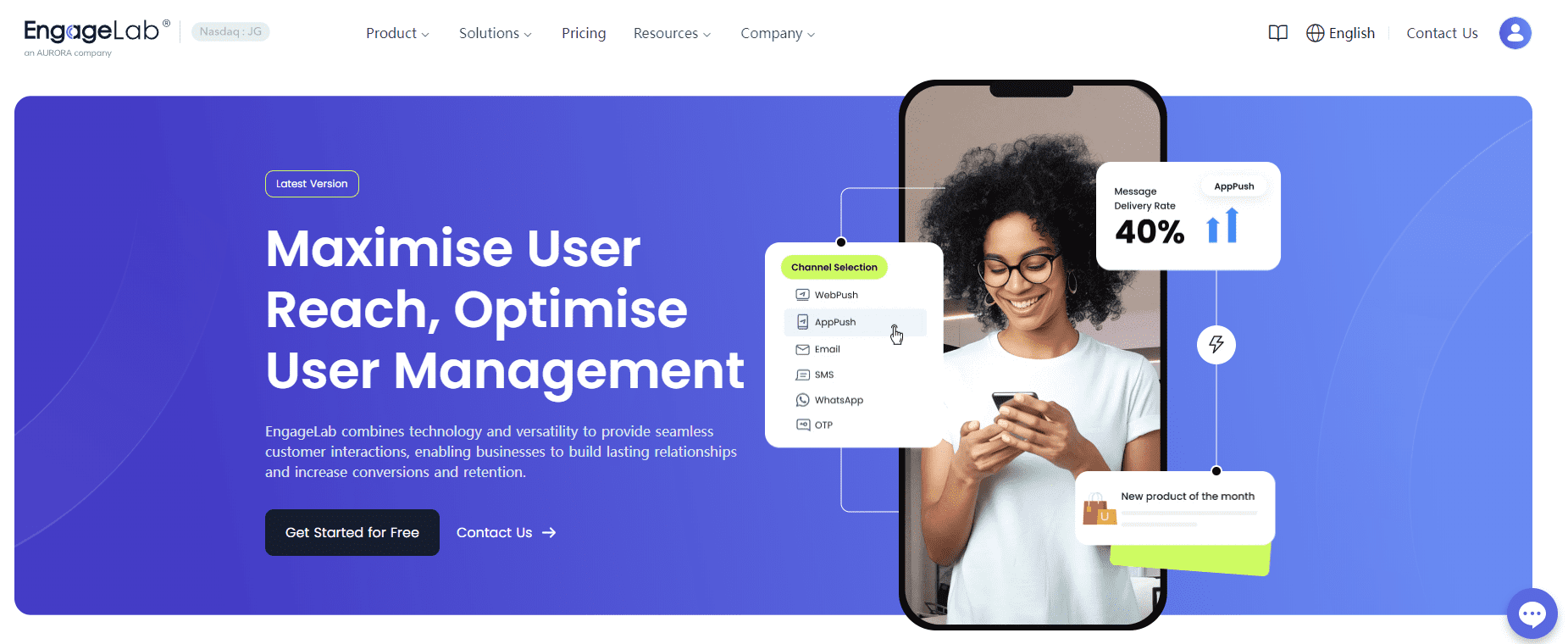
Let's dive into the specific steps you need to follow to set sending WhatsApp OTPs via EngageLab:
-
Step1
First of all, open the EngageLab and sign up to create your account on the platform. Get Started For Free -
Step2
Once you are logged in to your account, click on the Get Start button to start your WhatsApp messages marketing or OTPs campaign on EngageLab. -
Step3
You have to use your Facebook account to register. -
Step4
Add your business information to your Facebook account so Meta can create a business profile . -
Step5
Choose to create a new WhatsApp Business account and profile. If you already have a profile, you can simply select it from the drop-down menu. -
Step6
Add the details, like the account name and display name for your WhatsApp business profile, and click on it. -
Step7
Enter the phone number you want to use for your WhatsApp business profile. -
Step8
Enter the verification code to create your WhatsApp business profile with Facebook successfully. -
Step9
Once the WhatsApp number is registered and the account is connected with EngageLab, the next step is to verify the sending number. -
Step10
You will be redirected to the Sending Numbers section, where you have to choose the Verify number option to authenticate your number. -
Step11
Open Template Message under the Send Message settings and configure the message you want to send by selecting the sending number, time, recipient, and message template.










By following the above steps, you can easily use EngageLab to send WhatsApp OTP messages to customers successfully.
Some key things you should remember in this process are:
- Select the right Facebook profile for the business to create a WhatsApp business account and integrate it with EngageLab. If you face some errors in this stage, you can try again later after a few days.
- Registering the right phone number is critical to ensure your WhatsApp OTP messages are delivered to the target audience. Ensure you are registering with a new phone number that is not already linked with other WhatsApp services.
- Once your WhatsApp phone number is registered, the name auditing process can take up to 1 hour, so you should wait before verifying it.
- Choose a suitable template or create a customized one that suits your business's model to send OTPs via WhatsApp.
Remember, you can send WhatsApp messages like OTPs to up to 1000 numbers at one time. Overall, the entire process of sending WhatsApp OTP messages with EngageLab is quick, easy, efficient, and reliable. So, you should sign up today and create your WhatsApp campaign.
WhatsApp OTP Verification: Use Case Examples
Since WhatsApp is used by a lot of people across all types of businesses and industries, the OTP messages sent via WhatsApp are highly versatile. Here are some of the common scenarios in which WhatsApp OTPs can be used:
1. User Registration and Login
The most common usage of WhatsApp OTPs is to verify the identities of the users when they sign up or log in to a platform. Adding OTP verification to the login process means the users don't have to rely only on the passwords; instead, they get better security through an extra layer of security.
Once a user logs in with their username and password, a unique OTP is sent via the WhatsApp account. Entering the correct OTP will complete the login process. It ensures that only authorized users gain access to the account.

2. Transaction Confirmation
WhatsApp OTPs also come in handy when users are performing a financial transaction on any app. Businesses often require additional verification, and WhatsApp OTPs have become useful in such a situation.
For example, many online banking platforms and mobile wallets have started to use WhatsApp to send OTPs to ensure maximum security and minimize fraud.

3. Recover Account
Another popular use case of WhatsApp OTP verification is when a user is trying to recover their account's email or password. Sending an OTP via WhatsApp ensures the business can verify the owner of the right profile.
4. Subscription Services
Sending WhatsApp OTP messages is also highly useful for businesses that offer subscriptions, such as software companies. It makes the entire subscription process easier and quicker for the end-users. User can get a code on their WhatsApp and verify it quickly. It also enhances the safety and privacy of the subscription process.

5. Appointments Confirmation
It is also possible for some businesses like health clinics and other companies to send WhatsApp OTP verification for double confirmation of an appointment. This process ensures that people don't miss their appointments and that the business schedule is properly organized.

Conclusion
Considering all the aspects and benefits of WhatsApp OTP, it can be concluded that it should be a part of every business strategy. Verifying users' identities via WhatsApp OTP verification messages ensures that only authorized individuals have access.
Other than increasing security, WhatsApp OTPs are also a golden opportunity for companies to integrate better interactive elements within their business procedures and increase the security and trust of the people.
The most important thing is that EngageLab has simplified the entire process of sending OTP messages via WhatsApp. You no longer have to go through any extensive technical procedures to set up a WhatsApp campaign. Instead, you can follow the steps discussed in this guide to ensure maximum accuracy, privacy, and security through WhatsApp OTPs.
FAQs about WhatsApp OTP
-
1
Are WhatsApp OTPs secure?
Yes! OTPs sent via reliable platforms like EngageLab are safe and secure on both WhatsApp and SMS. WhatsApp OTPs, specifically, enjoy better security as WhatsApp messages are end-to-end encrypted. -
2
What Happens if We Give OTP to Someone?
Giving your OTP to someone else can result in identity theft. as you are essentially providing them access to your own online identity.








