opt-in user authorization
WhatsApp does not need to integrate a feature/call an API to force the pulling up of an authorized component, just add an informational prompt to the product. The official requirements can be found in "Getting permission for users to receive WhatsApp messages".
While WhatsApp Opt-in is flexible, we strongly discourage the use of the WhatsApp channel as a channel for pure advertising, nuisance messages and uncontrolled marketing. On the one hand, WhatsApp users have the right to complain and pull down at any time, and Meta official will block and punish accounts with such behaviors, which will have an impact on the corporate brand; on the other hand, such behavior will lead to the decrease of trust and reputation of WhatsApp in users' hearts, which will have an overall impact on WhatsApp business services, and we may be able to get traffic at the first time. But the enterprise needs to rely on the recognition of WhatsApp itself to do the continuous operation, so don't fish by drying up the water.
Registration and Login Authorization
Enterprises can give users a clear choice to opt-in to receive WhatsApp messages during registration/login
- Provide a checkbox for "Receive messages via WhatsApp" during registration/login.
- Provide the option of "Get verification code via WhatsApp" when getting the verification code.
- Remind "Please go to WhatsApp to get the verification code" after sending the verification code message, and provide a button to jump to the WhatsApp App directly.

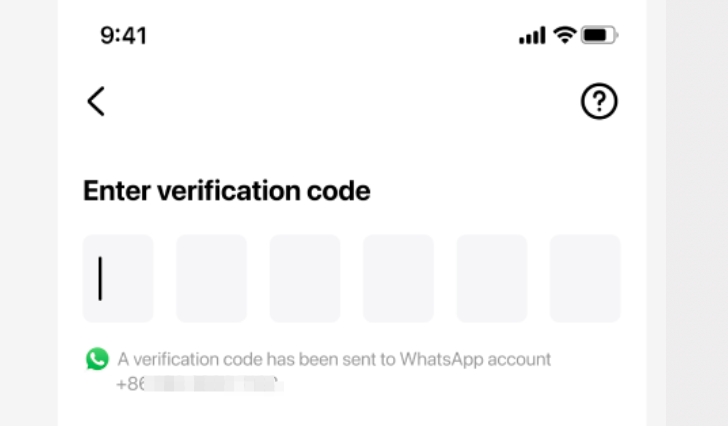
Customer Proactive Contact
Add "WhatsApp business account QR code and link" to ads and customer service contacts for users to initiate chat.

Authorization in business process
When the business is completed (after the order is placed), the confirmation option of "Subsequent notification messages will be sent through WhatsApp" is given.








