Have you ever wondered what happens after you have published a smartphone application to an app store like Google Play or the Apple App Store?
Analyzing the app engagement metrics through comprehensive mobile app usage analytics is an integral, ongoing process that must take place after publishing an app to ensure its success and effectiveness.
In this article, we will thoroughly discuss the various aspects of mobile app metrics and how you can track and monitor them with a powerful tool like EngageLab.
Overview of Mobile App Metrics
Mobile app metrics are the key measurements of how users are interacting with an app. These metrics apply to all types of apps, including web apps, native, and hybrid.
The goal of tracking app engagement metrics is to facilitate the developers in determining whether the target audience likes the app and what improvements they can bring to it.
Role of Mobile App Metrics in Mobile Analytics
Mobile app analytics means collecting, tracking, and monitoring data from a mobile application to understand its usage by the target audience and see how well it is performing.
Overall, mobile app usage analytics is a comprehensive approach that relies on key app metrics to collect user behavior data, customer engagement, conversion, and overall user retention.

Top 10 Mobile App Metrics You Must Track
Now that you know that tracking mobile app engagement metrics with a suitable mobile analytics tool is important to understand your target audience and optimize their satisfaction.
Following are the top 10 mobile app metrics you should track for maximum success of your mobile app.
1. Number of Downloads
The very first app metric that shows the popularity of your application is the number of users who have downloaded the app. It measures initial user engagement as every time an app is installed on a unique device, it will increase the download rate.
For instance, if you start getting hundreds of downloads during the first few weeks of launching your app, it is a clear indication that your brand and app marketing strategy is working. On the other hand, if your app is not being downloaded by users, you will have to rethink your marketing strategy.
You can easily view the number of app downloads by accessing the settings of Google Play Store or Apple App Store.

Source:https://help.uscreen.tv/
2. Active Users
Knowing the number of your app downloads is not enough to determine how successful it is. You also have to know about active users on your app to determine its engagement. Even if someone has downloaded an app on their smartphone, it does not mean that they are going to keep using the app.
Hence, getting information about the number of active users is beneficial in determining if your app is effective enough to make a loyal user.
If this mobile app metric indicates that someone has downloaded your app but is not using it, you should consider sending an app push notification with the help of EngageLab to get the user's attention and encourage them to open and use the app.

3. Average Usage Time
Average usage time is the amount of time a user spends on each session. The exact amount of time can greatly vary in different types of apps. For instance, statistics show that users now spend a lot of time on social media platforms, so they have high average usage apps.
On the other hand, if your app is meant to perform specific functions like a financial transaction or provide a cooking recipe without any major addictive features, it is likely to have a low average usage time.
Making your app's interface clean, simple, and user-friendly is the key to increasing the usage time. Moreover, regular updates and additions of new features can also encourage your target audience to keep using an app for a long period.
4. Session Intervals
Session intervals are also among the app engagement metrics. It refers to the amount of time a user takes between each session. In simpler words, it indicates how often a user is opening the app.
For example, if the users are opening the app every hour on average, it means the application has a high engagement and appeal factor for the target audience. Shorter intervals mean higher engagement, so they are better for your app.
There are numerous strategies you can use to reduce the session intervals. Your primary focus should be on making the app user-friendly and addictive for the user.
Moreover, if a user has left some process in the middle, such as abandoning their cart on a shopping app, you can set up push notifications in EngageLab to get them to open the app again.
5. Retention Rate
Retention is one of the most important parts of any type of business. It is possible to calculate the retention rate of different types of marketing campaigns, software, tools, and mobile apps.
In terms of mobile app usage analytics, retention rate refers to the percentage of users who continue to use your app for a long period. The calculation of an app's retention rate is done by measuring the number of users who return to the app within a specific period, such as one week, month, or a year after their initial use.
Monitoring the app's retention rate is important to see how well the app is meeting the target audience's needs and expectations to retain them for a long period.
6. Daily Active Users (DAU) and Monthly Active Users (MAU)
The number of users of an app does not necessarily indicate the number of real users who are actively using your app. Therefore, it is important to be more specific and track the number of daily active users (DAU) or monthly active users (MAU)
DAU is one of the most important mobile app metrics for seeing how many people cannot spend their day without your app. Keep in mind that DAU is used to track how many people are using the app and not the number of sessions.
Similarly, you can also track MAU to see the total number of users who are interacting with your app every month.
 Tip:Quickest Method to Increase an App's DAU
Tip:Quickest Method to Increase an App's DAU
The quickest and most reliable way of increasing an app's DAU is through sending an engaging push notification on their smartphone or web browser. You can use EngageLab for this purpose. The content of these push notifications can easily be customized as per the specific situation.
For instance, if the mobile app usage analytics show that the user has not used an app for a few weeks or even months, you can send a personalized push notification to remind users about a specific action, such as checking their order in the cart.

Source:https://clevertap.com
7. Conversion Rate
Conversion rate means the percentage of users who are taking a desired action within a mobile app. These actions can be anything from making an online purchase to simply filling out a registration form for a newsletter.
A high conversion rate means the app is highly beneficial for a lot of people and they are using it to take the desired actions. On the other hand, a low conversion rate means there are some issues in the app that are preventing the users from taking some action.
Therefore, conversion rate monitoring is important to determine the effectiveness of an app in achieving its goals and getting the desired outcomes. Moreover, it helps businesses and app developers to identify the features of the app that can be improved to enhance the conversion rate.
 Tips:How to Increase Conversion Rate with EngageLab?
Tips:How to Increase Conversion Rate with EngageLab?
EngageLab is a comprehensive customer engagement platform that helps businesses and apps of all types and scales to increase their conversion rate.You can implement a comprehensive marketing strategy with EngageLab to increase the conversion rate of your app:
- Integrate your mobile app or web app with EngageLab to send engaging notifications to the users and encourage them to take a particular action.
- Send engaging SMS and emails to your target audience to promote your app and its specific features.
- Keep in mind that your target user is likely to be using many different apps, so you cannot expect them to remember every function of your app. Therefore, sending push notifications and marketing emails at a suitable interval is important to remind users about your app.
8. Average Revenue Per Paying User
The average revenue per paying user is the measurement of your customer loyalty in repeat purchases. If an app's number of subscribers has not increased significantly, but the income is increasing, your current marketing strategies are working for optimum retention and upselling.
The key thing while calculating ARPU is to choose the right period. Generally, it is recommended that you calculate ARPU every month by using the formula:
9. Customer Acquisition Cost
Customer acquisition cost is also a part of the marketing metrics and mobile app analytics metrics to see how much money you have to spend to acquire a user. You can easily calculate the customer acquisition cost by:
In simpler words, customer acquisition cost represents the money you have to spend on each user to get them to download the app.
Acquisition costs can make or break an app, so you must be careful that these costs don't get too high. Nevertheless, acquisition costs are unavoidable, so you should strike a balance by allocating a suitable marketing budget for your app.
10. Lifetime Value (LTV)
Lifetime value is an integral part of app marketing and determines the application's potential in the long run. It shows how valuable a user is over some time as long as they are using the application.
As a result, businesses can use LTV to make a suitable determination of how much they can spend to acquire a user and still not exceed the marketing budget. LTV typically affects all the other metrics and marketing strategies of a business, so the business and the developers must be tracking this mobile app performance metric.
Monitor and Improve Key App Metrics with EngageLab
As evident from the previous section, the majority of the mobile app usage analytics revolve around increased app engagement, usage, and user retention. So, if you want to monitor the key mobile app metrics, you should use a reliable customer engagement platform like EngageLab.
EngageLab has multiple different options to help you run a successful marketing campaign and also streamline your ongoing customer engagement strategies by sending push notifications on the mobile app, web app, or sending emails and SMS.
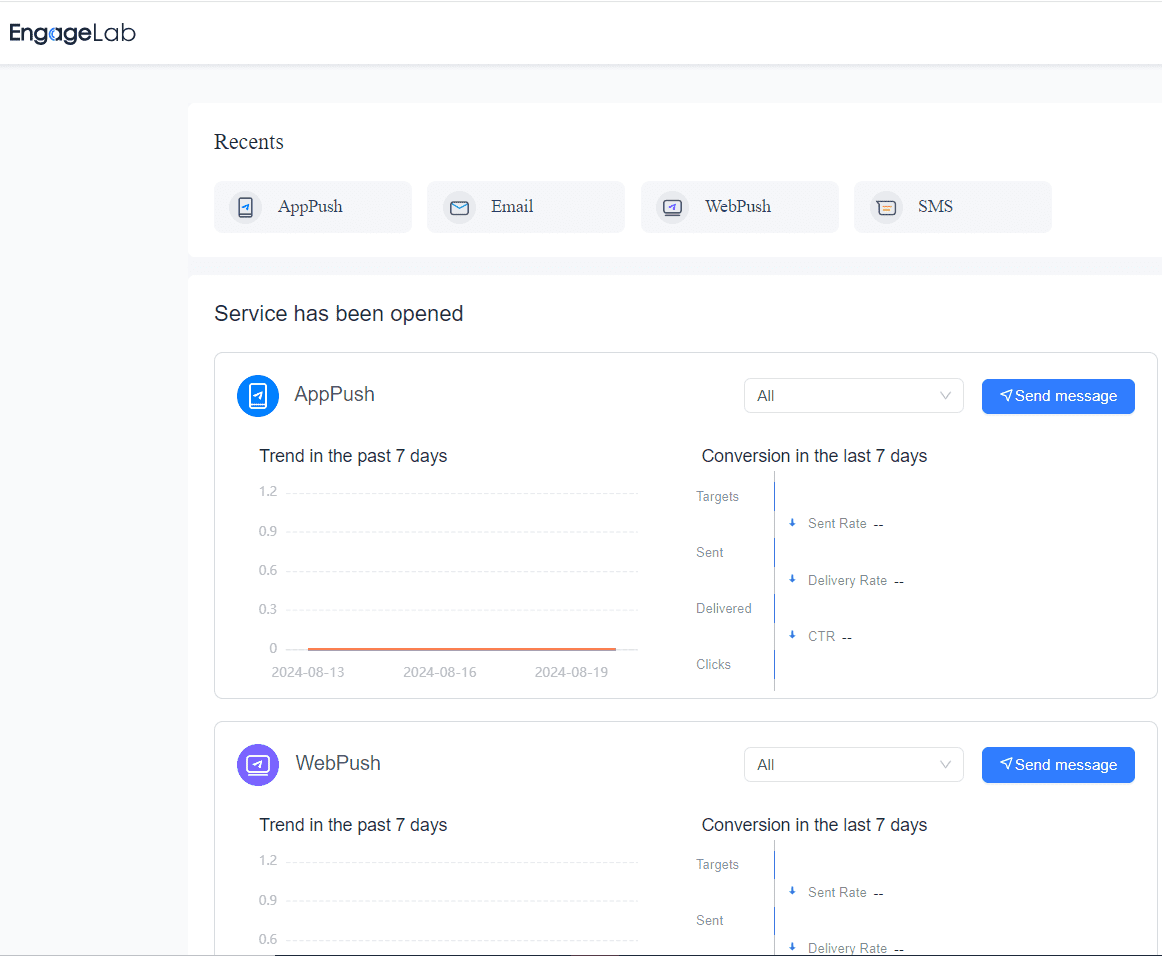
First of all, you have to integrate your app within EngageLab. For instance, when you want to increase your engagement rate by sending push notifications, you have to configure the platform, channel, and SDK before sending a push notification.
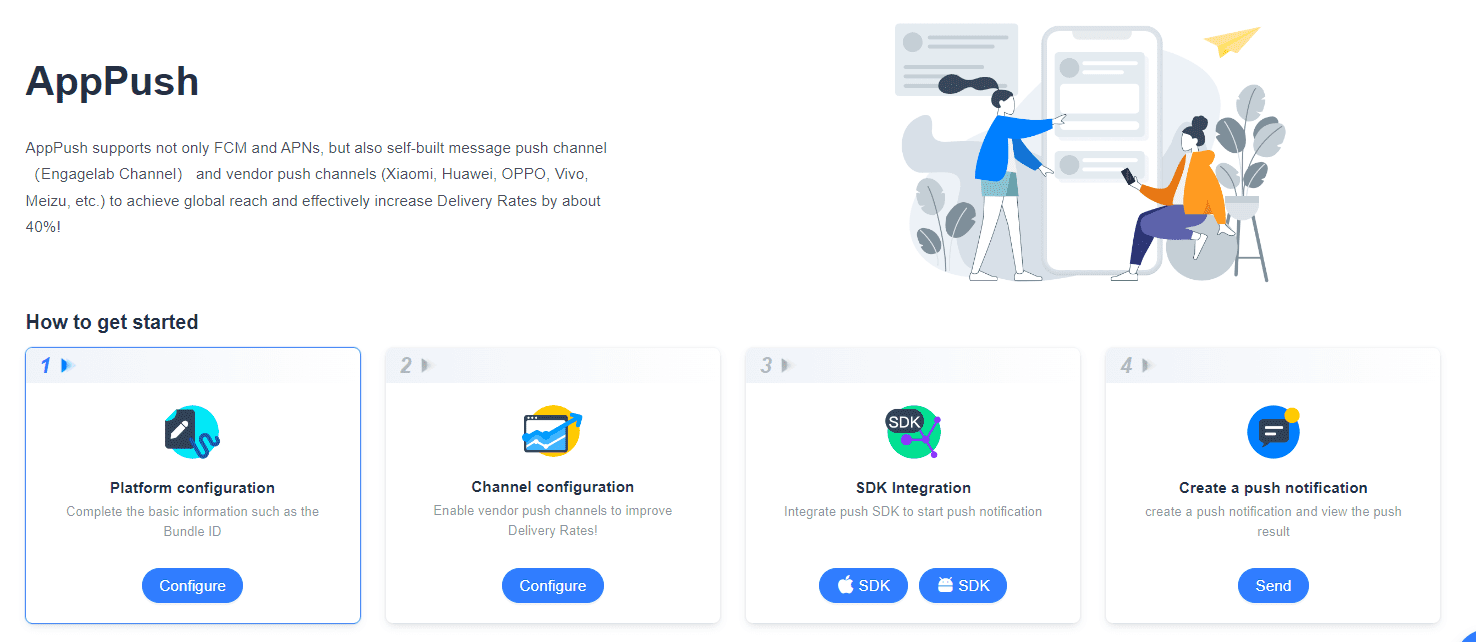
You can easily set up and send notifications to your target audience.
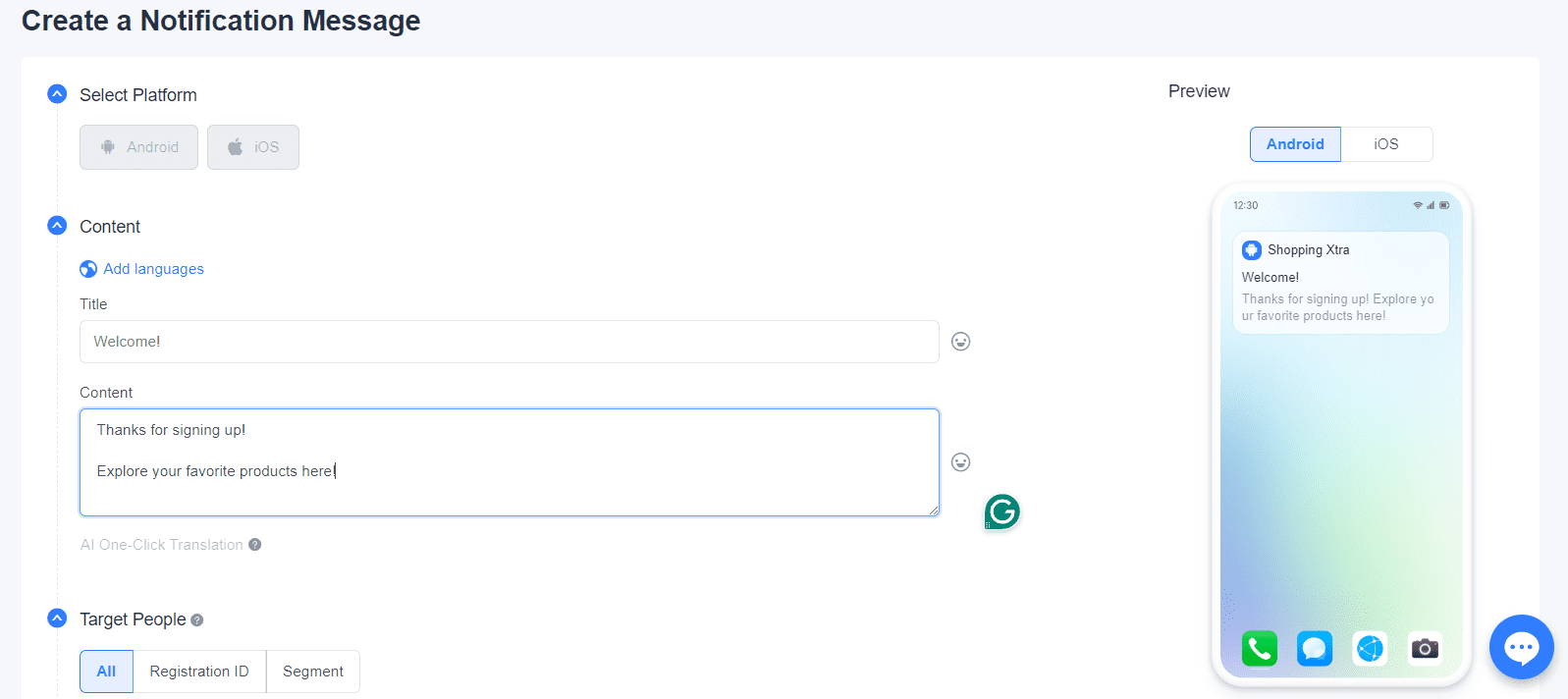
Once you have sent a notification or a marketing SMS or email to improve your mobile app engagement metrics, you can easily track their performance in EngageLab.
You can measure the number of new users and active users on your app by accessing User Statistics:
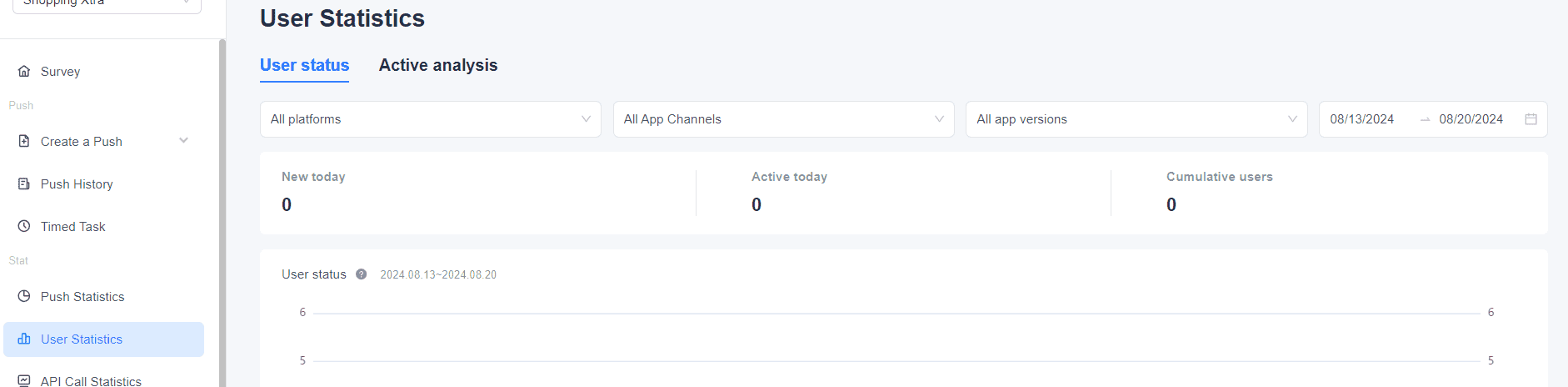
Moreover, you can craft and send engaging push notifications with EngageLab to see whether such notifications are attracting users under Push Notifications.
Overall, EngageLab is a reliable tool to measure key engagement and performance metrics of your mobile app.
Get Started For FreeConclusion
The bottom line is that app engagement metrics monitoring is an important part of launching an app and making it successful in the long run. Without comprehensive mobile app metrics, you cannot make effective marketing strategies, and that can hamper the quality, effectiveness, and success of your entire app.
Therefore, start using EngageLab today and start monitoring all the key metrics to implement strategies that will improve your mobile app usage analytics.
Learn more EngageLab and use it for your business.









