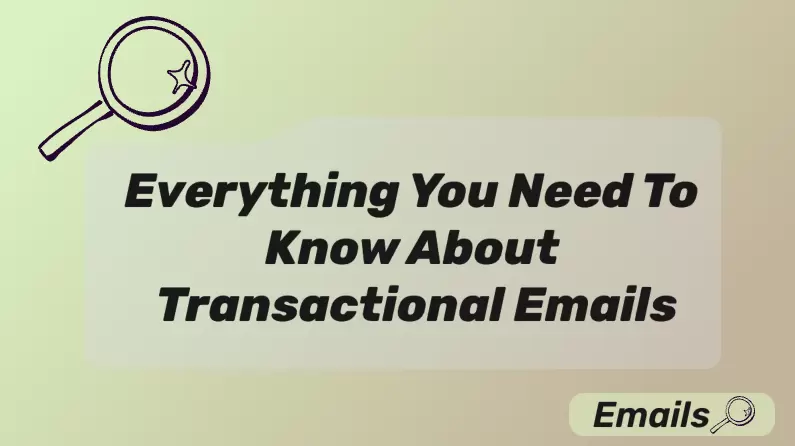Facing errors like 'text message failed to send' or 'message note delivered' is a common phenomenon in both personal and professional environments. It can be a very frustrating situation for the senders, especially businesses who want to send out their marketing messages quickly and efficiently.
Therefore, the goal of this article is to discuss the various reasons why your text messages might fail to be sent and what strategies you can adapt to get rid of this issue.
Overview of Text Messages
The overall process of sending and receiving text messages is quick and simple. A text message works by traveling from your phone to your service provider's network. It is then sent to the recipient's service provider and lands in the recipient's inbox.
However, if your message is not delivered to the target user, it can be due to many different factors, such as poor connection, issues with the service provider, or the recipient's full inbox. We'll be discussing these issues and their solutions in detail in the next section. However, if you are interested in learning more about text messages and the workings of SMS notifications, you can check out our blog.
Text Messages Failed to Send: Solutions for Individual Users
To resolve the issue of text messages failing to send, you first have to get familiar with the common causes of failed text messages:
Common Causes of Failed Text Message Delivery
- Invalid Number: Using invalid numbers is typically the most common reason why text messages often fail to get delivered.
- Strong Filters: Some cell phone carriers also have powerful filter systems to block spam and phishing attempts that can result in your text messages failing to deliver.
- Routing: Activating SMS routing and rerouting can also result in a text message not being delivered to the recipient.
- Errors in SMS Encoding: Correct SMS encoding is important to ensure a certain number of characters are included in an SMS. Errors in encoding can result in SMS delivery failure.
- Too many SMS: There is also a possibility that you are trying to send too many text messages at first. As a result, your messages can get caught by the spam filter and result in a text message failing to send
- Suspicious content: If your SMS has suspicious content, such as illegal content or inappropriate links, it is likely to get blocked and
Solutions to Prevent Your Messages From Being Failed to Send
There are different tips and solutions you can try to prevent your messages from failing to deliver on different devices:
1. How to Resolve Text Messages Failed to Send on Android?
If you are facing the issue of text messages failing to send on your Android smartphones, you can try out the following methods to resolve the issue:
-
Restart Your Phone
Restarting your Android smartphone is a tried-and-tested method of solving a variety of issues in an Android smartphone, including messages failing to be sent. So, your first attempt to resolve this issue should be to restart your phone and resend the message. -
Clear Cache
Clearing the cache of your messaging app is another trick that can resolve the issue of text messages not being sent through an Android smartphone. All you need to do is open Settings and open the Messages app to clear the cache.

Source: Screenshots by Jason Cipriani/ZDNET
-
Clear Junk Files
If restarting and clearing the cache of your Android phone does not work, you will have to make sure that there is sufficient space available on your phone. Clear out the junk from your phone by deleting any extra APK files, unnecessary messages, and other junk files. -
Force Stop the Messages App
Using the Force Stop feature on the Message app is another useful way of making sure your message is sent to the recipient without any errors. Open Settings, access Messages, and use the Force Stop feature to restart the app. -
Update your Phone
Most smartphones, especially Android, get regular updates. It is important to keep your Android smartphone up-to-date to ensure any existing bugs, errors, and security vulnerabilities are resolved by the manufacturer's update.

2. How to Resolve Text Messages Failed to Send on iPhone?
iPhone users can also face the issue of text messages failing to send. In such a situation, you can try out the following methods to resolve the issue:
-
Use the General Methods
There are a few methods that are common for both Android and iPhones to fix the issue of text messages not being sent to the target recipient. These general methods include restarting your phone and trying to send the message again.
Moreover, you can try to clear the cache on your iPhone as well. Try force-stopping the iPhone Messages and restarting the app to successfully send.

-
Enable / Disable iMessage
Open Settings on your iPhone and access the Messages app. Here, you can turn the iMessage switch on and off to reactivate it. This is a quick and easy way of making sure your messages app is renewed and maximizing your chances of delivering the message.

-
Connect to the Right Network
Like in any other phone, your calls and messages go through the cell phone's connection provider. So, if you encounter the text messages failed to send error, you should make sure that you are connected to the right network provider. Try switching off your Wi-Fi and remaining connected to only data to fix the issue. -
Airplane Mode
Another way to fix the iPhone text messages that failed to send is by turning airplane mode on and off. It will cause your iPhone to make a new connection with the network. It can resolve many network-related issues, including message delivery problems.

-
Ensure iMessage is Working
There is also a possibility that everything is fine with your iPhone, but the overall iMessage service or app is down. Hence, if you are not able to send text messages from your iPhone, you should check the iMessage service status through the Apple System Status website to ensure the service is working.

-
Reset the Network Settings
If none of the methods discussed above seem to be working for you, you can try to reset the network settings. However, this should be your last resort, as it will also reset the entire Wi-Fi network settings, VPN settings, passwords, and cellular settings. All you need to do is open Settings, access General, and use the Reset Network Settings.

How to Resolve 'Text Message Failed to Send' for Businesses?
Other than personal communication, text messages are also an integral part of a business marketing strategy. A business or organization dependent on sending text messages simply cannot afford to encounter the issue of text messages failing to be sent for a long period.
So, let's discuss why a business faces such an issue and how it can resolve it:
Common Causes of Failed Text Message Delivery for Business
Most of the mobile carriers require businesses to have registered phone numbers to prevent spamming. So, if you are using an unregistered number to send business messages, there is a high chance your text messages will fail to deliver.
- Adding inappropriate content to your business text messages can get them flagged by the network.
- Text messages containing links, especially shortened links, are likely to get flagged and blocked by mobile carriers.
- There is always a possibility that the customer has blocked your message or unsubscribed from your service.
- Sending too many marketing messages can make them seem like spam, which can trigger the carrier filtering system and make the messages fail to deliver.
- Sending text messages internationally sometimes fails due to the limitations of the mobile carrier.
Solutions
Here are some quick tips and tricks you can follow to resolve the issue of text messages failed to send for business:

Tips & Tricks
Use an authentic, verified, and registered business number.
Don't send too many messages at once. Instead, add a suitable internal between your bulk marketing messages to ensure they don't get flagged as spam.
Include full and authentic URLs in your messages, if necessary.
Make sure the overall quality and content of your text messages are clear, simple, and well-organized. Remove any content errors, spelling mistakes, and suspicious links from the message.
Ensure your target audience is still subscribed to the SMS list and has not unsubscribed or reported your messages.
If you are sending text messages internally, make sure your network supports it.
Use a reliable customer engagement and SMS-sending platform like EngageLab to send marketing messages successfully!
Preventative Measures for Businesses
Here are the top 4 preventative measures that every business should take to ensure their messages are delivered to the target audience successfully:
1. Create A Clean SMS List
The SMS list you are using to send text messages must be clean and organized with valid phone numbers. Having invalid numbers as part of your marketing campaign will not only drive up the costs but can also cause issues when sending messages.
Most importantly, make sure you are targeting the right audience with your text messages. There is no point in sending marketing messages to random individuals who are likely to report your messages as spam and get you in trouble with the mobile carrier network.
2. Optimize Phone's Settings
As discussed in the previous section, the process of sending text messages is different in Android and iPhone phones. Therefore, you need to make sure you are using optimized settings in your smartphone to ensure there is no issue when it comes to sending SMS to your target audience.
3. Valid Content Type
The content of your text messages can be the make-or-break factor when it comes to delivering a message and impressing the recipient. You should dedicate a significant amount of your time to making sure the content of your text messages is not spammy or targets the right audience.
Using inappropriate content can get your messages flagged by the network and lead to the text messages failing to send issues.
4. Use Reliable Tools
When it comes to running a successful business, using modern and reliable tools and technologies is of utmost importance. Outdated technologies can have a variety of errors and technical difficulties that can prevent your messages from reaching the target audience.
Hence, you should always focus on using trusted and reliable tools that can prevent such technical difficulties from arising in the first place.
Your One-Stop Sending Assistant: EngageLab
EngageLab is an all-in-one customer engagement platform that is used to maximize business user engagement through multichannel communication, including SMS. The efficiency and reliability of EngageLab make it the leader among customer engagement platforms.

Moreover, it can successfully integrate with various other tools to provide a safe, secure, and interactive experience.
Here are the key benefits of using EngageLab to send text messages:
- Connectivity: Sending marketing messages in bulk often means you have to send the messages to a large global audience. With EngageLab, you can send messages to over 200 countries and regions without any interruptions.
- Channel Switching: In order to maximize the effectiveness and reach of your text messages, EngageLab is capable of switching between SMS channels intelligence, so the messages can be delivered as quickly as within 5 seconds.
- Track SMS Status: Using EngageLab means you never have to be in doubt about whether your message is sent to the recipient or not. The platform has a powerful dashboard that provides real-time status, along with detailed statistics, to ensure you have complete knowledge about the delivery of your messages.

- Supports Uplink Response: Timely notification of the user feedback is possible to get quickly within EngageLab as it supports uplink response to incoming SMS.
- Global High Delivery: EngageLab has a powerful multi-channel, multi-data models support system supported by an efficient backend. As a result, it is capable of delivering your text messages to anyone, anywhere in the world.
- High Capacity and Reliability: The most useful benefit of using EngageLab is that it supports sending billions of messages daily. It ensures high concurrency, reliability, security, and stability. Therefore, if you want to avoid the problem of text messages failing to send and deliver the messages in milliseconds, you can use EngageLab.
- Bulk Messages: As discussed before, many mobile carriers tend to flag bulk marketing messages as spam and prevent them from being delivered to the target audience. With EngageLab, you can avoid this issue as it is a platform specifically meant to deliver bulk emails, notifications, and SMS.
Bonus Tips: How to Successfully Send SMS with EngageLab?
Here are a few important things you should keep in mind to send text messages successfully with EngageLab:
- Get Permission: Whether you are sending a marketing SMS or email, it is necessary that you have permission from your target audience to send them the marketing content, especially in bulk.
-
Personalize Your Messages:
Even if you are sending marketing messages in bulk, you need to make
sure they are personalized enough to not come across as spammy or
inappropriate messages. You can easily do it using the SMS templates in
EngageLab.
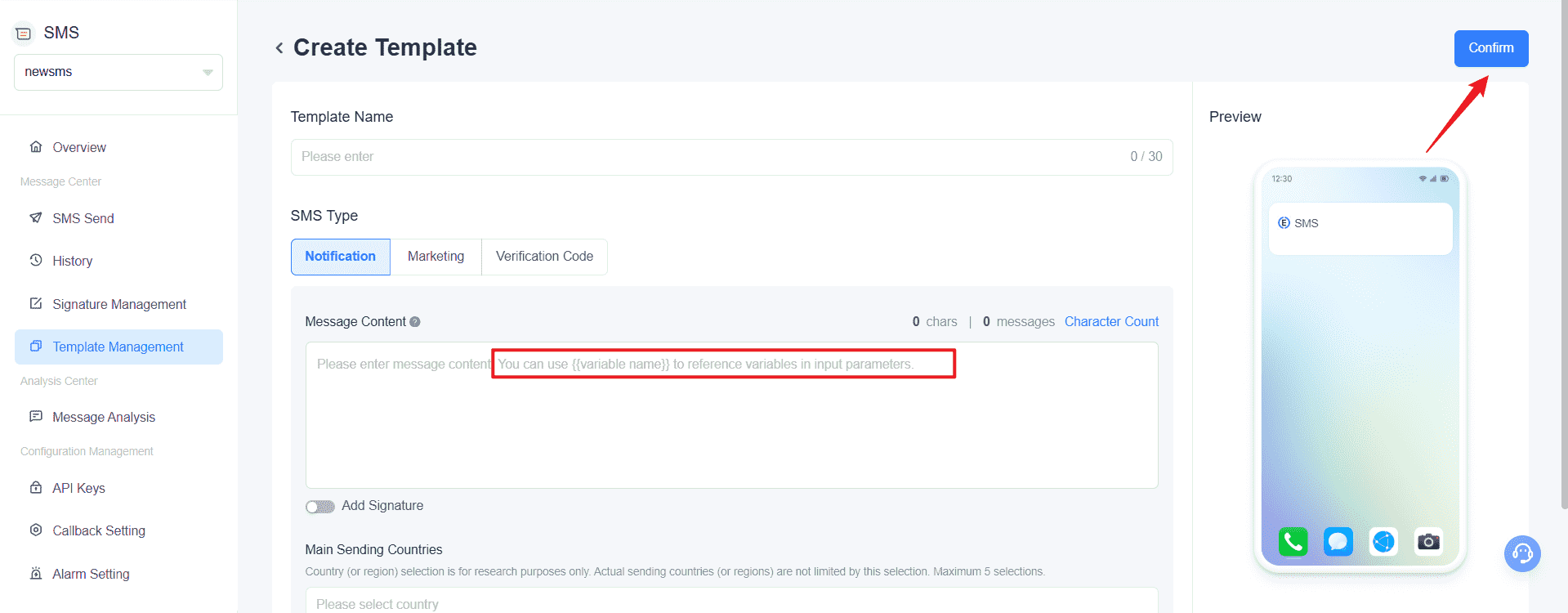
⚡ Related: If you are interested in learning more about executing a successful bulk SMS marketing campaign, check out this detailed guide.
- Comply with the SMS Character Limit: One of the most important things to remember when sending text messages is that you must comply with the character limit of SMS messages. A standard SMS message with text can have up to 160 characters. On the other hand, if you add emojis to your message, the limit is significantly reduced to 70.
-
Recheck the Content:
Complying with the SMS character limit also means you have to use
appropriate content in terms of language, length, and clarity. It can
help you avoid additional costs as well.
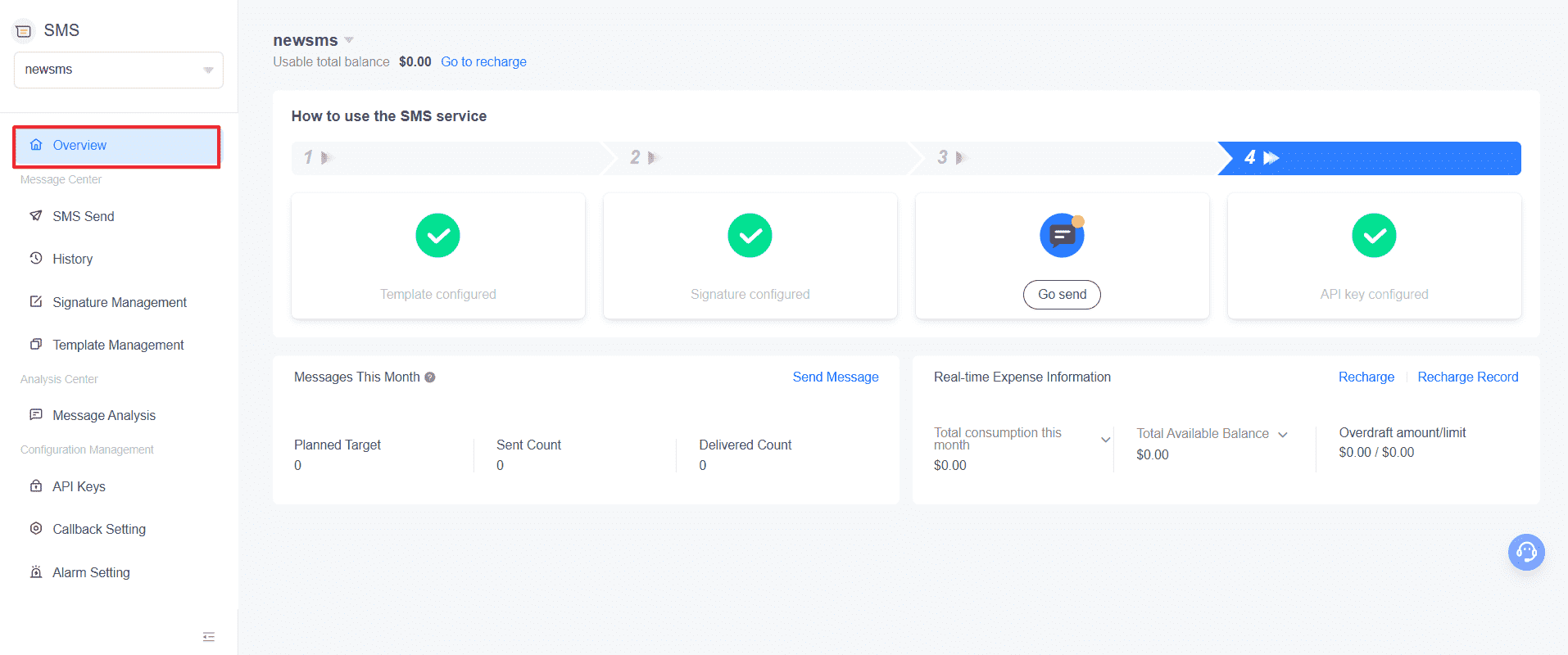
⚡ Related: Check out the detailed guide about SMS character limits to ensure your text messages are fully ready to be delivered to the target audience without any chances of failure.
Conclusion
The bottom line is that 'text message failed to send' is a complex issue. But, the above-detailed guide is meant to help you provide the solutions and preventive measures you can apply to ensure all of your messages are delivered to the target audience at the right time.
The most reliable, secure, and effective way to avoid such an issue is to use EngageLab, a comprehensive customer engagement platform. Its powerful and reliable infrastructure supports sending messages worldwide.
So, sign up for a free trial version of EngageLab today and start using the platform to reach your audience without any interruptions.