Requirements for phone numbers
Adding a phone number is the last step of registering a WhatsApp Business account, this phone number will be used as the sending number when sending messages, and the recipient (user) will see this number on the WhatsApp App side, so it is recommended to add and use the company's public customer service phone number when it is officially launched, and feel free to set it up during the testing phase.
Phone number requirements
WhatsApp's requirements for the phone number are as follows, please refer to the official documentation for details.
1.Can receive verification code
2.Contains an international area code
3.It has not been used in the WhatsApp platform
- Not registered in the WhatsApp Messenger App (personal app) or WhatsApp Business App (business app).
- Not added to existing WhatsApp Business account
For point 3, check as follows.
- Follow the WhatsApp Business account registration process once, and if an error alert appears, the number has been used.
- Log in to Meta Business Management Platform and check if the number is available in all WhatsApp accounts - WhatsApp Management Tools - Phone numbers.
- Try to log in on the App side.
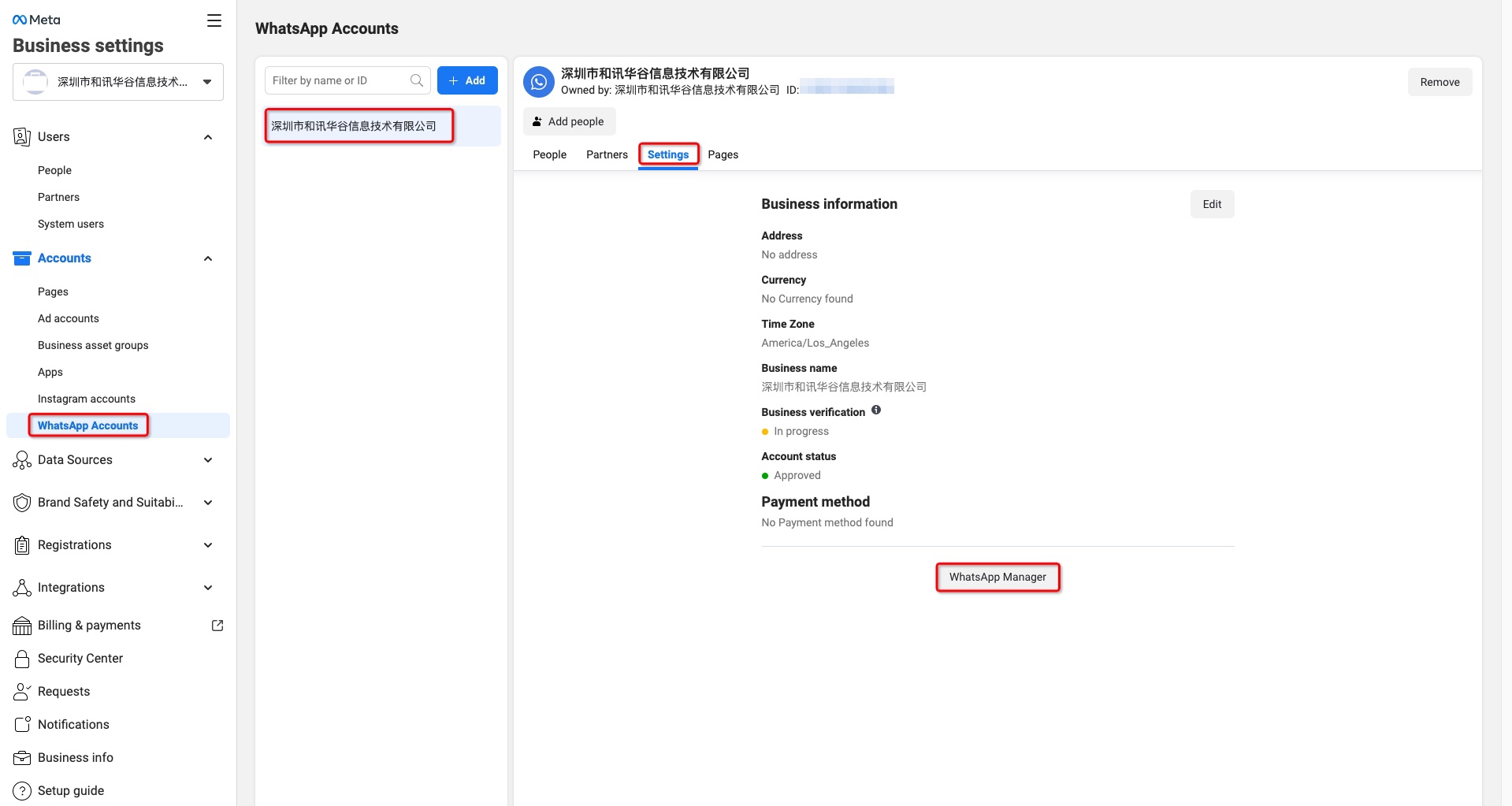
What if the number has been used?
Registered on the App side:
- If you have already registered in App side, you need to delete this number in App side to use it for WhatsApp Business API.
- If you still need to use this number (with customer chat messages), we recommend you to register a new number in WhatsApp Business API, so that you can use this number to communicate with your customers after your business account goes online.
Other BSP already registered:
If you have already registered with another BSP (Meta authorized WhatsApp service provider, such as twilio), you have 2 options:
1.Keep the number and use the new number to register at EngageLab
2.Request to migrate the number to EngageLab
- If the number has not yet generated any information, you can simply choose to delete it and add it to the EngageLab registration process.
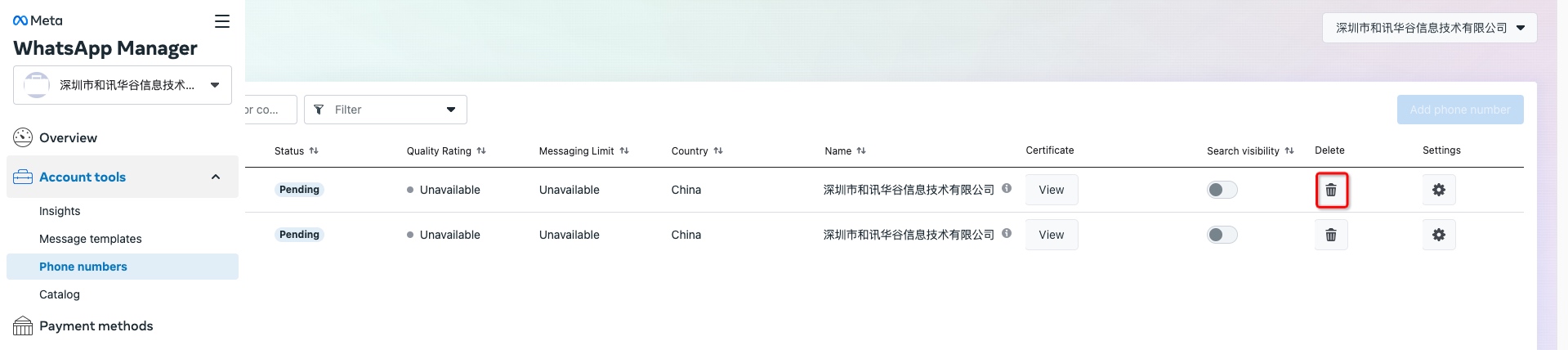
- If the number generates information, you want to keep its display name, quality rating , message limits , official Enterprise Account Status and any previously approved high quality message template, you can apply for migration, note that chat records cannot be migrated. Please contact EngageLab customer service personnel.
Special reminder
If your phone number is registered as a WhatsApp Business account number, you will no longer be allowed to send messages by logging in on the App side of WhatsApp, and you can send messages from that number in the following ways
- Calling the API: Use EngageLab's WhatsApp API interface to send messages. Enterprises can integrate the API into their CRM and customer service systems.
- Visual interface: Use EngageLab's WhatsApp console to send messages, see the instructions for details.
Suggestions for use
- If the company has different public contact numbers around the world, such as one in India and one in Singapore, it is recommended to authenticate multiple cell phone numbers on the WhatsApp account and use the corresponding numbers to send to users in different regions. It may be better for users to see the cell phone number of their own country.
- If there is only 1 official public contact number, you can also use only 1.
- The number is only used to register the WhatsApp of the company, and it is not required to be the local cell phone number to reach the users.
- After completing the enterprise authentication, 1 business account can bind up to 25 numbers, if you still want to increase the number, you can contact the customer service.
 AppPush
AppPush WebPush
WebPush WhatsApp
WhatsApp Email
Email SMS
SMS OTP
OTP Marketing Automation
Marketing Automation